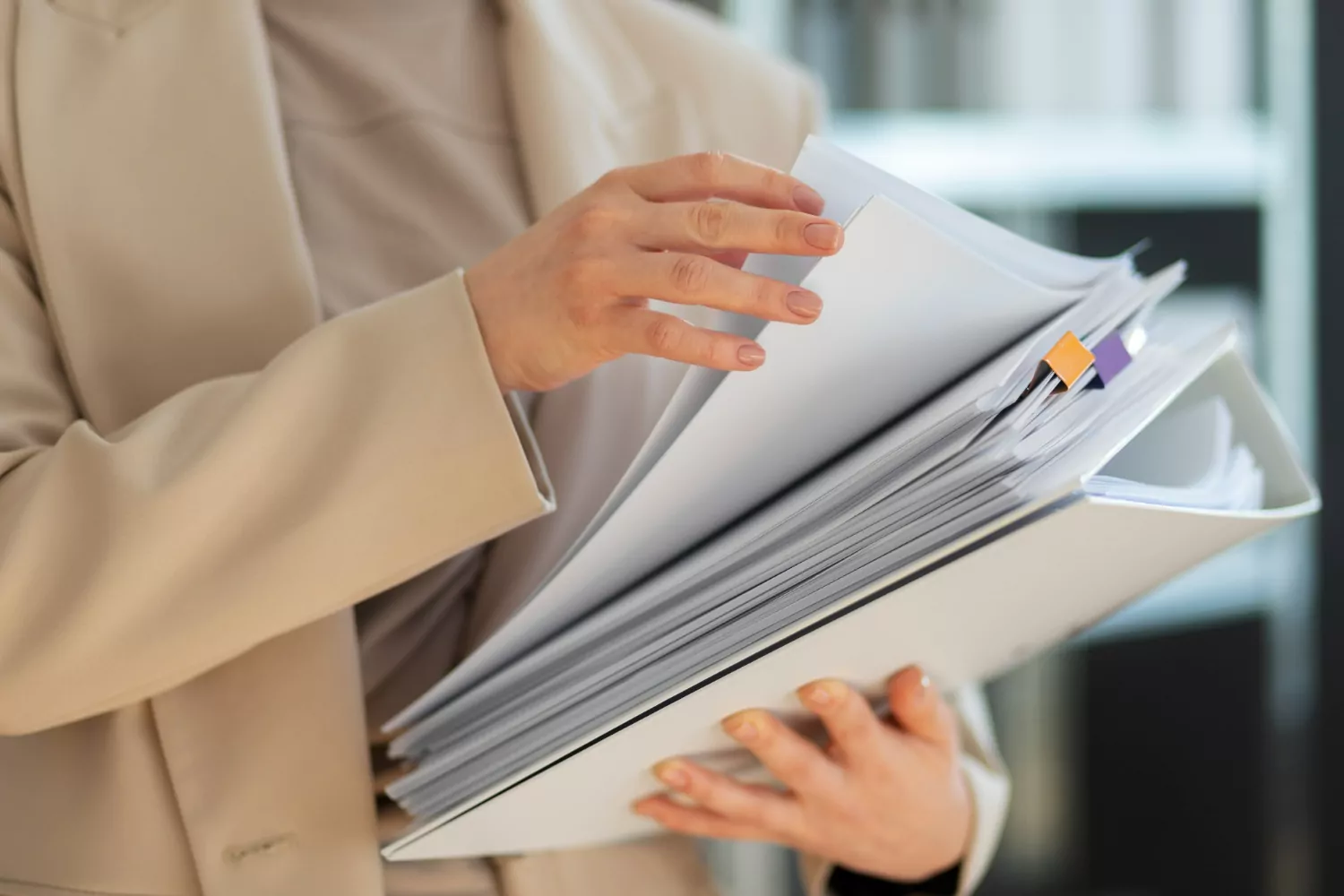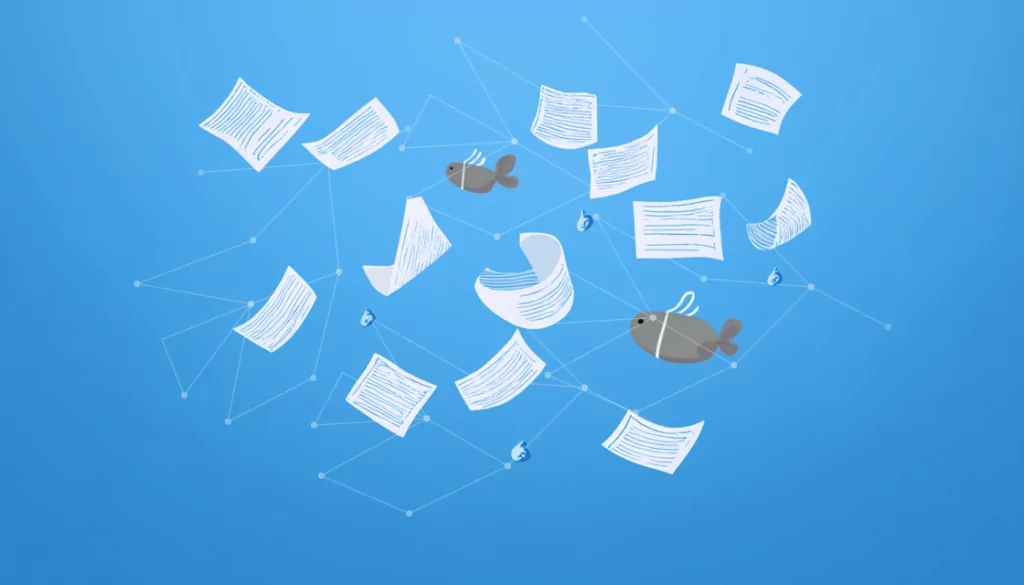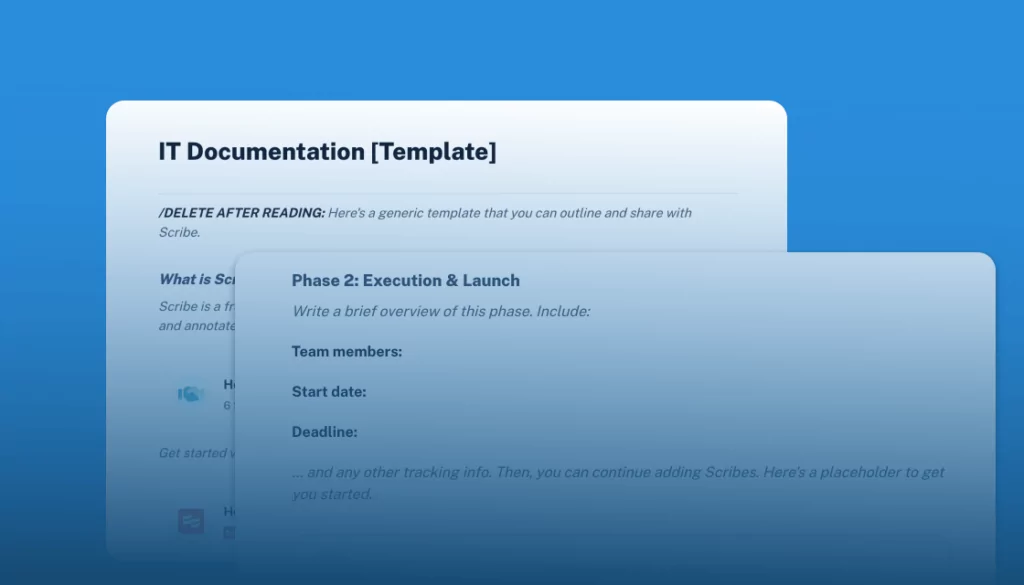What is IT Documentation?
IT documentation is an internal library of information for use by IT teams to help them go about their day-to-day roles. It provides information such as guidance on how IT systems work, network, system, and device configurations, how to execute processes and rectify issues incident response plans
A fully featured IT documentation system will provide convenient real-time access to a highly searchable and centralized knowledge base, serving as a single source of truth for all the information the IT department needs.
The ultimate goal of IT documentation is to help employees avoid wasting valuable time tracking down the information they need to perform a specific task. It shares much in common with technical documentation, which comprises externally-facing manuals and user guides that explain how to use a product or service. However, the two are not one and the same. (For more information, see our guide to IT asset management.)
Table of Contents
ToggleThis is part of an extensive series of guides about information security
The Benefits of IT Documentation
Improved Efficiency
IT documentation helps staff get their work done more quickly. It provides clear steps on how to do things properly—in line with standard company procedures. This reduces the scope for operational mistakes and streamlines workflows.
Faster Onboarding
With proper documentation, companies can shrink the learning curve for new employees. Newcomers can quickly become a productive part of the team and will even be able to perform complex tasks without the time-consuming involvement of more senior members of the IT team.
Learn more in our detailed guide to network documentation
Better Visibility
Good documentation improves visibility into IT assets and processes. This boosts understanding of computer systems, providing useful insights for undertakings such as:
-
- new development projects
-
- infrastructure provisioning
-
- standardization of technology
-
- regulatory compliance
Reduced Risk
IT documentation provides important reference material that can help prevent rogue configurations and many other operational and coding mistakes.
It can also aid security teams by storing information about vulnerability remediation workflows and details on how to identify, contain, or recover from a cyberattack. And, if it supports restricted access capabilities, it can also serve as a secure place for storing certain types of credentials, such as internal MFA information.
Types of IT Documentation
Different types of documentation serve different roles. The following are the main categories of IT documentation, each of which is based on the fundamental purpose it serves.
Infrastructure Documentation
Infrastructure documentation refers to information about the physical and virtual components of an IT environment. This includes servers, storage, networks, and other hardware, as well as virtual machines, software, applications, and data. It provides a comprehensive view of the IT landscape, helping IT staff to understand how different components interact with each other.
For instance, a network diagram, a part of infrastructure documentation, illustrates how various devices are connected in a network. This aids in troubleshooting network issues and planning network upgrades. Similarly, server documentation details the specifications, configurations, and status of servers, guiding the team in server management and maintenance.
Operational Workflows
Operational workflows documentation depicts the processes and procedures followed in the day-to-day operations of an organization’s IT department. This includes routine tasks, such as system maintenance and data backup, as well as complex operations like software deployment and network configuration.
This form of documentation is essential for maintaining consistency in IT operations. It ensures that tasks are performed in a standardized manner, minimizing errors and improving efficiency. It also serves as a training manual for new employees, helping them understand and follow the established procedures.
In addition, documenting operational workflows facilitates process optimization. It allows for the identification and elimination of bottlenecks, improving productivity and service quality.
Project-Based Documentation
Project-based documentation is mainly associated with specific IT projects. It provides details about the project’s goals, timelines, resources, stakeholders, and progress. This documentation is crucial for planning, executing, and controlling IT projects effectively.
To illustrate, a project plan, a critical component of project-based documentation, outlines the project’s objectives, tasks, dependencies, and deadlines. This facilitates clear communication among team members and stakeholders, ensuring everyone is on the same page. Furthermore, risk registers and change logs help in identifying potential risks and managing changes during the project lifecycle.
Technical Support Information
Technical support information serves as a repository of knowledge for resolving common IT issues. This includes troubleshooting guides, FAQs, knowledge base articles, and help desk ticket histories. This type of documentation is particularly useful for IT support teams, enabling them to quickly diagnose and fix problems.
For instance, a step-by-step resolution guide can help IT support staff to resolve a recurring issue without having to reinvent the wheel each time. Similarly, a well-maintained helpdesk ticket history can provide insights into common issues, their causes, and effective solutions, thereby enhancing the efficiency of the support process.
Technical Documentation
Technical documentation provides in-depth information about the architecture, design, and operation of IT systems and applications. This includes system specifications, architectural diagrams, data models, APIs, and code documentation. This documentation is primarily intended for IT professionals who design, develop, and maintain these systems.
For example, data model documentation describes the structure, relationships, and constraints of data elements, guiding database administrators in managing databases. Similarly, API documentation provides details about the functions, parameters, and return types of APIs, assisting developers in integrating systems and building applications.
User Documentation
User documentation is designed to assist end-users in using IT systems and applications effectively. This includes user manuals, tutorials, quick start guides, and online help. This type of documentation is essential for ensuring that users can accomplish their tasks with minimal assistance from IT support.
A well-written user manual, for instance, provides clear instructions on how to use an application, reducing the learning curve for users. Similarly, an online help system provides instant answers to user queries, improving user satisfaction and productivity.
Tools like Document360 can be used to create and manage this type of documentation efficiently.

Lanir specializes in founding new tech companies for Enterprise Software: Assemble and nurture a great team, Early stage funding to growth late stage, One design partner to hundreds of enterprise customers, MVP to Enterprise grade product, Low level kernel engineering to AI/ML and BigData, One advisory board to a long list of shareholders and board members of the worlds largest VCs
Tips from the Expert
In my experience, here are tips that can help you better manage and maintain effective IT documentation:
-
Automate asset discovery updates
Use automated tools to regularly update your documentation with real-time data, ensuring it stays current as your IT environment evolves.
-
Create role-specific documentation
Tailor your documentation for different audiences, such as administrators, developers, or end-users, to ensure it meets their specific needs without overwhelming them with unnecessary information.
-
Enforce a documentation review schedule
Establish regular review cycles to ensure documentation remains relevant and accurate, particularly after system updates, infrastructure changes, or process revisions.
-
Leverage multimedia for clarity
Use diagrams, videos, and screenshots to explain complex procedures, making the documentation more accessible and easier to follow.
-
Implement a version control system
Track changes and revisions in your documentation to maintain an audit trail and allow rollback to previous versions if needed. This helps with compliance and troubleshooting.
Types of Documentation Systems
There are three main methods of creating a documentation system:
Spreadsheets
For small-scale IT environments, a rudimentary documentation system, based on spreadsheets, tables, or documents, may be perfectly sufficient and only necessitate everyday productivity tools such as Microsoft 365 and Google Workspace. However, such documentation will be difficult to organize and difficult to share across large-scale organizations.
Documentation Wiki
An alternative solution is to create a wiki—an online resource that can be set up using one of any number of different technologies, including Microsoft 365 and Google Sites, and configured for internal use.
The main issue with a wiki is that anyone with editing rights can change it. This can be problematic, as IT documentation is business critical and should be the responsibility of only those who are accountable for the accuracy of the information it contains.
Dedicated IT Documentation Tools
For the most part, especially for more complex environments, the best solution is to use dedicated IT documentation software. Document360 is one example of a purpose-built platform designed for this use case. Such tools make it easy to create, edit, and organize documents.
They also provide off-the-shelf templates with a standard set of predefined entry fields for entering specific types of information. That way, technicians don’t have to waste unnecessary time and effort deciding what information to include. Templates also ensure a consistent, repeatable, and efficient method of recording information.
Key Features of IT Documentation Tools
IT documentation tools are software applications designed to create, manage, and publish IT documentation. These tools offer a range of features that streamline the documentation process, such as templates, version control, collaboration capabilities, and automated updates.
These tools not only make the documentation process more efficient but also improve its quality. They ensure consistency in documentation, make it easier to find and update information, and facilitate collaboration between teams.
Centralized Document Repository
A centralized document repository is a key feature of an IT documentation tool. This provides a single source of truth for all IT documentation, ensuring that the information is consistent, up-to-date, and easily accessible. This eliminates the need for searching through multiple sources and versions of documents, saving time and reducing errors.
Collaboration Features
Collaboration features are another important aspect of IT documentation tools. These features enable multiple users to work on documents simultaneously, facilitating teamwork and improving productivity. They also provide facilities like comments, notifications, and version control, enhancing communication and coordination among team members.
Templates and Automation
Templates and automation are essential features of IT documentation tools. Templates provide a consistent structure and format for documents, improving readability and comprehension. Automation, on the other hand, simplifies the documentation process by automatically generating and updating documents based on system data and changes. This reduces the manual effort and ensures that the documentation is always current.
Search and Indexing
Search and indexing features are crucial for quickly finding relevant information in IT documentation. These features allow users to search for documents using keywords, phrases, or other criteria, and to navigate through documents using indexes, tables of contents, or hyperlinks. This saves time and makes the documentation more user-friendly.
Audit Trails
Audit trails are a vital feature of IT documentation tools. They track changes made to documents, including who made the changes, when, and why. This provides accountability, aids in resolving disputes, and assists in compliance with regulations and standards.
Best Practices For Effective IT Documentation
IT documentation is a valuable asset to any organization. But it also requires practice, attention to detail, and a certain level of know-how.
The following best practices are a starting point for getting full value out of IT documentation.
Content
The quality of work that people do is only as good as the instructions and methods they’re given for doing it. The content provided in IT documentation should therefore be as clear, thorough, and accurate as possible.
It should be carefully structured to ensure it’s concise and easy to follow. There should be no missing steps or inaccuracies that could leave users confused. And, likewise, it should avoid any ambiguities or anything that could be open to interpretation.
Content should be in simple, everyday language wherever possible and avoid technical jargon unless it’s strictly necessary for the user’s understanding. It should avoid unnecessary fluff and stuffy language. It should be direct and use the active rather than passive voice.
And, finally, it should always put the user first. So consider the type of reader the content is addressing and don’t simply make assumptions about what they know or don’t know —unless there are good grounds to do so.
Presentation
A consistent and familiar format makes it easier for users to understand documentation.
So start by enforcing the use of a style guide so everyone adopts a standard method of formatting content across all forms of documentation throughout the organization.
Furthermore, no-one wants to read a solid wall of text. So make it more approachable and digestible through visual enhancements such as:
-
- bullet points
-
- color schemes
-
- callouts
-
- tables, charts and, diagrams
-
- images and videos
And make life easy for users to find their way around documentation by giving due attention to content structure and navigational aids such as menus, hyperlinks, and breadcrumbs.
Testing and Feedback
Testing and feedback are an important part of the documentation process, as they help to find weaknesses in content and improve it accordingly.
So put IT documentation through its paces by getting users to road-test it.
It also helps to request and monitor feedback from users, such as how long it took them to perform certain tasks and whether they ran into any problems.
Moreover, IT teams should look out for other indicators to the success of their documentation, such as:
-
- the number and nature of support calls
-
- whether people are actually using their documentation
-
- how much they’re actually using the technology it relates to
Documentation Culture
As part of their IT documentation initiatives, organizations should promote a culture that encourages people to make use of their documentation, keep it up to date, and uphold documentation standards.
It’s therefore important that those responsible for creating and maintaining it understand that documentation is worth their investment in time and effort. One way to do this is by making maintenance of documentation a standard part of their work routine.
Companies should review their documentation on a regular basis. They should also make people accountable for their documentation work by assigning formal roles and responsibilities—giving preference to those with hands-on experience rather than expecting people to document an unfamiliar technology.
No Time to Wait
IT documentation plays an important role in the smooth and efficient operation of virtually any modern business.
So the sooner you begin, the sooner you’ll get a return on your documentation investment.
Start by getting individuals on board with your project and develop a plan of action. Then decide what information to record, how you’re going to record it, and how you intend to organize it.
Put together a series of templates for different types of documentation. And invest in IT documentation software and other tools that support the documentation process.
Finally, work out where documentation is likely to make the biggest impact and set priorities accordingly. In other words, go for the low-hanging fruit first then set about writing your content.
Meet Faddom
IT documentation should constantly change as assets, the business, and operational needs change. This makes it vital that organizations understand how it affects both SMEes and global enterprises.
Organizations can create effective documentation only with a granular view of all assets and their dependencies. This makes the choice of an agentless IT infrastructure and application mapping software solution critical.
Faddom helps organizations worldwide with IT documentation by mapping their entire hybrid IT environments—both in the cloud and on-premise—in as little as one hour. Start a free trial today!
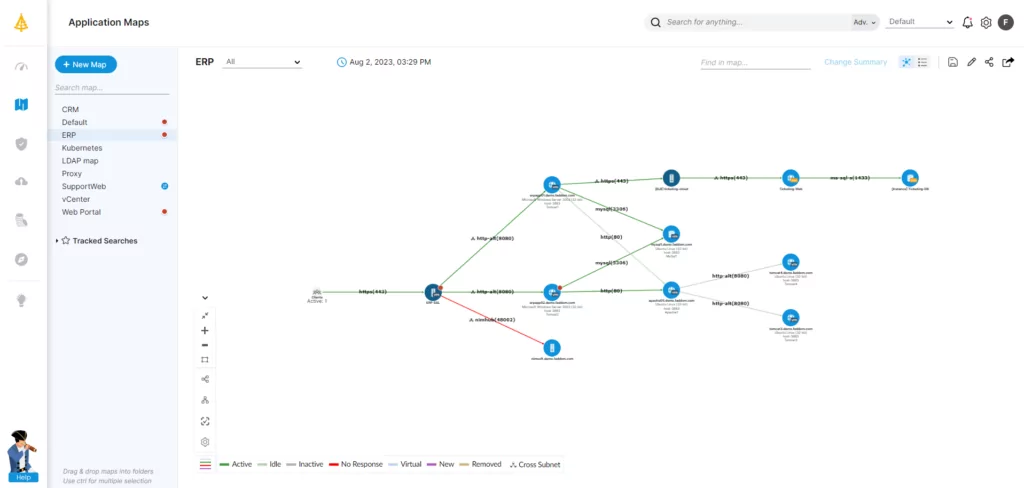
See Additional Guides on Key Information Security Topics
Together with our content partners, we have authored in-depth guides on several other topics that can also be useful as you explore the world of information security.
IT Mapping
Authored by Faddom
- [Guide] IT Mapping: Why You Need It & 4 Ways to Map Your Environment
- [Guide] IT Service Mapping: Capabilities, Process, and Tools
- [Product] Compliance and IT Audit With Faddom
IT Change Management
Authored by Faddom
- [Guide] IT Change Management: Pros/Cons, Change Types & ITIL CM Model
- [Guide] IT Change Management Process Steps and 4 Ways to Improve Your Process
- [Product] Application Change Management with Faddom
Data Security
Authored by Cloudian