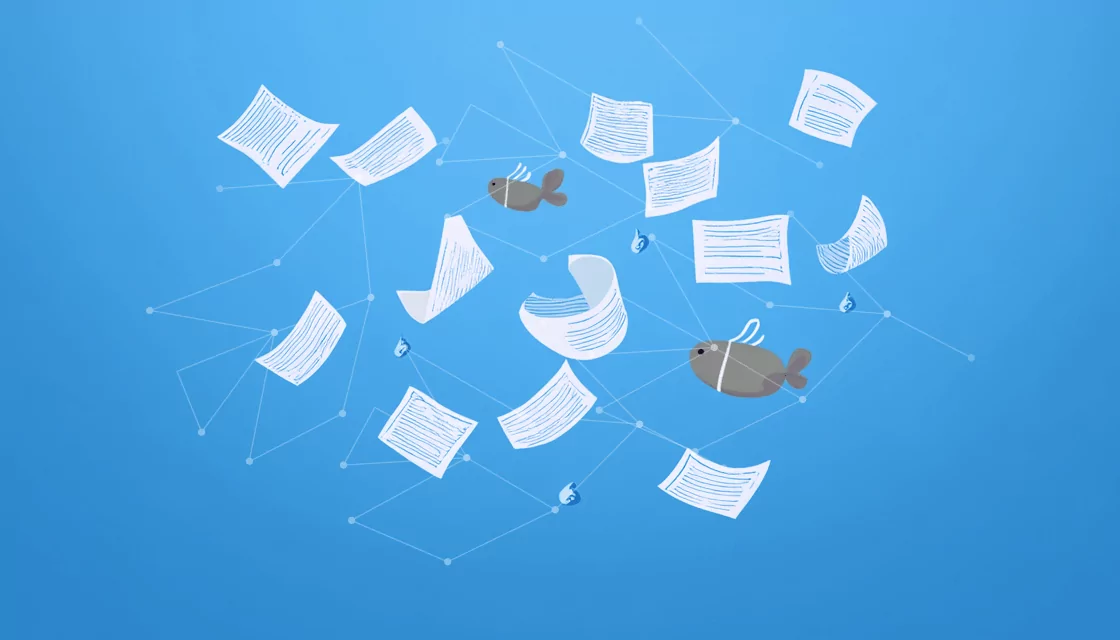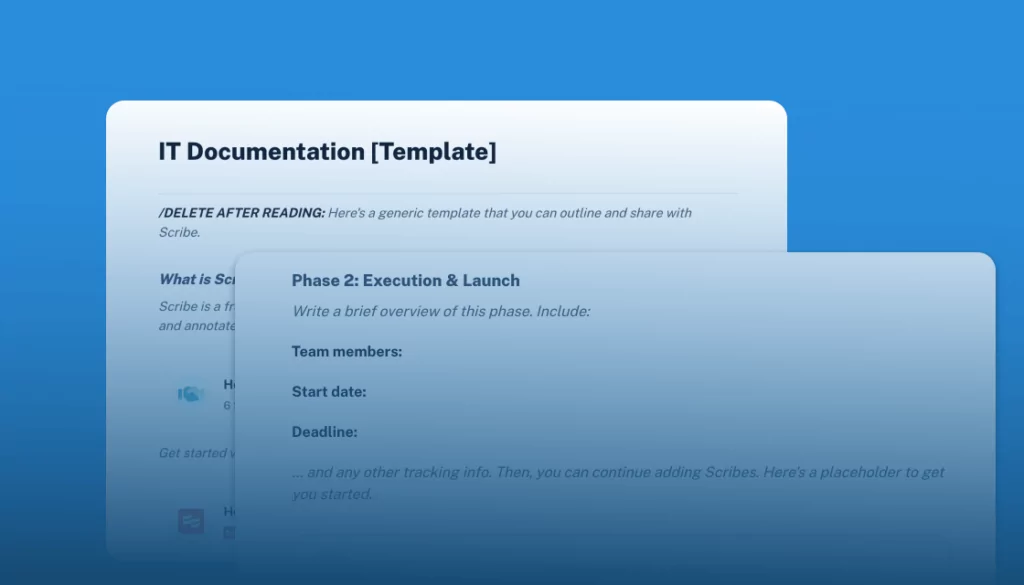What Are IT Documentation Tools?
IT documentation tools are software solutions for creating, managing, and organizing documentation for IT environments. They help professionals ensure that all relevant information about systems, processes, and infrastructure is accurately documented and easily accessible. This is useful for troubleshooting, maintaining, and updating IT systems.
These tools enable collaboration among IT teams, ensuring that everyone has access to the same up-to-date information, reducing miscommunication and errors. Beyond simple text documentation, IT documentation tools often support multimedia elements, such as images and videos, which can be critical for illustrating complex processes. Features such as real-time collaboration, version control, and templates help maintain consistency and accuracy.
Table of Contents
ToggleWhat Should You Look For in IT Documentation Tools?
An IT documentation solution should include the following capabilities.
Easy Content Creation
Content creation features in documentation software should enable quick documentation processes. Look for features like rich text editors, drag-and-drop interfaces, and user-friendly templates that allow users to produce clear and detailed documents easily. These tools help reduce the time required to document processes, increasing productivity.
Having access to multimedia support in content creation can enhance the clarity of documentation. Tools that allow for embedding images, videos, and diagrams can make technical documentation more comprehensible. This is especially important for training purposes, where visual aids can bridge help process complex technical information.
Version Control Access
Version control is crucial for managing document changes over time. This feature allows team members to track edits, view change histories, and revert to previous versions if necessary. It provides a mechanism to maintain consistency across documents, ensuring that the latest and most accurate information is always available.
Version control also enables collaboration among team members. When multiple people work on the same document, it prevents overwriting and conflicts by maintaining a chronological record of changes. This transparency improves accountability and ensures the integrity of documentation.
Smart Organization and Search Capabilities
Documentation tools should include smart organization features that categorize and sort content logically, making it easier to find specific information. Tools with tagging systems, hierarchical categorization, and metadata support enable users to locate documents quickly, reducing time spent searching and enhancing workflow efficiency.
Search capabilities are integral to accessing documentation quickly. Advanced search functions that accommodate keyword searches, filters, and Boolean operations improve information retrieval. Such features ensure users can find documents without sifting through irrelevant content.
Export and Integration Options
Export options in documentation tools allow users to access documentation in multiple formats like PDFs or Word documents. This flexibility is crucial for sharing information across various platforms and ensuring compatibility with other systems. It ensures that documentation remains accessible regardless of the software ecosystem of the recipient.
Integration capabilities are equally important, allowing documentation tools to connect with other software used in an organization, such as project management or communication tools. Integration ensures data consistency across platforms and enhances workflow efficiency.

Lanir specializes in founding new tech companies for Enterprise Software: Assemble and nurture a great team, Early stage funding to growth late stage, One design partner to hundreds of enterprise customers, MVP to Enterprise grade product, Low level kernel engineering to AI/ML and BigData, One advisory board to a long list of shareholders and board members of the worlds largest VCs
Tips from the Expert
In my experience, here are tips that can help you better select and leverage IT documentation tools:
- Automated discovery of assets:
Opt for tools that can integrate with your infrastructure to automate asset discovery. This ensures your documentation is always up-to-date, reflecting real-time changes, and reducing the risk of outdated or incomplete records. - Customizable role-based access control (RBAC):
Choose solutions that offer advanced role-based access controls. This allows you to fine-tune permissions based on job roles, projects, or security requirements, minimizing unauthorized access while enhancing team collaboration. - API integration for real-time data linking:
Tools with API capabilities can link directly with your other IT systems, such as monitoring or ticketing platforms. This eliminates redundant manual updates and ensures that your documentation remains synchronized with operational changes. - Granular change tracking:
Look for systems with detailed change logs. Knowing exactly who made what changes and when can boost accountability, streamline troubleshooting, and allow for efficient rollback of unintended edits. - Advanced reporting and analytics:
Some tools provide analytics on documentation usage, like frequently searched terms or underutilized documents. Use these insights to refine your documentation, focusing on the most valuable and frequently accessed content.
Notable IT Documentation Software and Tools
1. Faddom
Faddom is a powerful solution designed to enhance IT documentation by offering unparalleled visibility into IT environments. Its automated discovery and mapping features ensure documentation reflects the most current state of your infrastructure, reducing manual updates and errors.
Key features of Faddom:
- Real-Time Asset Discovery: Automatically detects and maps assets across hybrid environments, ensuring your documentation is always accurate.
- Comprehensive Dependency Mapping: Visualizes interdependencies between applications, servers, and networks, transforming your documentation into a robust decision-making tool.
- Effortless Integration: Connects seamlessly with ITSM, monitoring, and project management platforms to maintain synchronized and actionable documentation.
- Agentless Architecture: Deploys rapidly without resource strain, ensuring minimal disruption to operations.
- Scalability: Suitable for organizations of any size, from small businesses to global enterprises.
2. IT Glue
IT Glue is a documentation management platform for aiding IT operations by organizing, accessing, and securing information. It provides structured documentation to optimize workflows, helping organizations maintain transparency and consistency across IT environments.
License: Commercial
Key features of IT Glue:
- Structured documentation: Provides a framework for organizing and linking information, making it easy to navigate and retrieve critical data.
- Relationship mapping: Links related documentation and IT assets, ensuring that all necessary information is instantly accessible.
- Secure password management: Includes an integrated password vault with encryption and an audit trail for enhanced security.
- Native integrations: Offers integration with major platforms like PSA, RMM, and BDR, centralizing IT data.
- Enterprise-grade security: Features SOC 2 compliance, access control, and IP access restrictions for protecting critical information.
Source: IT Glue
3. Confluence
Confluence is an IT documentation and collaboration platform that serves as a centralized knowledge hub for teams. It enables IT professionals to document processes, manage projects, and collaborate in real time, making relevant information accessible across the organization.
License: Commercial
Key features of Confluence:
- Pages and databases: Allows users to create, organize, and manage documentation through a structured content tree that makes it easy to find relevant information and maintain organized records.
- Real-time collaboration: Teams can edit pages simultaneously, leave in-line comments, and receive notifications when tasks are assigned, ensuring communication and collaboration across time zones.
- Structured content hierarchy: Organizes content using a hierarchy and labels, making it easy to locate specific documents and navigate complex projects.
- Version control and page history: Helps track changes to each page with version control, compare document versions, and revert to previous states when necessary.
- Whiteboards: Allows teams to collaborate visually using up to three active whiteboards per user, where teams can brainstorm, map processes, and visualize ideas in real time.
Source: Confluence
4. ProProfs Knowledge Base
ProProfs Knowledge Base is a platform to help IT teams create, manage, and organize documentation. It simplifies the process of building an IT knowledge base, making it easier for employees to access critical information and collaborate.
License: Commercial
Key features of ProProfs Knowledge Base:
- Content authoring tools: Allows users to create and manage content using a WYSIWYG editor with support for videos, images, tables, and text.
- Version control and revision history: Tracks and restores up to 30 previous versions of pages, ensuring users can revert to earlier documentation versions.
- Multiple authors and permissions: Helps teams collaborate by assigning different roles such as admin, editor, or contributor, ensuring that each team member has the appropriate access level.
- Single sourcing & content syncing: Supports the reuse of content across different sections of the knowledge base, saving time and ensuring consistency through merge tags, synced pages, or content snippets.
- Advanced search and organization: Offers search capabilities and helps organize documentation using folders, categories, and labels.
Source: ProProfs Knowledge Base
5. ClickHelp
ClickHelp is a cloud-based documentation tool for creating and managing IT documentation. It focuses on improved collaboration, content reuse, and multi-channel publishing. It supports a range of content formats and integrates with multiple platforms.
License: Commercial
Key features of ClickHelp:
- Rich topic content: Improves documentation with interactive elements such as videos, feedback forms, surveys, and smart tables.
- Collaboration and workflow tools: Hosts documentation in the cloud with customizable workflows, unlimited version history, and notifications for comments and task updates.
- Single-sourcing and content reuse: Supports reusing content across multiple projects with snippets, variables, and conditional content. Publishes across various channels including online documentation, PDFs, and Web Help.
- Reader UI: Offers a full-text search engine, customizable reader interface, and accessible navigation elements like breadcrumbs and mini-TOCs. The UI meets Section 508 and WCAG 2.0 accessibility standards.
- Analytics and reporting: Helps track project readiness, content contribution, and reader behavior with over 30 content metrics, including readability scores and time-to-read estimates.
Source: ClickHelp
6. IT Portal
IT Portal is an IT documentation and management platform to empower Managed Service Providers (MSPs) and IT professionals by centralizing IT information. It serves as a secure gateway for managing documentation, passwords, and network configurations.
License: Commercial
Key features of IT Portal:
- Centralized documentation management: Helps securely store and manage IT-related information such as system configurations, network diagrams, and procedural guides.
- Password management: Helps securely manage and store passwords for various systems and applications, ensuring that sensitive credentials are accessible only to authorized users.
- Knowledge base module: Allows users to create and store articles, troubleshooting tips, and guides in a centralized knowledge base.
- Customizable templates: Offers customizable templates for creating consistent documentation, including client-facing reports.
- Security and compliance: Ensures data security with features like encryption, role-based access control, and audit logging.
Source: IT Portal
7. Document360
Document360 is a platform for creating, managing, and sharing IT documentation. It has an AI-powered knowledge base that simplifies information access for IT teams and customers, reducing the need for support tickets and speeding up issue resolution.
License: Commercial
Key features of Document360:
- AI-powered knowledge base: Uses AI-driven search and ChatGPT-style instant answers to provide users with immediate, relevant responses.
- Content management: Allows teams to create, organize, and maintain technical documentation with structured categories.
- Collaborative authoring: Multiple users can collaborate on content creation with role-based access, ensuring that documentation is updated in real time while maintaining control over who can edit critical data.
- Version control and audit logs: Helps keep track of documentation changes with version history and audit logs.
- Customizable templates: Offers ready-made templates for IT documentation, API docs, and user manuals to ensure consistency across technical content.
Source: Document360
8. Whatfix
Whatfix is a digital adoption platform (DAP) that supports IT documentation and helps improve the software experience across web, desktop, and mobile applications. By providing in-app guidance, self-help support, and analytics, Whatfix helps organizations drive user adoption.
License: Commercial
Key features of Whatfix:
- In-app guidance: Delivers real-time, contextual guidance within applications using Flows, Task Lists, Smart Tips, and Pop-Ups.
- No-code content creation: Helps users create on-brand guidance and support content without coding knowledge, allowing IT teams to produce and deploy training materials quickly.
- AI-powered assistance: Uses generative AI to assist with content creation, synthesize information, and perform in-app tasks based on user input.
- Self-help and contextual support: Provides on-demand, in-app support through a customizable self-help menu, enabling users to access relevant information.
- Multi-format content export: Exports in-app content as videos, slide decks, PDFs, or how-to articles, and embeds them into knowledge bases, LMS systems, or release notes.
Related content: Read our guide to IT documentation software
Source: Whatfix
9. Nuclino
Nuclino is a simple platform for IT documentation and team collaboration. It emphasizes a distraction-free interface, helping IT teams organize, manage, and access critical documentation.
License: Commercial
Key features of Nuclino:
- Collaborative documentation: Each Nuclino item serves as a collaborative document where IT teams can write notes, assign tasks, embed files, and create flowcharts.
- Fast search: Allows users to quickly locate IT documentation with a fast search engine and flexible filters.
- Minimalist interface: Offers a clean, distraction-free design, allowing teams to focus on their work without being bogged down by unnecessary features.
- Built-in visual collaboration: Offers an infinite canvas feature to create whiteboards and diagrams for visualizing IT processes, network architectures, and system configurations.
- Hotkeys and markdown: Supports efficient workflows with support for hotkeys, slash commands, and markdown.
Source: Nuclino
10. Doxygen
Doxygen is an open-source, cross-platform documentation generator used in software development for automating the creation of code documentation. By extracting comments from source code, it produces structured documentation in formats like HTML, PDF, and XML.
License: GPL-2.0
Repo: https://github.com/doxygen/doxygen
GitHub stars: 5K+
Contributors: 250+
Key features of Doxygen:
- Multiple output formats: Generates documentation in a range of formats including HTML, PDF (via LaTeX), RTF (for Word), and XML.
- Markdown support: Combines the simplicity of markdown with code documentation capabilities, supporting commands like \param, \return, and \brief to provide descriptions of functions, parameters, and return values.
- Multilingual code support: Supports a range of programming languages, including C++, C, Python, Java, PHP, C#, and Fortran.
- Cross-referencing: Automatically generates hyperlinks to related functions, classes, and files, enabling navigation through the codebase.
- Diagrams and visualizations: Creates visual representations of class hierarchies and collaboration diagrams to help teams better understand the relationships between components in the codebase.
Source: Doxygen
Conclusion
As IT environments grow more complex, the role of documentation tools becomes increasingly crucial. In 2025 and beyond, organizations need solutions that go beyond static record-keeping to deliver dynamic, actionable insights. The ideal IT documentation tool should offer automated real-time discovery to ensure accuracy, comprehensive dependency mapping to reveal critical relationships, and seamless integration with existing IT systems for a unified approach. Advanced access controls are essential for maintaining security and collaboration, while scalability ensures the tool can grow with your organization. Finally, built-in analytics help refine documentation by focusing on what matters most to users and operations.
By choosing tools with these capabilities, IT teams can enhance efficiency, maintain compliance, and support smoother operations in an ever-evolving technological landscape.
Dive deeper by scheduling a call with our expert team!