What Is IT Infrastructure?
IT infrastructure serves as the foundational structure of an organization’s technology ecosystem. It is the culmination of various hardware, software, and network components, including servers, storage devices, routers, switches, operating systems, databases, and applications that support an organization’s daily operations.
Having a reliable IT infrastructure is vital for maintaining consistent performance, reducing downtime, and safeguarding against security threats. As technology continues to play an increasingly central role in business operations, the significance of having a robust IT infrastructure will only continue to rise.
By comprehending the intricacies of IT infrastructure and the manner in which it bolsters an organization’s technology ecosystem, IT managers can efficiently maintain and enhance their organization’s technological capabilities. Ultimately, infrastructure mapping is an approach that enables organizations to remain competitive, agile, and responsive in the ever-evolving business landscape.
What Is an IT Infrastructure Map?
Table of Contents
Toggle- What Is IT Infrastructure?
- What Is an IT Infrastructure Map?
- Benefits of IT Infrastructure Mapping
- Tips from the Expert
- The IT Infrastructure Mapping Process
- What to Look for in IT Infrastructure Mapping Tools and Software
- 10 Best Practices for IT Infrastructure Mapping
- IT Infrastructure Mapping with Faddom
An IT infrastructure map is a vital visual representation of an organization’s IT assets and their interconnections. It provides a comprehensive overview of the organization’s technology ecosystem, which encompasses servers, databases, applications, and network devices. By utilizing this map, IT managers can troubleshoot issues as they arise, identify areas for improvement, and gain insights into their organization’s IT infrastructure’s functioning.
For an IT infrastructure map to be effective, it must be comprehensive, accurate, and up-to-date. It should include all relevant IT assets, along with their interconnections, organized in a way that makes it user friendly and easy to comprehend. With a detailed and precise IT infrastructure map in place, IT managers can make informed decisions about how to optimize their organization’s technology ecosystem for maximum efficiency and security. (On a related topic, learn more about IT documentation examples and best practices.)
Benefits of IT Infrastructure Mapping
Mapping an organization’s IT infrastructure can be a time-consuming task, but it comes with numerous benefits that make it well worth the effort. This section explores some of the key benefits of IT infrastructure mapping.
-
- Improved visibility and understanding of IT environment: IT infrastructure mapping provides a clear, visual representation of an organization’s IT assets, making it easier to understand how they are interconnected and how they relate to business processes. This helps IT managers make more informed decisions and allocate resources more effectively.
-
- Enhanced IT security and risk management: By identifying potential vulnerabilities and redundancies in the IT environment, IT infrastructure mapping can help IT managers better manage IT security risks and ensure business continuity in the event of an IT failure or outage.
-
- Increased efficiency and cost savings: IT infrastructure mapping helps IT managers identify redundancies and inefficiencies in the IT environment, allowing them to optimize IT resources and reduce costs.
-
- Improved decision-making and resource allocation: By providing a clear, visual representation of the IT environment, IT infrastructure mapping helps IT managers make more informed decisions and allocate resources more effectively.
This is part of a series of articles about IT Mapping

Lanir specializes in founding new tech companies for Enterprise Software: Assemble and nurture a great team, Early stage funding to growth late stage, One design partner to hundreds of enterprise customers, MVP to Enterprise grade product, Low level kernel engineering to AI/ML and BigData, One advisory board to a long list of shareholders and board members of the worlds largest VCs
Tips from the Expert
In my experience, here are tips that can help you better leverage IT infrastructure mapping:
- Adopt hybrid cloud visibility tools Use tools that provide comprehensive visibility across both on-premises and cloud environments. This ensures a unified view of your entire IT infrastructure, enabling better management and optimization.
- Utilize infrastructure as code (IaC) Implement IaC to automate the deployment and configuration of your infrastructure. This approach makes it easier to maintain an accurate, up-to-date infrastructure map and supports rapid scaling and modifications.
- Integrate cybersecurity measures Incorporate security tools directly into your infrastructure mapping process to identify and mitigate vulnerabilities as they are discovered, improving overall security posture.
- Leverage historical data for trend analysis Store historical infrastructure data to analyze trends over time. This can help in identifying recurring issues, predicting future problems, and making more informed strategic decisions.
- Incorporate real-time analytics Utilize real-time analytics to continuously monitor the health and performance of your infrastructure. This enables proactive management and swift response to any issues that arise.
The IT Infrastructure Mapping Process
Developing a thorough IT infrastructure map typically involves the following steps:
Identify Components
Begin by acknowledging the unique parts of your system, such as servers, storage devices, network hardware, and applications. This offers a complete perspective of the components involved in delivering services to end-users.
Collect Information
Amass detailed information about each component identified earlier. This might include specifications like the make and model, IP addresses or hostnames, and software versions installed on servers or workstations.
Create a Visual Representation
Utilize specialized mapping tools like Faddom to produce a visual representation of your entire infrastructure. This should clearly illustrate how different components are interconnected and interact with one another.
Establish Dependencies
Ascertain dependencies between various components within your infrastructure—for instance, which applications depend on specific databases or services? Comprehending these relationships aids in pinpointing potential bottlenecks and single points of failure.
Update and Maintain
-
- An IT infrastructure map is dynamic; it requires regular updates to accommodate changes in hardware configurations or software deployments.
-
- Keeping accurate documentation ensures that decision-makers possess current information when making strategic choices regarding resource allocation or system upgrades.
Communicate and Share
Distribute the infrastructure map among relevant stakeholders, such as IT teams, DevOps teams, and cloud engineers. This encourages collaboration and helps guarantee that everyone is operating from a shared understanding of the organization’s IT landscape.
Use the Map for Planning and Management
Employ your IT infrastructure map for planning future expansions or upgrades, managing resources more efficiently, resolving issues more rapidly, and enhancing overall system performance.
What to Look for in IT Infrastructure Mapping Tools and Software
IT infrastructure mapping tools are software solutions that help organizations visualize and understand their complex IT environments. These tools collect data from various sources, such as network devices, servers, applications, and cloud services to create a comprehensive map of the entire IT landscape. They enable teams to identify dependencies between components and track changes in real-time.
However, with countless options on the market, it can be challenging to determine which ones to choose. Below is a list of key features to consider when selecting IT infrastructure mapping tools and software.
-
- Automatic discovery and mapping of IT infrastructure: Opt for tools and software that can automatically discover and map IT infrastructure assets, freeing up valuable time and reducing the need for manual configuration.
-
- Customizable visualizations and reports: IT managers should have the ability to tailor visualizations and reports to their specific needs and preferences, allowing for a more personalized experience.
-
- Real-time monitoring and alerts: Tools and software that provide real-time monitoring and alerts for changes in the IT environment enable IT managers to swiftly respond to issues before they escalate.
-
- Integration with other IT management tools and systems: IT infrastructure mapping tools should be able to integrate with other IT management tools and systems, such as IT service management and IT asset management tools. This ensures a streamlined workflow and eliminates unnecessary duplication of effort.
-
- Access controls and permissions: Be sure to select tools and software that provide adequate access controls and permissions to prevent unauthorized access to sensitive data.
10 Best Practices for IT Infrastructure Mapping
By following these practices, IT managers can gain valuable insights into their organization’s technology ecosystem and optimize it for maximum efficiency and security.
1. Prioritize Alerts Based on Importance
When setting up threshold and notification settings, it’s important to determine which alerts are the most important. By prioritizing alerts, you can ensure that critical issues are addressed first, before moving on to less pressing concerns. This can help prevent downtime, data loss, and other serious problems.
To prioritize alerts, start by creating a list of the most critical issues. This might include system failures, security breaches, or other major incidents that could have serious consequences. From there, list less important issues in descending order, with minor issues like spam emails at the bottom.
2. Develop Efficient Alert Resolution Processes
Setting up alerts is only half the battle in maintaining an efficient IT environment. It’s equally important to have processes in place to address alerts promptly and efficiently. This involves identifying the relevant parties who need to be notified, defining the actions required to resolve the issue, and determining who is responsible for executing those actions.
But what if the alert remains unresolved, or it becomes evident that the issue requires additional attention? That’s where escalation planning comes into play. By having a clear escalation plan, IT managers can ensure that critical issues are promptly addressed, even if the initial response fails to resolve the problem. This plan should define the escalation process, including:
-
- The individuals or teams to be notified
-
- The timeline for escalation
-
- The criteria for determining when escalation is necessary
3. Monitor Each Data Center from Multiple Locations for Redundancy
If you have multiple data centers, it is important to monitor each one from multiple locations. This can help ensure that you are aware of issues even if one monitoring location is not functioning properly.
Redundancy can also help prevent downtime or data loss if a monitoring location fails. By having multiple monitoring locations, you can quickly identify issues and address them before they cause serious problems.
4. Take Advantage of Vendor Support
Most IT infrastructure mapping tools and software come with some level of vendor support. It’s important to take advantage of this support, as it can help you troubleshoot issues, maintain your mapping system, and ensure that you are getting the most out of your software.
5. Use Both On-Premises and Cloud-Based Monitoring Tools
Monitoring tools that are deployed on-premises can offer granular insights into your IT environment, but they can be expensive and challenging to maintain. Cloud-based monitoring tools, on the other hand, tend to be more cost-effective and easier to manage. However, they may not provide as much detailed information as on-premises tools. As a result, it’s important to weigh the benefits and drawbacks of each approach carefully to determine which option best suits your organization’s needs.
6. Check Regularly to Ensure the Monitor Is Functioning Correctly
Regularly checking the functionality of your IT infrastructure mapping system is crucial to ensure that everything is running smoothly. This includes verifying that the monitoring software is working correctly, ensuring that data is being accurately collected and analyzed, and verifying that alerts and notifications are being sent out as expected.
7. Consider purchasing IT Monitoring Tools Rather Than Building Your Own
While it may be tempting to build your own IT monitoring solution from the ground up, modern IT systems are complex, and it can be difficult to create a robust and effective monitoring system on your own. Purchasing IT monitoring tools can be a safer and more effective option, as it provides you with a pre-built system that is designed to work with your IT environment.
8. Regularly Review and Adjust Alert Threshold Settings
Alert threshold settings can be tricky to get right, and it is important to review them regularly to ensure that they are set correctly. If you receive too many alerts or are not notified of critical issues, it may be time to adjust your settings.
9. Test Your Monitoring and Alert System Regularly and Fine-Tune Them As Needed
It is crucial to test your monitoring and alert system regularly to ensure that it is effective and efficient. Waiting for a critical issue to arise before checking the system can be catastrophic. Conduct tests to ensure the robustness and effectiveness of the system before a problem occurs. This can help fine-tune the system to work optimally for the organization. Regularly reviewing and adjusting alert threshold settings can also ensure that the right people receive alerts at the appropriate times.
10. Involve Key Stakeholders in the Process to Ensure Their Needs and Priorities Are Considered
Involving key stakeholders—such as IT managers, department heads, and business owners—in the IT infrastructure mapping process is crucial to ensure that the organization’s needs and priorities are considered. The input from these stakeholders can help prioritize which components of the IT infrastructure should be mapped first, and which alerts should be prioritized. Stakeholder involvement can also help ensure that the IT infrastructure map is up to date and accurately reflects the organization’s current environment.
IT Infrastructure Mapping with Faddom
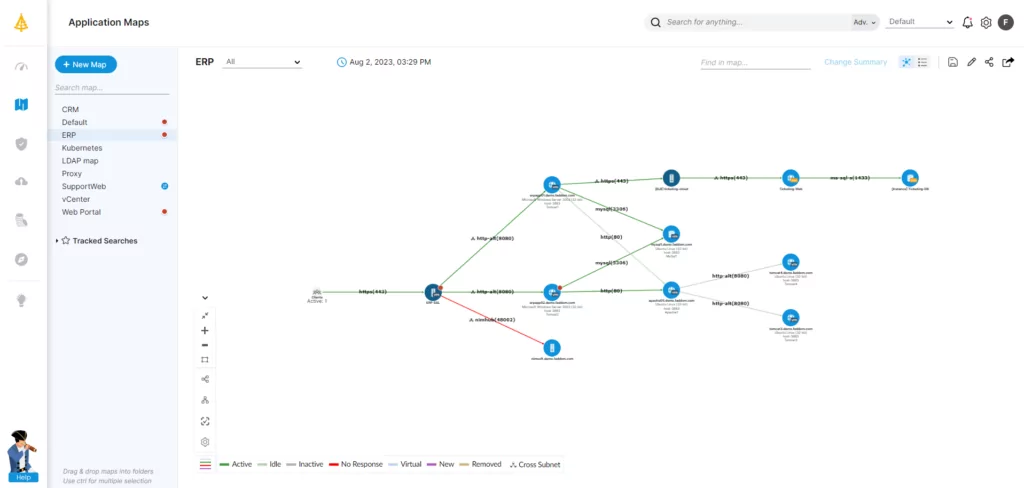
Experience the benefits of IT infrastructure mapping with Faddom’s hybrid application dependency mapping software. With its automatic discovery and mapping, customizable visualizations and reports, real-time monitoring and alerts, and integration with other IT management tools, Faddom’s self-service software helps you visualize your on-premise and cloud infrastructure with continuous, automatic updates — in as little as 60 minutes.
Just start a free trial today by filling out the form on the sidebar!









