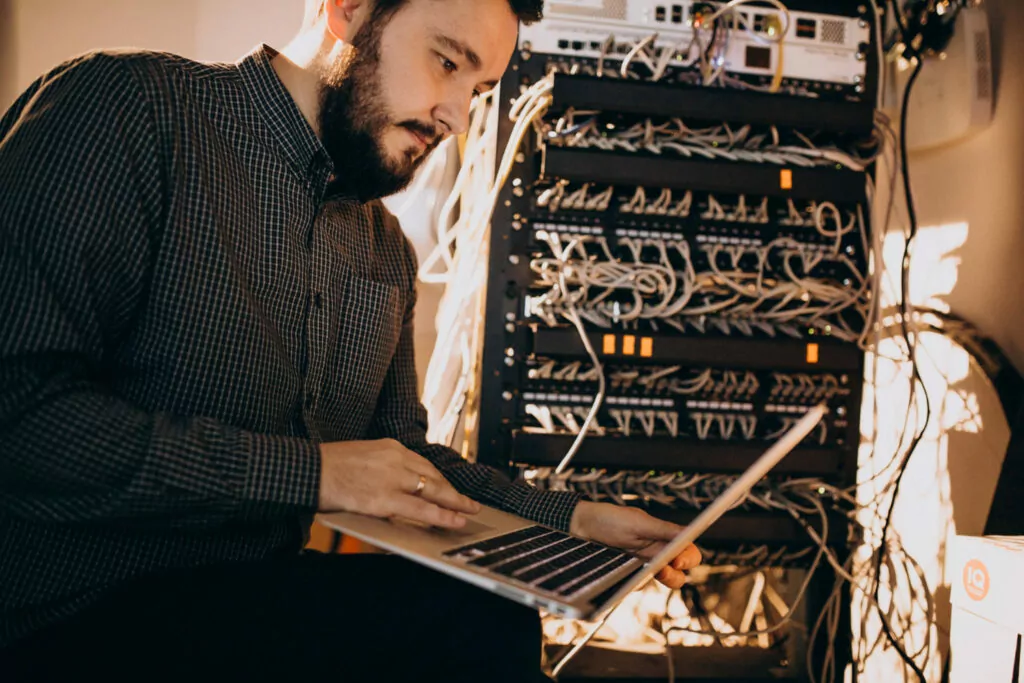IT operations management (ITOM), part of the broader field of IT service management (ITSM), refers to the oversight and control of essential operational elements within an organization’s IT department. This encompasses the day-to-day tasks required to manage IT infrastructure, including hardware, software, networks, and services.
ITOM involves a range of activities such as monitoring system performance, managing network infrastructure, ensuring data security and compliance, and responding to service outages or disruptions. By focusing on these areas, ITOM plays a crucial role in minimizing downtime, improving system performance, and supporting the seamless operation of business processes.
Table of Contents
Toggle- What Are IT Operations Management Functions?
- ITOM vs. ITSM vs. ITOps
- Benefits of IT Operations Management
- ITOM Challenges
- Tips from the Expert
- Key Features of ITOM Software Solutions
- 5 Tips for More Effective IT Operations Management
- Faddom: Supporting ITOM with Effortless Application Dependency Mapping
- See Additional Guides on Key Information Security Topics
This is part of an extensive series of guides about information security
What Are IT Operations Management Functions?
An ITOM strategy typically includes the following functions:
Network Infrastructure Management
The first area of focus is the maintenance and optimization of network resources. This involves monitoring network performance, ensuring connectivity and bandwidth availability, and securing network systems against unauthorized access and cyber threats.
Effective network management ensures that data flows smoothly and securely across an organization, supporting critical business applications and services. Additionally, network infrastructure management includes the planning and implementation of network upgrades and expansions.
Help Desk
The help desk function is the primary contact point for users experiencing technical issues. Help desk teams are responsible for troubleshooting problems, providing technical support, and ensuring that users have access to the IT resources they need. By efficiently resolving user issues, the help desk contributes to higher productivity and satisfaction.
Help desk operations involve tracking and analyzing support requests to identify trends and areas for improvement. This data can inform IT strategy, helping to prevent recurring issues and enhance the overall user experience.
Server and Device Management
Server and device management focuses on maintaining the health and performance of servers and other critical IT devices. This includes monitoring system performance, applying patches and updates, managing storage, and ensuring data integrity and availability. Effective server management is crucial for the stability of IT services, supporting business continuity and reducing the risk of downtime.
In addition to routine maintenance, server and device management also involves planning for capacity and scalability. As organizational needs evolve, IT must ensure that infrastructure can support growth, requiring strategic investment in hardware and software resources.
ITOM vs. ITSM vs. ITOps
IT Operations Management (ITOM) and IT Service Management (ITSM) are often confused, but in fact ITOM is a subset of ITSM.
ITOM focuses on the underlying infrastructure and operational tasks necessary to keep IT services running smoothly. This includes network management, server maintenance, and data security.
ITSM is more broadly focused on the delivery and management of IT services to end-users. It emphasizes practices and processes that align IT services with business needs, focusing on customer satisfaction and service quality, with ITOM as part of this scope. ITSM frameworks, like ITIL, provide guidelines for service design, transition, and continuous improvement of service delivery.
ITOps, or IT Operations, is a term used differently by different organizations. For example, Atlassian defines it as a synonym to ITOM, while IBM defines it as covering “the roles and tasks related to IT service management”, or in other words synonymous with ITSM.
Learn more in our detailed guide to ITOM vs ITSM
Benefits of IT Operations Management
Effective ITOM offers the following benefits:
Reduced User Impact
Implementing effective IT operations management practices minimizes the impact of IT issues on end-users. By proactively monitoring systems and resolving problems before they escalate, IT can maintain high levels of service availability and performance. This approach ensures that users experience minimal disruptions, contributing to overall productivity and satisfaction.
Workflow Automation
Automation can encompass a wide range of activities, from deploying software updates to managing user access rights. Automation also supports scalability, enabling IT operations to handle increasing volumes of tasks without proportional increases in staffing. This capacity for growth without added complexity is critical for growing organizations.
Decreased Downtime
Through continuous monitoring and preventive maintenance, IT teams can identify and address potential issues before they cause outages. This helps maintain high levels of availability for critical IT services. A proactive ITOM approach minimizes disruptions to business operations, supporting productivity and customer satisfaction.
DevOps Delivery
By fostering collaboration between development and operations teams, ITOM helps streamline the deployment and management of software applications. This integration enables faster release cycles, improved quality, and more responsive service delivery. ITOM tools and processes can facilitate DevOps practices like continuous integration and deployment.
ITOM Challenges
However, there are some challenges to implementing IT operations management:
IT Infrastructure Sprawl
As organizations grow and adopt new technologies, the complexity of their IT environments increases. This sprawl can lead to inefficiencies, higher costs, and increased risks of security vulnerabilities. ITOM must address these challenges by implementing strategies for consolidation and optimization, ensuring that infrastructure remains manageable and aligned with business objectives.
Controlling sprawl requires a comprehensive understanding of all IT assets and their interdependencies. ITOM practices, such as asset management and service mapping, are essential for gaining this visibility and effectively managing complex IT landscapes.
Integration
Integration challenges arise when disparate IT systems and tools need to work together seamlessly. In an increasingly complex IT environment, ensuring that different technologies communicate and function cohesively is a significant challenge. Effective ITOM strategies must include integration planning, leveraging APIs and middleware to connect systems and automate workflows.
Overcoming integration challenges is essential for maximizing the value of IT investments. A well-integrated IT environment enhances efficiency, facilitates data sharing, and supports more informed decision-making across the organization.
Visibility
With the proliferation of cloud services, mobile devices, and remote work, monitoring and managing all components of the IT landscape can be challenging. ITOM must implement comprehensive monitoring and management tools that provide real-time insights into system performance, security threats, and operational status.
Enhanced visibility enables proactive management, allowing IT teams to identify and address issues before they impact users or business operations. It also supports strategic planning, helping organizations make informed decisions about IT investments and resource allocation.
Learn more in our detailed guide to ITOM visibility (coming soon)
Scalability
ITOM must ensure that IT infrastructure can scale to meet increasing demands without compromising performance or reliability. This involves not only planning for hardware and software expansions but also considering cloud solutions and virtualization technologies that offer flexibility and scalability.
Addressing scalability challenges requires a strategic approach to IT planning, with a focus on future needs and potential growth. In many organizations, cloud computing is a strategic element that can facilitate scalability and agility for IT services.

Lanir specializes in founding new tech companies for Enterprise Software: Assemble and nurture a great team, Early stage funding to growth late stage, One design partner to hundreds of enterprise customers, MVP to Enterprise grade product, Low level kernel engineering to AI/ML and BigData, One advisory board to a long list of shareholders and board members of the worlds largest VCs
Tips from the Expert
In my experience, here are tips that can help you optimize IT operations management (ITOM):
-
Automate incident prioritization
Use AI-driven ITOM tools to automatically classify and prioritize incidents based on business impact, ensuring that critical issues are resolved first while minimizing operational disruption. -
Implement predictive maintenance
Leverage machine learning to analyze performance trends and proactively identify components likely to fail. This reduces downtime by addressing issues before they become critical.
-
Adopt a hybrid ITOM strategy
Balance cloud and on-premises management with integrated tools that provide unified visibility. This ensures scalability while maintaining control over critical legacy systems.
-
Utilize role-based dashboards
Provide tailored dashboards for different teams, such as operations, security, and business leaders, ensuring each group has actionable insights relevant to their responsibilities.
-
Integrate with CI/CD pipelines
Embed ITOM processes within DevOps workflows to enable seamless monitoring and faster resolution of issues arising during development and deployment cycles.
Key Features of ITOM Software Solutions
Implementing ITOM at an organization typically involves the use of dedicated software solutions. ITOM tools typically include the following features:
Automated Monitoring and Alerts
ITOM software tools continuously scan systems for performance issues, security threats, and operational anomalies, alerting IT staff to potential problems. This ensures that issues can be addressed promptly, often before they impact users or services. Automated alerts can be customized based on severity levels and types of incidents, ensuring that IT teams can prioritize their responses effectively.
Configuration Management
An ITOM solution provides a centralized framework for managing system settings and software versions across an organization’s IT environment. This includes tracking changes, maintaining consistency in system configurations, and ensuring compliance with industry standards and organizational policies.
Effective configuration management reduces the risk of errors and inconsistencies, which can lead to system vulnerabilities or performance issues. It also simplifies troubleshooting and recovery processes, making it easier to restore services in the event of an outage.
Performance Management
Performance management features in ITOM software help organizations optimize the efficiency of their IT operations. They monitor system performance in real-time, identify bottlenecks, and provide insights for capacity planning and resource allocation.
By understanding performance trends, IT teams can make informed decisions to improve service delivery and user satisfaction. Additionally, performance management tools support the identification of opportunities for optimization, such as server consolidation or virtualization.
Service Mapping and Discovery
Service mapping and discovery features allow organizations to visualize and understand the relationships between IT assets and services. They automatically identify and map IT components, highlighting dependencies and supporting effective change management.
By providing a comprehensive view of IT infrastructure, ITOM tools facilitate better planning, risk assessment, and impact analysis. This visibility is crucial for ensuring that changes do not disrupt service delivery or compromise system integrity.
5 Tips for More Effective IT Operations Management
Here are some best practices for managing IT operations:
1. Promote Cooperation with Development and Security Teams
Encouraging collaboration between IT operations, development, and security teams is pivotal for the seamless operation of technology within an organization. This multidisciplinary approach, represented by the DevOps and DevSecOps movements, fosters a culture of continuous integration, continuous delivery (CI/CD), and proactive security measures.
Through this collaboration, operations teams gain insights into the application lifecycle, helping them better manage and support applications post-deployment. Security teams, on the other hand, ensure that both development and operations practices adhere to the latest security standards, embedding security into the very fabric of IT infrastructure.
2. Standardize and Update the IT Environment
Standardization across an organization’s IT environment minimizes complexity and reduces the potential for errors. By establishing common platforms, tools, and protocols, IT operations can streamline management processes and improve efficiency.
Regular updates and patches are crucial to maintaining the security and performance of systems. Adopting a policy of routine maintenance ensures that software and hardware vulnerabilities are addressed promptly, protecting against potential breaches and ensuring that the IT infrastructure operates smoothly.
3. Leverage Cloud Computing
Cloud computing offers scalable resources and flexibility, enabling organizations to adjust their IT capabilities according to demand. By utilizing cloud services, IT operations can offload some infrastructure management burdens, such as server maintenance and data storage, to cloud providers.
The shift to the cloud also allows for a more agile response to business needs, with the ability to scale up or down quickly and cost-effectively. Furthermore, cloud computing facilitates disaster recovery and business continuity planning by providing data backup and recovery solutions that are more efficient and less costly than traditional on-premises approaches.
4. Leverage Data Analytics and AI
Incorporating data analytics and artificial intelligence (AI) into IT operations can significantly enhance decision-making and operational efficiency. By analyzing large volumes of operational data, organizations can identify patterns, predict potential issues, and automate routine tasks. AI-driven tools can provide proactive alerts and even take corrective actions to resolve issues before they impact users.
Furthermore, AI and machine learning algorithms can optimize resource allocation, predict future demands, and assist in capacity planning. By leveraging these technologies, IT operations can anticipate needs and adjust resources dynamically, ensuring optimal performance without overprovisioning.
5. Comprehensively Map Applications and Dependencies
Understanding the interconnections and dependencies between applications and IT infrastructure components is crucial for effective IT operations management. Comprehensive application and dependency mapping provide visibility into the IT environment, enabling IT teams to assess the impact of changes or disruptions on business services. This visibility is essential for risk management, change management, and incident resolution.
Dependency mapping should be an ongoing process, as IT environments are dynamic and change frequently. Automated discovery and mapping tools can help maintain up-to-date visibility into the IT landscape. This detailed knowledge supports more informed decision-making and planning, ensuring that IT operations are aligned with business objectives and capable of supporting them effectively.
Faddom: Supporting ITOM with Effortless Application Dependency Mapping
Faddom empowers IT Operations Management by delivering instant, clear visibility across your entire IT landscape—on-premises, in the cloud, or hybrid environments. With deployment completed in under 60 minutes, Faddom provides a real-time, detailed map of your servers, applications, and their interdependencies, helping you optimize resources, manage risks, and streamline operations.
Whether you’re addressing IT sprawl, enhancing scalability, or managing complex integrations, Faddom ensures you have the insights needed to support proactive decision-making and efficient IT operations. Experience the power of effortless visibility and transform the way you manage your IT environment.
Start your free trial today and unlock the full potential of ITOM with Faddom!

See Additional Guides on Key Information Security Topics
Together with our content partners, we have authored in-depth guides on several other topics that can also be useful as you explore the world of information security.
IT Documentation
Authored by Faddom
- [Guide] IT Documentation: 9 Standards and Best Practices
- [Guide] Network Documentation: What to Document & 4 Best Practices
- [Product] Faddom | Instant Application Dependency Mapping Tool
IT Mapping
Authored by Faddom
- [Guide] IT Mapping: Why You Need It & 4 Ways to Map Your Environment
- [Guide] IT Service Mapping: Capabilities, Process, and Tools
- [Product] Compliance and IT Audit With Faddom
Data Security
Authored by Cloudian