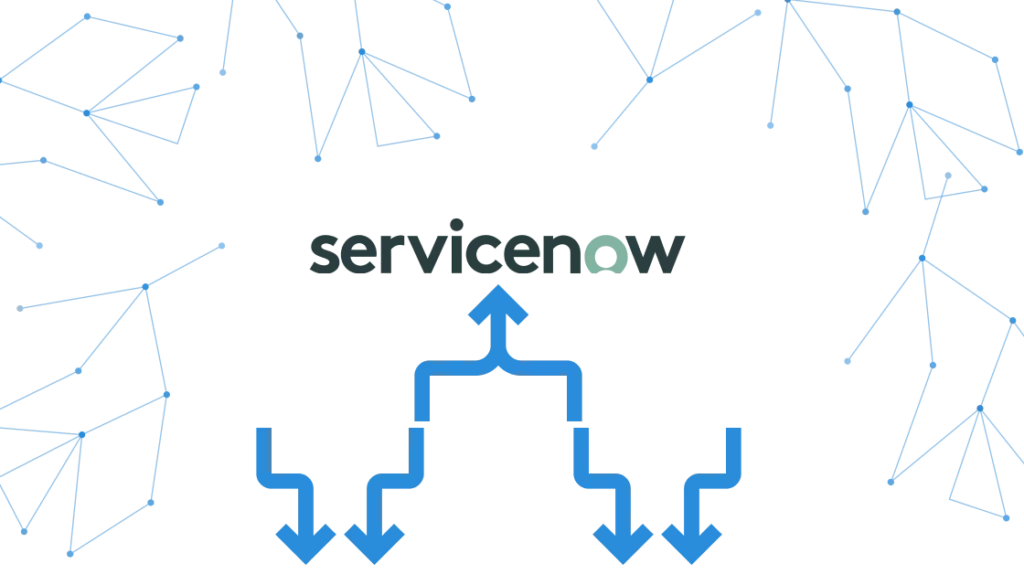What Is ServiceNow Configuration Management Database (CMDB)?
ServiceNow Configuration Management Database is a repository that stores information about all the technical services and assets within an organization. It centralizes data related to hardware, software, networks, and virtual environments, providing a comprehensive view of IT infrastructure components and their relationships.
By maintaining a detailed inventory of all IT assets and their configurations, ServiceNow CMDB facilitates better decision-making for IT professionals. It enables them to understand the impact of changes or incidents on the IT environment, ensuring minimal disruption to business operations.
This structured dataset helps organizations manage their IT services, supporting processes such as incident management, change management, and asset management. The CMDB’s ability to track relationships between IT assets also aids in risk assessment and compliance efforts, making it useful for managing complex IT ecosystems.
Table of Contents
ToggleKey Features of ServiceNow CMDB
ServiceNow CMDB offers the following features:
- Consistent and extensible data model: Allows for the uniform management of all configuration items (CIs) across the IT landscape. This model is designed to adapt to the evolving needs of an organization, enabling the integration of new technologies and systems without compromising data integrity or consistency.
- Automatically incorporating service context: Enhances CMDB’s utility by ensuring that all configuration items are identified and contextualized within the IT services they support. This involves mapping CIs to specific IT services, showing how each component contributes to the overall service delivery and highlighting dependencies.
- Automatically populating the database from multiple sources: Simplifies the process of keeping the database current and comprehensive. CMDB integrates with multiple discovery tools and external data sources, ensuring that all IT assets, whether on-premise or in the cloud, are accurately reflected in the CMDB.
- Visualization: Enables organizations to graphically represent their IT infrastructure and the relationships between various CIs. Visualization features such as service maps and dependency views provide a clear overview of how CIs interact and support IT services, revealing potential impact areas for planned changes or identified incidents.
- Reporting: Enables the generation of detailed reports on various aspects of the IT infrastructure. This includes asset management, compliance status, incident impacts, and change management activities.
Read more about ServiceNow Server Mapping
How ServiceNow CMDB Works
Here’s an overview of the structure of the ServiceNow CMDB.
CMDB Hierarchy and CI Class Manager
The CMDB hierarchy in ServiceNow organizes configuration items into a structured framework, categorizing them based on their characteristics and relationships. This enables management and navigation of vast amounts of data stored in the CMDB. It allows IT professionals to locate specific CIs, understand their roles within the IT infrastructure, and assess their impact.
ServiceNow’s CI Class Manager helps manage this hierarchy by enabling the customization and maintenance of CI classes and relationships. Administrators can define new CI types, adjust attributes, and configure relationships between different CIs.
CDMB Architecture
The architecture of ServiceNow CMDB is designed to support complex IT environments with efficient organization, management, and analysis of configuration data. It integrates with other IT service management processes within ServiceNow, ensuring consistent data flow and enabling visibility across all IT assets. The modularity of the CMDB architecture enables customization and expansion to meet the needs of an organization.
Source: ServiceNow
Key components of the CMDB architecture include its ability to handle multiple sources of data input, data reconciliation mechanisms, and support for extensive relationship mapping between CIs.
CMDB Schema Model
The schema model accommodates the relationships and dependencies among configuration items within an IT ecosystem. It defines a standardized framework for categorizing and linking CIs, allowing the CMDB to accurately reflect the structure of IT services, hardware, software, and networking components.
This model is critical for visualizing how changes to one CI might affect others, aiding in risk assessment and change management processes. It allows for modifications and expansions to the CI classifications as an organization’s IT environment evolves.
CMDB Health Dashboards
CMDB health dashboards provide an overview of the CMDB’s state, focusing on accuracy, completeness, and compliance with defined standards. They offer real-time insights, highlighting areas that require attention or improvement. With these dashboards, IT teams can proactively manage their CMDB’s quality.
The dashboards include metrics and indicators that track the progress of data completeness, correctness, and compliance efforts. They help identify missing or incorrect configuration items , detect unauthorized changes, and ensure alignment with best practices.

Lanir specializes in founding new tech companies for Enterprise Software: Assemble and nurture a great team, Early stage funding to growth late stage, One design partner to hundreds of enterprise customers, MVP to Enterprise grade product, Low level kernel engineering to AI/ML and BigData, One advisory board to a long list of shareholders and board members of the worlds largest VCs
Tips from the Expert
In my experience, here are tips that can help you better evaluate and implement CMDB solutions like ServiceNow:
-
Prioritize data hygiene with automated processes
Ensure your CMDB remains accurate by setting up automated data validation and reconciliation processes. This reduces manual effort and helps maintain clean, reliable data for decision-making.
-
Leverage custom dashboards for better visibility
Create custom dashboards tailored to different teams (e.g., security, operations, compliance) to provide focused visibility into relevant CMDB data. This helps in quicker decision-making and more efficient operations.
-
Use CI dependency mapping for impact analysis
Go beyond basic configuration item (CI) details by enabling detailed dependency mapping. This enhances impact analysis for change management, allowing teams to better understand the ripple effects of changes. -
Implement phased data integration
Integrate data sources into the CMDB in phases, rather than all at once. This phased approach helps in managing data quality issues early and ensures smoother integration with less downtime.
-
Establish governance for CI lifecycle management
Create a governance framework for managing the lifecycle of configuration items (CIs) in the CMDB. This includes defining roles, responsibilities, and policies for CI creation, updates, and retirement.
ServiceNow CMDB Limitations
However, ServiceNow CMDB also has some drawbacks. These limitations were reported by users on the G2 platform.
Extensive Customization Requirements
While the CMDB can be tailored to specific organizational needs, this demands considerable development effort and expertise. The need for extensive customization can lead to increased deployment times and requires ongoing adjustments to keep pace with evolving IT environments and business processes.
Complex Implementation
Implementing ServiceNow CMDB involves multiple stages from planning to deployment. Organizations often face challenges in aligning their existing IT infrastructure and processes with the CMDB’s capabilities. This complexity is compounded by the need to ensure accurate data migration and integration with other IT systems. Achieving full operational efficiency with ServiceNow CMDB often requires thorough training for IT staff and end-users.
High Costs
The implementation and ongoing use of CMDB can require significant financial investment. The costs associated with the initial setup and customization, maintenance, and training can add up. Companies looking to leverage the full scope of ServiceNow CMDB’s capabilities should prepare for these expenses.
Discovery and Service Mapping Limitations
The discovery and service mapping features in CMDB come with limitations that organizations should consider. Discovery can sometimes struggle to identify all assets across complex or dynamic IT environments, particularly those heavily reliant on cloud services or containerized applications. Service mapping requires a detailed understanding of the IT landscape and resource-intensive manual configuration efforts to accurately represent service architectures.
Learn more in our detailed guide to ServiceNow discovery
Faddom: Updating ServiceNow CMDB with Application Dependency Mapping
Faddom can be used alongside ServiceNow to automatically update its CMDB. It is agentless, doesn’t require credentials, and is cost-effective, starting at $10K/year. Faddom can map your entire environment in real-time, updating 24/7. Only one person can map an entire organization in under an hour.
Learn more about Faddom for application mapping or start a free trial by filling out the form in the sidebar!