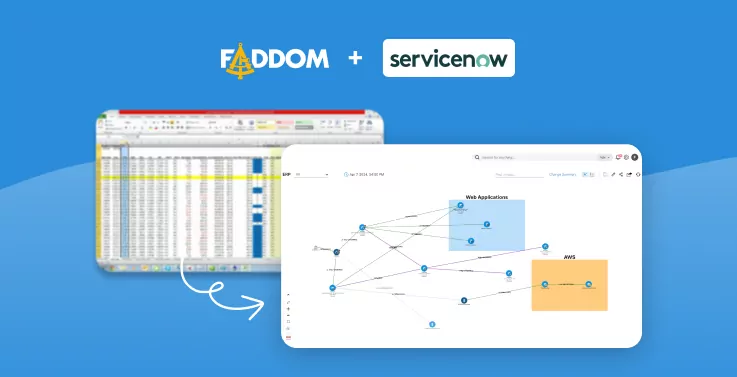What Is ServiceNow Service Mapping?
ServiceNow Service Mapping is a specialized module within the ServiceNow IT Operations Management platform, which provides a view of technical services across an organization’s IT environment. It focuses on identifying and mapping all business services and their underlying infrastructure components such as servers, storage, and network devices, to the applications that run on and support them.
The core objective of ServiceNow Service Mapping is to establish a clear and detailed visualization of the infrastructure dependencies and the relationships between different IT services. This mapping ensures that organizations can track the flow of data through their systems and recognize how individual components contribute to the delivery of business services. Service Mapping can help optimize service delivery, improve incident response, and reduce risk in complex environments.
This is part of a series of articles about Servicenow CMDB
Table of Contents
ToggleKey Features of ServiceNow Service Mapping
1. Real-Time Monitoring
ServiceNow Service Mapping includes real-time monitoring, which tracks services and their dependent resources continuously. This feature helps ensure performance and availability by alerting users to issues as they arise, enabling them to be addressed promptly.
Learn more in our detailed guide to ServiceNow discovery
Real-time monitoring also allows IT teams to observe the impact of changes within the IT environment. This leads to more informed decision-making and improved management of resources.
2. Automated Discovery
Automated discovery in ServiceNow Service Mapping automatically identifies all components that make up a business service. This includes devices, applications, and databases, along with their configurations.
Once these components are identified, ServiceNow maps their interdependencies, which is important for effective service management. It helps in understanding the structure of IT services, facilitating better maintenance and quicker problem resolution.
3. Visual Service Maps
Visual service maps are a graphical representation of the components of a service and their relationships. These maps provide a comprehensive view, making it easier for IT managers to understand complex services at a glance.
Learn more in our detailed guide to ServiceNow change management
The visual aspect helps in quickly identifying the source of a problem when a service is disrupted. This rapid pinpointing of issues enhances response times and reduces downtime, which is vital for maintaining high service levels.
4. Dependency Mapping
Dependency mapping charts dependencies among IT infrastructure components. It highlights how various elements depend on each other, which is crucial for risk management and planning changes.
This feature assists in impact analysis, predicting how disruptions to one element might affect others. Dependency mapping is invaluable for maintaining service continuity and designing resilient IT systems.
ServiceNow Service Mapping Techniques
The solution uses the following techniques to map IT services:
Top-Down Mapping
Top-down mapping provides a depiction of the applications and infrastructure components that constitute an application or technical service. It identifies and establishes the relationships among these components, making it particularly effective for critical services.
This method excels in environments where dynamic changes are frequent, such as cloud-native setups, where it can detect interactions like Lambda to Lambda calls and Lambda to RDS connections, thereby facilitating the creation of dynamic service maps.
Tag-Based Mapping
Tag-based mapping leverages a structured tagging policy applied across cloud resources to construct service maps. By identifying resources tagged under a specific application service, ServiceNow creates a map that encompasses all related cloud resources.
Although this method requires less initial effort and is suitable for less critical applications, it does not show the relationships between the components, which may limit its utility in scenarios requiring detailed dependency information.
Traffic-Based Mapping
Traffic-based mapping utilizes machine learning to extract meaningful service-level relationships from network traffic data, effectively filtering out irrelevant information. This technique can enhance existing top-down maps or add relational data to tag-based maps.
Coupled with ServiceNow Discovery’s application fingerprinting, this method can quickly generate comprehensive service maps with minimal manual input, focusing on enhancing the quality of service maps for the most complex services.
Service Mesh Mapping
Service mesh mapping is tailored for cloud-native services utilizing Istio-based service mesh architectures. It employs Istio data to identify and map the microservices within the service and their interconnections. This method is useful in environments where microservices are extensively used, providing clear visibility into the microservice architecture and the communications between them.
Dynamic CI Groups
Dynamic CI groups allow for the mapping of application services using collections of Configuration Items (CIs) defined by specific attributes. For example, an application service might include all servers associated with a particular location or cost center. This approach is especially useful in scenarios where computing resources are provided as a service, such as in development and testing environments, allowing for flexible and scalable service mapping.
Servicenow Service Mapping Limitations
Complexity of Setup and Maintenance
Implementing and maintaining ServiceNow Service Mapping requires considerable technical expertise. The initial setup, continuous updating of mappings, and the need for precise configuration to capture all relevant data points are challenging. This complexity can deter organizations with limited IT resources from fully leveraging the tool.
Limitations of Tag-Based Mapping
Tag-based mapping, while less labor-intensive and suitable for less critical applications, does not provide a detailed view of the interdependencies between components. This method merely identifies resources by tags, which can be insufficient for scenarios that demand a deep understanding of how IT components interact.
Risk of Information Overload in Visual Maps
ServiceNow’s visual service maps, designed to simplify the understanding of complex IT services, can lead to information overload. In environments with extensive services and numerous components, these maps can become overly complicated and difficult to decipher, reducing their utility.
ServiceNow Service Mapping Best Practices
Here are a few ways to make better use of ServiceNow Service Mapping:
- Use patterns to speed up mapping: Patterns can significantly expedite the process of service mapping. These predefined templates, provided by ServiceNow, describe common configurations that quicken the identification and connection of IT components.
- Monitor mapping: Continually monitoring the service mapping process is critical to ensure its accuracy and relevance. Changes in the IT infrastructure, such as the addition or removal of components, can affect the mappings if they are not updated accordingly.
- Leverage existing integrations: Integrating ServiceNow Service Mapping with other management tools leverages existing technology investments and enriches the service mapping data with broader insights from other systems.
- Keep your CMDB up-to-date: Keeping the Configuration Management Database (CMDB) up-to-date is critical for effective service mapping. The CMDB stores important information about IT infrastructure elements and their relationships, which is used for mapping.
Faddom: The Ultimate ServiceNow Service Mapping Alternative
Faddom is a lightweight alternative to ServiceNow Service Mapping. It is agentless, doesn’t require credentials, and is cost-effective, starting at $10K/year. Faddom can map your entire environment in real-time, updating 24/7. Only one person can map an entire organization in under an hour.
Learn more about Faddom for application mapping or start a free trial to the right