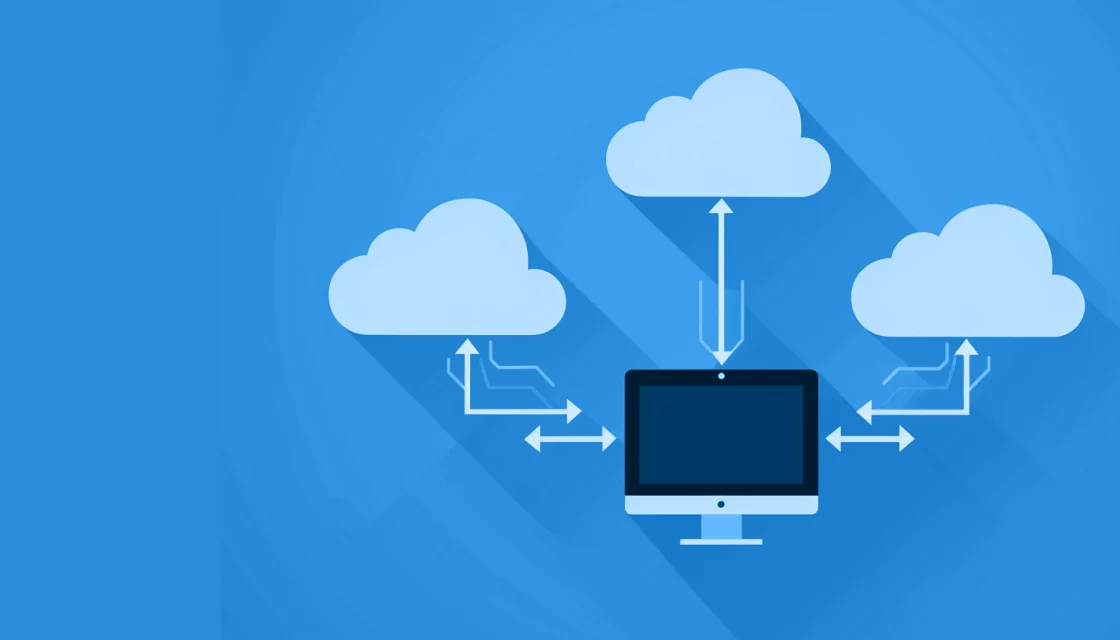What Is a Configuration Management Database (CMDB)?
A configuration management database (CMDB) is a centralized repository that stores information about the IT environment, including hardware, software, and associated documentation. This database serves as a source of information that can be accessed and analyzed to support various IT service management (ITSM) processes. CMDBs help organizations maintain a clear and updated view of their IT assets, their configurations, and their relationships.
The primary purpose of a CMDB is to provide insight into the IT infrastructure, improving asset management, change management, and incident management. By offering a single point of reference, CMDBs enable IT teams to make informed decisions, streamline operations, and minimize risks associated with infrastructure changes. Storing consistent and accurate data is crucial for efficient IT service management.
Table of Contents
Toggle- What Is a Configuration Management Database (CMDB)?
- How Does a CMDB Work?
- CMDB vs. IT Asset Management: What Are the Differences?
- Tips from the Expert
- Key Features and Capabilities of CMDBs Tools
- How Does CMDB Support ITIL?
- CMDB Advantages
- CMDB Limitations
- CMDB Best Practices
- Conclusion
- See Additional Guides on Key Information Security Topics
This is part of an extensive series of guides about information security
How Does a CMDB Work?
A CMDB works by collecting and storing data about all configuration items (CIs) in an organization’s IT environment. CIs include hardware devices, software applications, network components, and documentation. The database records the attributes of these items, such as make, model, location, and version, along with their relationships to other CIs. This structured data helps in visualizing the entire IT landscape and understanding the dependencies between various components.
Data collection methods for CMDBs include automated discovery tools, manual entries, and integrations with other IT management systems. Automated tools scan the network to identify and update information about IT assets, ensuring that the CMDB remains up-to-date. Additionally, interfaces with systems like IT asset management (ITAM) and service desks enable data sharing and synchronization, further enriching the CMDB and enhancing its accuracy and utility.
CMDB vs. IT Asset Management: What Are the Differences?
A CMDB focuses on storing and managing configuration data, emphasizing the relationships and dependencies between CIs. It is used to support IT service management processes, such as change management, incident management, and problem management, by providing insights into how different components interact within the IT environment.
ITAM is more concerned with tracking and managing the life cycle of IT assets from procurement through retirement. It involves financial and contractual management of hardware and software, ensuring optimal asset utilization, compliance, and cost control.
While a CMDB captures detailed configuration information and interdependencies, ITAM focuses on the monetary aspects, usage, and maintenance schedules of IT assets. The two systems complement each other and are often integrated, providing a holistic view of the IT infrastructure.
Learn more in our detailed guide to CMDB vs asset management

Lanir specializes in founding new tech companies for Enterprise Software: Assemble and nurture a great team, Early stage funding to growth late stage, One design partner to hundreds of enterprise customers, MVP to Enterprise grade product, Low level kernel engineering to AI/ML and BigData, One advisory board to a long list of shareholders and board members of the worlds largest VCs
Tips from the Expert
In my experience, here are tips that can help you make the most of a CMDB in your organization:
- Adopt a phased implementation approach: Implement your CMDB in phases, starting with critical systems and expanding gradually. This allows for better management of the transition and provides opportunities to address any issues before scaling up.
- Incorporate real-time monitoring: Integrate real-time monitoring systems with your CMDB to provide continuous updates and alert you to changes in the IT environment as they occur, ensuring the database reflects the current state of your infrastructure.
- Create a CI lifecycle management plan: Develop a comprehensive plan that covers the entire lifecycle of CIs from procurement to retirement. This plan should include processes for regular updates, decommissioning, and archiving outdated CIs.
- Use configuration item hierarchies: Organize CIs into hierarchical structures to provide better context and understanding of complex relationships. This approach can simplify the management of interdependencies and improve troubleshooting efforts.
Key Features and Capabilities of CMDBs Tools
1. Scanning
CMDB tools typically include scanning capabilities to automatically discover and catalog IT assets within an organization’s network. These tools employ different techniques such as network sweeps, agent-based scans, and integrations with other discovery tools.
Automated scanning ensures timely updates to the CMDB, reducing the need for manual data entry and minimizing the risk of errors. The continuous monitoring feature helps keep the database current, reflecting any changes in the infrastructure accurately.
Effective scanning involves identifying not just physical assets but also their configurations and interdependencies. Scanning capabilities can detect software installations, network configurations, and even virtual environments.
2. Visualization
Visualization features of CMDB tools enable IT administrators to view the IT environment in a more intuitive and understandable format. These features often include dashboards, graphing tools, and map views that illustrate the relationships and dependencies between configuration items.
Visualization allows for a granular view of individual IT assets as well as a macro view of the IT ecosystem. This dual perspective helps in identifying potential bottlenecks, understanding service dependencies, and planning for future infrastructure upgrades. Visualization tools also aid in troubleshooting by allowing IT teams to track and analyze the root causes of problems.
3. Dependency and Relationship Mapping
One of the core functionalities of CMDBs is dependency mapping, which charts the dependencies and connections between various configuration items. This mapping is crucial for understanding how changes to one part of the IT infrastructure may impact other parts. For example, knowing the dependencies between servers, applications, and network components can help in assessing the potential fallout of a server failure or a software update.
Dependency mapping aids in change management by providing a clear picture of the potential repercussions of any modifications made to the IT environment. It enables risk assessment and impact analysis, which are vital for planning and executing changes.
4. Metrics and Analytics
CMDB tools often come with built-in metrics and analytics capabilities that help organizations track performance and identify trends. These features allow for the analysis of configuration item data to gain insights into the health and efficiency of the IT environment. Metrics can include the number of incidents related to specific CIs, the frequency of configuration changes, and the average time to resolve issues.
CMDB analytics components can generate reports and dashboards that highlight key performance indicators (KPIs) and uncover anomalies. By leveraging these insights, organizations can identify areas for improvement, optimize resource allocation, and make informed decisions about IT strategy.
Faddom: Lightweight CMDB with Real-Time Updates
Faddom is a lightweight CMDB that documents your servers in real time. It visualizes your on-premises and cloud infrastructure in as little as one hour without agents. Instantly map all your servers and business applications, highlighting their interdependencies.
- Faddom is agentless and doesn’t require credentials
- It is cheap, starting at $10K/year
- Map the entire environment in real-time, updating 24/7
- Quick: One person can map the entire organization in an hour
Learn more about Faddom for asset management and discovery or start a free trial to the right
How Does CMDB Support ITIL?
A CMDB supports the IT infrastructure library (ITIL) framework by providing a structured repository of information that underpins various IT service management processes. ITIL emphasizes the importance of configuration management, and a CMDB serves as the backbone for this discipline. It provides the necessary data to support processes such as incident management, problem management, change management, and service asset and configuration management (SACM).
By maintaining an accurate and up-to-date CMDB, organizations can align their IT operations with ITIL best practices. The CMDB facilitates better decision-making and more efficient process execution by offering insights into the IT environment’s current state and the relationships between assets. This helps in achieving ITIL’s goals of optimizing IT services, improving customer satisfaction, and minimizing risks and downtime.
A CMDB also supports accountability and transparency, allowing IT teams to trace the history of changes and incidents. The CMDB’s role in documenting and tracking configuration items provides auditability and support compliance efforts.
CMDB Advantages
Here are the primary advantages of CMDB systems for IT organizations.
Centralized View of Data
A significant advantage of a CMDB is its ability to provide a centralized view of all configuration items and their attributes. This repository enables IT teams to access a single source of truth, eliminating the need for disparate data sources. This centralization streamlines processes such as troubleshooting, change management, and capacity planning, leading to improved efficiency and visibility.
Data Integration
CMDBs often support integration with other IT management systems, enhancing data accuracy and utility. By integrating with tools like IT asset management, service desks, and monitoring systems, a CMDB can consolidate information from various sources into a coherent view. This integration ensures that data remains synchronized across the IT landscape, reducing the risk of discrepancies and data silos.
Faster Resolution of Issues
A well-maintained CMDB can significantly speed up the resolution of IT issues by providing quick access to configuration data. When incidents or problems occur, IT teams can refer to the CMDB to understand the affected configuration items and their relationships. This availability of information helps in diagnosing issues more rapidly and implementing effective solutions.
Easier Compliance with Regulations or Standards
Maintaining a CMDB helps organizations adhere to regulatory requirements and industry standards by ensuring accurate and comprehensive documentation of IT assets and configurations. Regulations such as GDPR, HIPAA, and various industry-specific standards often mandate stringent record-keeping and accountability measures. A CMDB provides the necessary infrastructure to manage these requirements effectively.
CMDB Limitations
While CMDBs are very useful in an ITSM environment, it is important to be aware of their disadvantages and limitations:
Accuracy
Ensuring the accuracy of data within a CMDB is a persistent challenge. Data can quickly become outdated as the IT environment evolves, with new assets being added, old ones retired, and configurations constantly changing. Maintaining up-to-date and accurate records requires consistent monitoring and validation mechanisms to prevent inaccuracies from accumulating.
The reliance on manual entry and updates can also contribute to inaccuracies. Human error, incomplete data entry, and delays in updating records can all compromise the integrity of the CMDB. Automated discovery tools can mitigate these issues but must be correctly configured and maintained.
Importing Relevant Data
Importing relevant data into a CMDB involves challenges related to data quality, formatting, and consistency. Different systems may store data in varying formats, leading to compatibility issues when consolidating information into the CMDB. Ensuring that imported data is clean and standardized is essential for maintaining the CMDB’s effectiveness.
Another challenge is determining which data is relevant and should be included in the CMDB. Overloading the database with excessive or irrelevant data can lead to inefficiency and difficulty in managing the information.
Maintaining the CMDB
Regularly maintaining a CMDB is vital but can be resource-intensive. Maintenance activities include not only updating data but also reviewing and validating existing entries. Periodic audits and reconciliations with other data sources are necessary to ensure that the CMDB remains accurate and reliable. Given the dynamic nature of most IT environments, organizations must commit resources to preserve the integrity and value of the CMDB.
CMDB Best Practices
Ensure Complete and Accurate Records of CIs
Creating and maintaining complete and accurate records of all configuration items (CIs) is fundamental for CMDB success. This practice involves consistently documenting the attributes, status, and relationships of each CI. Ensuring completeness means that all significant CIs are accounted for, while accuracy involves precise and up-to-date information.
To achieve this, organizations should implement automated discovery tools, and perform regular audits to verify the data. Involving multiple stakeholders across IT departments can also improve data accuracy and completeness.
Integrate with Change Management
Integrating the CMDB with change management processes is essential to ensure that the CMDB reflects the current state of the IT environment. Change management records can provide valuable data on updated configurations and new dependencies.
This integration helps in assessing the potential impact of proposed changes by offering insights into affected CIs and their relationships. Incorporating change management data into the CMDB ensures that any alterations to the IT environment are promptly reflected, aiding in risk mitigation and smoother change implementations.
Emphasize Usability
Usability is a crucial aspect of a CMDB’s effectiveness. If the CMDB is not user-friendly, IT personnel may find it challenging to use, leading to underutilization and potential data inaccuracies. Emphasizing usability involves designing an intuitive interface, providing training for users, and ensuring that the CMDB is accessible to all relevant stakeholders.
Best practices for improving usability include conducting user feedback sessions, simplifying data entry processes, and offering robust search and reporting capabilities. Ensuring that users can easily navigate and update the CMDB fosters better engagement and more accurate data maintenance, ultimately enhancing its overall value.
Conclusion
A CMDB is a crucial component of IT service management, providing a centralized repository for configuration data that supports various ITIL processes. By maintaining accurate and comprehensive records of IT assets and their relationships, a CMDB enhances decision-making, streamlines operations, and facilitates compliance with regulations.
Implementing best practices, such as ensuring data accuracy, integrating with change management, and emphasizing usability, can help organizations maximize the benefits of their CMDB. While there can be challenges in maintaining a CMDB, the advantages it offers in terms of improved visibility, faster issue resolution, and better resource management make it an invaluable tool for modern IT environments.
Learn more about Faddom for asset management and discovery or start a free trial today!
See Additional Guides on Key Information Security Topics
Together with our content partners, we have authored in-depth guides on several other topics that can also be useful as you explore the world of information security.
IT Documentation
Authored by Faddom
- [Guide] IT Documentation: 9 Standards and Best Practices
- [Guide] Network Documentation: What to Document & 4 Best Practices
- [Product] Faddom | Instant Application Dependency Mapping Tool
IT Mapping
Authored by Faddom
- [Guide] IT Mapping: Why You Need It & 4 Ways to Map Your Environment
- [Guide] IT Service Mapping: Capabilities, Process, and Tools
- [Product] Compliance and IT Audit With Faddom
Azure Disaster Recovery
Authored by N2WS