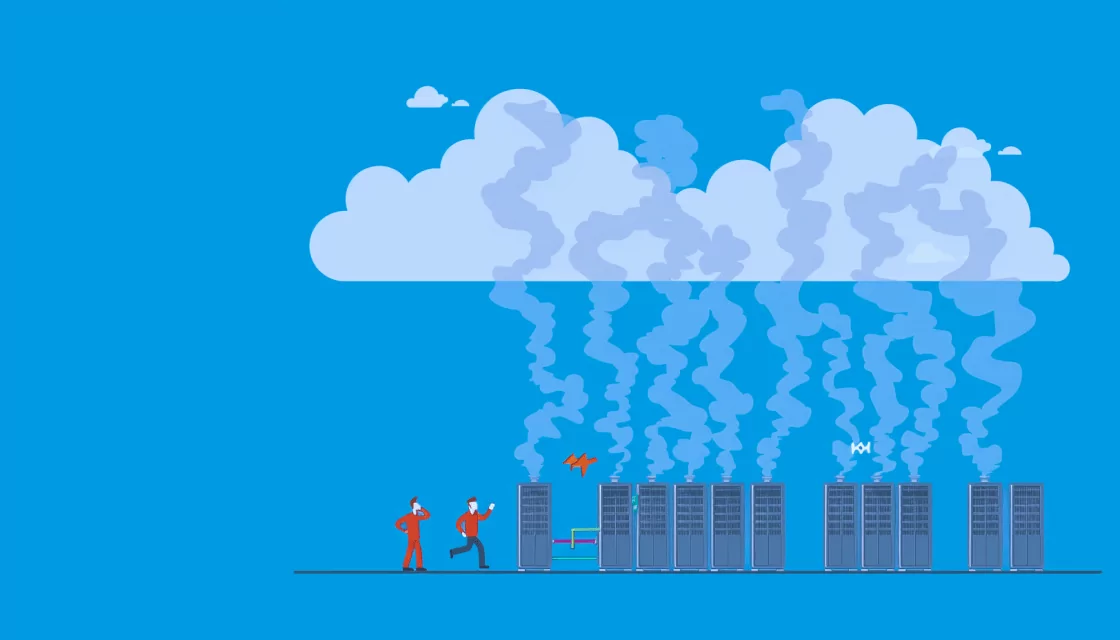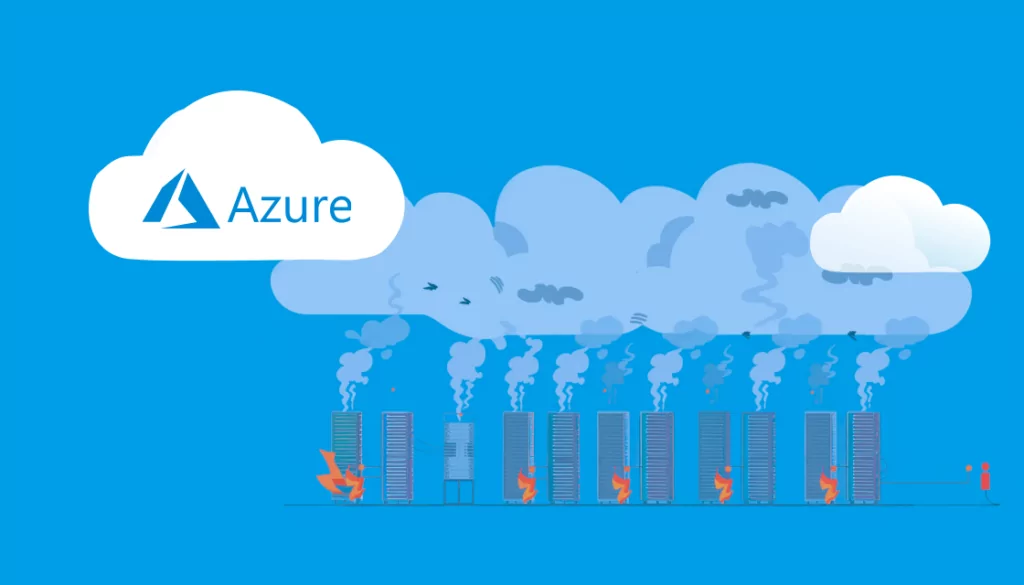What Is Cloud-Based Disaster Recovery (Cloud DR)?
Cloud computing disaster recovery (cloud DR) is a strategy that uses cloud resources and services to protect and restore critical data and applications in the event of a disaster. Unlike traditional disaster recovery methods, which rely on physical backup sites and hardware, cloud DR relies on the flexibility and scalability of cloud infrastructure to ensure business continuity with minimal downtime.
Cloud-based disaster recovery involves replicating data and applications to a cloud environment, where they can be rapidly accessed and restored if the primary systems fail. This allows organizations to maintain up-to-date backups without the need for extensive physical infrastructure, reducing cost and complexity.
Cloud DR solutions can range from basic data backups to fully managed services that include real-time replication and automated failover.
Table of Contents
Toggle- What Is Cloud-Based Disaster Recovery (Cloud DR)?
- Why Is Cloud Disaster Recovery Important?
- Traditional Disaster Recovery vs. Cloud Disaster Recovery
- Pros of Cloud Disaster Recovery
- Cons of Cloud Disaster Recovery
- Tips from the Expert
- 3 Approaches to Cloud Disaster Recovery
- Cloud DR vs DraaS: What Is the Difference?
- How to Create a Cloud Disaster Recovery Plan
- Conclusion
Why Is Cloud Disaster Recovery Important?
Having an effective disaster recovery strategy is crucial given the increasing frequency and complexity of cyber-attacks and other threats. Cloud disaster recovery ensures continuity of service and data protection during unexpected disruptions. By using cloud resources, organizations can minimize downtime and financial losses, improving resilience against failures.
Cloud DR provides a scalable solution for restoring critical systems and data, necessary for maintaining operations during crises. Cloud DR also supports various compliance requirements and helps secure sensitive data, which can be critical in sectors like healthcare, finance, and government.
Traditional Disaster Recovery vs. Cloud Disaster Recovery
Cost Efficiency
Traditional disaster recovery requires substantial capital investment in hardware, software, and physical facilities. These resources must be maintained and periodically upgraded, leading to ongoing costs.
Cloud disaster recovery operates on a pay-as-you-go model. Organizations only pay for the cloud resources they use, which can result in significant cost savings. There are no large upfront investments, and operational expenses are aligned with actual usage.
Scalability
Traditional disaster recovery solutions are limited by the capacity of physical infrastructure. Scaling up requires purchasing additional hardware and expanding physical sites, which can be time-consuming and expensive.
Cloud disaster recovery leverages the inherent scalability of cloud environments. Resources can be easily added or reduced based on the organization’s needs, allowing for seamless scaling as data volumes grow or change.
Recovery Speed
In traditional disaster recovery, the recovery speed depends on the physical transfer and restoration of data and systems, which can be time-consuming.
Cloud disaster recovery typically offers faster recovery times due to automated processes and real-time or near-real-time data replication. Cloud DR solutions can rapidly spin up backup environments, minimizing downtime and ensuring quicker restoration of services.
Flexibility
Traditional disaster recovery plans are often rigid due to the fixed nature of physical infrastructure. Adjusting or updating these plans requires significant effort and resources.
Cloud disaster recovery provides greater flexibility, allowing organizations to easily update and modify their DR strategies. Cloud environments can be quickly reconfigured, and new applications or data can be integrated with minimal disruption.
Pros of Cloud Disaster Recovery
Cloud disaster recovery offers several benefits over traditional methods:
- Reduced recovery times: Organizations can restore their operations faster because cloud resources can be provisioned and scaled instantly. This ensures minimal service disruption and maintains business continuity.
- Affordability: It eliminates the need for expensive physical backup infrastructure and maintenance. Organizations only pay for the resources they use, typically under a pay-as-you-go model. This allows for cost savings and better allocation of financial resources.
- Scalability: The amount of data that can be stored on the cloud isn’t limited in the same way as in a data center. This allows organizations to maintain their backups and recovery capabilities even as they grow.
Cons of Cloud Disaster Recovery
While the cloud is a flexible environment for disaster recovery, it can also introduce several limitations to a DR strategy:
- Internet connectivity: Recovery processes can be hindered if there’s an interruption in connectivity, particularly during widespread disasters that affect Internet infrastructure. Bandwidth limitations can also impact recovery speeds, especially for large data sets.
- Security and privacy concerns: Transferring and storing data in the cloud presents risks such as unauthorized access and data breaches. Security vulnerabilities could expose sensitive company and customer information, violating regulatory compliance.
- Vendor lock-in: Dependence on a single cloud provider can make migrating to a different provider challenging due to differences in proprietary technologies, APIs, and services. This can reduce an organization’s flexibility and bargaining power

Lanir specializes in founding new tech companies for Enterprise Software: Assemble and nurture a great team, Early stage funding to growth late stage, One design partner to hundreds of enterprise customers, MVP to Enterprise grade product, Low level kernel engineering to AI/ML and BigData, One advisory board to a long list of shareholders and board members of the worlds largest VCs
Tips from the Expert
In my experience, here are tips that can help you better manage cloud-based disaster recovery (Cloud DR):
-
Prioritize Hybrid Solutions
Consider integrating both cloud and on-premises elements in your DR strategy to enhance flexibility and redundancy, leveraging the strengths of both environments.
-
Implement Multi-Cloud DR
Avoid vendor lock-in by deploying a multi-cloud strategy that uses multiple cloud providers for data replication and failover, improving resilience and bargaining power.
-
Automate Recovery Procedures
Use Infrastructure as Code (IaC) tools, like Terraform, to automate the deployment and configuration of DR environments, reducing human error and recovery time.
-
Monitor for Cloud DR Cost Efficiency
Set up cost tracking tools to monitor and optimize expenses related to DR services, ensuring resources are allocated effectively without overspending.
-
Encrypt All Data in Transit and at Rest
Ensure comprehensive encryption protocols are in place, covering both in-transit and at-rest data to protect sensitive information throughout the recovery lifecycle. performance.
3 Approaches to Cloud Disaster Recovery
Cloud-based DR solutions can be cold, warm, or hot.
Cold Disaster Recovery
Cold disaster recovery involves storing backups or entire backup environments in a dormant state in the cloud until needed. With this method, storage costs are lower and computing resources are not utilized until an actual disaster occurs. Cold DR is suitable for non-critical data that can tolerate longer recovery times, allowing organizations to keep operational costs low.
However, cold DR also results in a longer recovery time when activating dormant servers and data. In a disaster, the system must be fully configured and operational, which can delay the resumption of services.
Warm Disaster Recovery
Warm disaster recovery, also known as “pilot light”, maintains a ready-to-go copy of the environment, which isn’t fully operational but can be quickly activated. It strikes a balance between cost and recovery time by having partially activated systems that require minimal intervention to become fully functional.
This approach is suitable for critical applications that need moderate recovery speeds without the high costs of a hot DR setup. In warm DR, servers are pre-configured and data is synchronized regularly, reducing the recovery time compared to cold DR. This provides quicker access to backup systems due to partial utilization of computing resources.
Hot Disaster Recovery
Hot disaster recovery involves maintaining a fully functional real-time replica of the entire data environment in the cloud. It provides the fastest recovery time, as systems are constantly synchronized and can switch over immediately without downtime. This method is best suited for mission-critical applications that cannot tolerate any downtime.
While hot DR offers the fastest recovery, it is also the most expensive. It requires continuous synchronization and full-time availability of duplicate systems, which results in high operational costs. However, this cost is often justified for applications where the cost of downtime exceeds the cost of maintaining hot DR facilities.
Cloud DR vs DraaS: What Is the Difference?
Cloud DR involves the replication and hosting of physical or virtual servers by a third party to provide data recovery and failover in the cloud. It focuses on maintaining copies of physical or virtual servers to ensure quick restoration following a disaster. Cloud DR enables organizations to manage their disaster recovery processes, maintain their own data backups, and manage restoration.
Disaster Recovery as a Service (DRaaS) is a subscription service provided by a third-party company that completely manages and oversees disaster recovery solutions. DRaaS services are typically built on top of cloud DR technology. DRaaS often provides more comprehensive management services, including regular testing, failover, and failback operations. It’s suitable for companies lacking the in-house expertise to execute a disaster recovery plan.
How to Create a Cloud Disaster Recovery Plan
Here are the main steps involved in building a cloud DR plan.
1. Understand the Infrastructure and Primary Risks
Mapping out all components, from hardware to applications and data flows, helps in identifying critical assets that must be prioritized in DR scenarios. This understanding aids in assessing potential risks specific to different parts of the infrastructure, such as hardware failure, software issues, or cyber-attacks.
Assessing risks involves determining the probability and impact of these events on the organization. This risk analysis helps in defining the scope of the DR plan and ensuring that the most significant threats are covered adequately. It also helps in setting priorities for recovery efforts, ensuring that the most critical systems are restored first to minimize business disruption.
Faddom: Supporting Disaster Recovery with Application Dependency Mapping
The first step when planning for disaster recovery mapping which servers could be impacted in a disaster. This is where Faddom comes in: It discovers all your servers and maps them to the business apps they support.
Faddom is agentless and doesn’t require credentialsIt is cheap, starting at $10K/yearMap the entire environment in real-time, updating 24/7Quick: One person can map the entire organization in an hour.
Learn more about Faddom for application mapping or start a free trial today!
2. Conduct a Business Impact Analysis
A business impact analysis (BIA) helps identify the effects of a disruption on various business operations. It also helps prioritize resources by determining which systems, processes, or functions are most critical to the organization’s operational and financial stability.
The BIA should cover the potential financial and operational impacts of interruptions and prioritize recovery based on the severity and likelihood of these impacts. When conducting a BIA, it’s important to involve stakeholders from all departments to gather insights into the dependencies and significance of different business functions.
3. Identify RPOs and RTOs
When creating a cloud disaster recovery plan, it’s crucial to define the Recovery Point Objective (RPO) and Recovery Time Objective (RTO). RPO refers to the maximum age of files that must be recovered from backup storage for normal operations to resume after a disaster; it determines how much data loss is tolerable. RTO defines the maximum amount of time allowed for the recovery process; it sets the target for how quickly systems must be restored.
Clear definitions of RPO and RTO help in building a DR strategy that aligns with business needs and operational capabilities. They serve as benchmarks for selecting appropriate technologies and service providers that can meet these objectives. For example, a cloud provider offering fast data replication can help meet stringent RPOs, while multiple redundant sites might be necessary to achieve low RTOs.
4. Choose the Right Cloud Partner
Key considerations include the provider’s reliability, scalability, and compliance with relevant regulations. Assessing the provider’s operational history and reputation can indicate their capability to manage data securely and maintain high uptime standards, which are crucial in disaster scenarios.
Additionally, evaluate the cloud provider’s disaster recovery options, such as the types of DR services offered and the flexibility of their DR solutions. The provider should offer customizable solutions that can be tailored to business requirements and changing conditions.
5. Build the Cloud DR Infrastructure
Building a disaster recovery infrastructure in the cloud involves the strategic selection and configuration of cloud resources to support the DR plan. This includes choosing the right mix of cloud services, such as IaaS, PaaS, or SaaS, depending on organizational needs. The system architecture must support effective replication, failover, and recovery processes.
Stringent data security measures must be integrated during the infrastructure setup. This involves establishing encryption protocols, secure data transmission channels, and access controls to protect sensitive information throughout the disaster recovery process.
6. Regularly Test the Disaster Recovery Plan
Regular tests can reveal weaknesses in the DR process and provide insights into necessary adjustments to improve recovery outcomes. Testing should simulate various disaster scenarios to ensure that the plan works across different threats.
Tests should be conducted periodically and after any significant changes to the IT environment or business operations. Comprehensive testing helps maintain readiness and confidence in the disaster recovery plan, ensuring fast recovery when a real disaster strikes.
Related content: Read our guide to disaster recovery software
Conclusion
Incorporating cloud-based disaster recovery into an organization’s overall IT strategy provides numerous advantages, including faster recovery times, cost savings, scalability, and flexibility. By leveraging the capabilities of cloud infrastructure, organizations can ensure greater resilience and continuity in the face of unexpected disruptions. However, it is crucial to consider potential drawbacks such as internet dependency, security concerns, and the risk of vendor lock-in. A well-structured and regularly tested cloud DR plan, tailored to the organization’s specific needs and risks, can help mitigate these challenges and ensure preparedness.
Experience our IT environment with a free trial license by filling out the form in the sidebar!