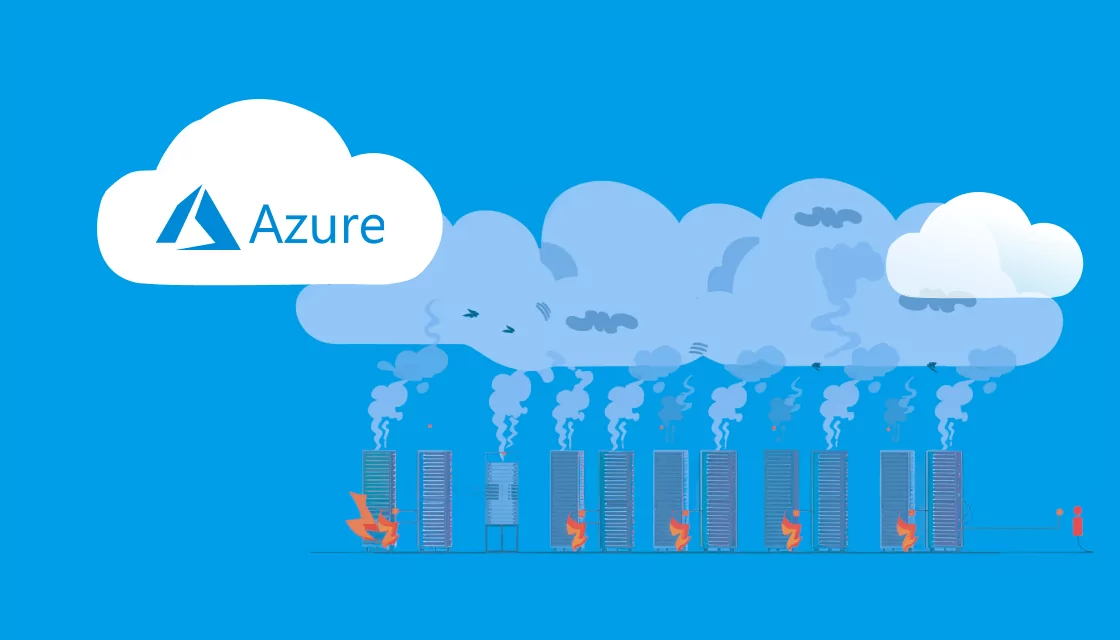What Is Azure Disaster Recovery?
Disaster Recovery (DR) refers to strategies and services that ensure a company’s critical IT operations remain available through data duplication, allowing operations to continue or quickly resume after a cybersecurity attack, natural disaster, or other disruptions. Azure offers cloud-based tools to help organizations prepare their applications and data for unforeseen events, minimizing downtime and data loss.
By using Microsoft Azure services, organizations can implement a disaster recovery plan that utilizes Azure’s global network of data centers. This infrastructure ensures data replication in real time across different locations, providing high availability and data integrity.
Table of Contents
Toggle- What Is Azure Disaster Recovery?
- Why Is Azure DR Important?
- Azure Disaster Recovery Solutions
- Reference Architecture: SMB Disaster Recovery with Azure Site Recovery
- Tips from the Expert
- Running a Disaster Recovery Drill in Azure Site Recovery
- Best Practices for Disaster Recovery in Azure
- Faddom: Supporting Disaster Recovery with Application Dependency Management
Why Is Azure DR Important?
Disaster recovery secures organizational resilience and maintains business continuity in the face of disruptions. Azure’s cloud-based nature offers scale, flexibility, and affordability, sidestepping the costs associated with traditional DR setups such as secondary physical sites or additional hardware. This capability allows companies to swiftly recover their applications and data without significant investments.
Azure disaster recovery services also support compliance with various regulatory frameworks by ensuring data protection and availability standards are met. As organizations increasingly rely on digital infrastructure, they require comprehensive disaster recovery solutions that cater to complex, distributed architectures. Azure provides the tools to meet these challenges.
Azure Disaster Recovery Solutions
Here are some of Azure’s DR tools.
Azure Site Recovery
Azure Site Recovery (ASR) can automate the replication of virtual machines (VMs) to Azure or a secondary on-premises data center, enabling seamless failover and recovery. ASR’s replication capabilities are customizable and can be tailored to different workload needs, ensuring minimal disruption during the transition. This service also provides continuous health monitoring and orchestrated recovery plans to simplify complex recovery steps into a single process.
In addition to managing VMs, ASR supports physical servers and other cloud environments, making it useful for disaster recovery planning across different infrastructure setups. By using Azure Site Recovery, organizations can achieve low recovery point objectives (RPOs) and recovery time objectives (RTOs), maintaining operational continuity and minimizing data loss during disasters.
Azure Backup
Azure Backup provides an easy-to-use, secure service for backing up cloud and on-premises workloads to Azure. It supports a range of platforms including Windows and Linux servers, VMware, and Hyper-V VMs, while ensuring encrypted, incremental backups. This service enhances data protection and simplifies recovery processes, allowing admins to restore historical data from a centralized location.
Azure Backup eliminates local storage vulnerabilities, offering geographic redundancy to prevent data loss even in the event of a regional Azure service disruption. This level of redundancy ensures that even during major incidents, data integrity and accessibility are maintained, protecting against data corruption and loss scenarios.
Azure Archive Storage
Azure Archive Storage is intended for long-term data retention at scale, providing a cost-effective solution for archiving data that does not require frequent access. This storage class is suitable for compliance records, financial documents, and other historical data. Integrating tightly with Azure Backup and other Azure services, it ensures secure and reliable data archiving with data governance features.
This storage solution offers automatic tiering capabilities, allowing organizations to reduce costs by automatically moving infrequently accessed data to less expensive storage tiers. With strong encryption and compliance features, Azure Archive Storage provides a secure, scalable, and affordable means to manage extensive data archives.
Related content: Read our guide to IT disaster recovery plan
Reference Architecture: SMB Disaster Recovery with Azure Site Recovery
Small and medium-sized businesses (SMBs) can implement disaster recovery easily and affordably using Azure Site Recovery. By leveraging Azure’s managed services, SMBs can ensure business continuity with minimal investment in hardware or secondary physical sites.
Source: Azure
The typical architecture, illustrated above, involves several key components:
- Azure Traffic Manager: Handles DNS traffic routing, automatically redirecting traffic to the secondary site during a failover scenario. Policies defined by the organization determine the traffic routing rules, ensuring seamless transitions.
- Azure Site Recovery: Orchestrates the replication and failover of virtual machines. It provides an automated and streamlined process for replicating data to Azure, ensuring minimal data loss and quick recovery times. ASR also manages failback procedures, allowing businesses to revert to their primary site once the issue is resolved.
- Virtual Network: Where the failover site is created. During a disaster, virtual machines are activated within this network, maintaining application availability.
- Azure Blob Storage: Holds the replica images of all protected machines. By storing these images in Blob Storage, SMBs ensure that data is readily available for recovery, even if the primary site is compromised.
The disaster recovery process typically works as follows:
- Initial replication: Set up initial replication of VMs and data from the primary site to Azure Blob Storage.
- Continuous replication: Maintain continuous replication to keep data in sync between the primary and secondary sites.
- Failover initiation: Trigger failover in the event of a disaster, redirecting traffic to the secondary site using Azure Traffic Manager.
- Failover execution: Activate replicated VMs in the Azure Virtual Network, ensuring business applications remain available.
- Failback: Once the primary site is restored, reverse replication to synchronize data back to the primary site and redirect traffic back.

Lanir specializes in founding new tech companies for Enterprise Software: Assemble and nurture a great team, Early stage funding to growth late stage, One design partner to hundreds of enterprise customers, MVP to Enterprise grade product, Low level kernel engineering to AI/ML and BigData, One advisory board to a long list of shareholders and board members of the worlds largest VCs
Tips from the Expert
In my experience, here are tips that can help you better leverage Azure Disaster Recovery:
-
Regularly Review and Update DR Plans
Ensure your disaster recovery plans are reviewed and updated at least quarterly to adapt to changes in your infrastructure and applications.
-
Optimize Network Bandwidth for Replication
Assess and optimize network bandwidth to support continuous data replication, ensuring minimal latency and faster recovery processes.
-
Implement Multi-Factor Authentication (MFA)
Secure Azure access with MFA for all accounts managing disaster recovery processes to enhance the security of your DR environment.
-
Validate DR Compliance Regularly
Run compliance audits to ensure that your disaster recovery solution aligns with industry standards and regulatory requirements, such as GDPR or HIPAA.
-
Simulate Full-Scale DR Drills
Periodically perform full-scale disaster recovery drills that simulate real-world disaster scenarios, testing not only technology but also team responsiveness and communication protocols.
Running a Disaster Recovery Drill in Azure Site Recovery
Conducting a disaster recovery drill is crucial to ensure that the Azure Site Recovery setup functions correctly without impacting the live environment. A drill tests the company’s ability to recover from a disaster by validating the configurations and ensuring that recovery time and recovery point objectives are met.
Source: Azure
Steps to perform a disaster recovery drill include:
- Access recovery plans: In the Azure portal, navigate to the Site Recovery section. Select Recovery Plans, then choose the name of your recovery plan and select Test Failover.
- Select the recovery point: Choose from the available recovery points. The options typically include Latest processed, which uses the most recent recovery point processed by Site Recovery.
- Choose a virtual network: Specify the Azure virtual network for the virtual machine creation. It’s important to use an isolated network separate from the live environment to avoid any impact on production services.
- Monitor the process: Track the progress of the test failover in the Jobs tab and the Site Recovery dashboard. These can be used to monitor each step of the process, ensuring all configurations are validated and functional.
Monitoring and verification of disaster recovery is a continuous effort, enabled in Azure with these features:
- Site recovery dashboard: Provides a comprehensive view of recovery operations. It is accessible from the Recovery Services vault by selecting Overview. Here, admins can switch between the Backup and Site Recovery tabs to monitor operations.
- Replicated items: The dashboard categorizes replicated items by their health status, making it easy to identify any issues. Items are marked as Healthy, Warning, or Critical, indicating the current state of replication.
- Failover test status: The dashboard also shows the status of failover tests. Machines that haven’t undergone a failover since protection was enabled are highlighted, prompting a recommendation for a test.
- Error summary: Provided for quick identification and resolution of any issues within the environment.
- Infrastructure view: This visualization displays the replication infrastructure’s health and configuration, aiding in the comprehensive assessment of the setup.
Best Practices for Disaster Recovery in Azure
Here are some of the ways that organizations can ensure an effective DR strategy in Azure.
Define Recovery Objectives
Setting clear recovery objectives is essential for effective disaster recovery planning. Recovery point objectives (RPOs) and recovery time objectives (RTOs) must be well-defined, specifying the maximum tolerable data loss and downtime the business can sustain. Understanding these metrics helps in setting up the right Azure DR solution.
By defining precise RPOs and RTOs, companies can prioritize critical applications and data sets for backup and quick restoration, ensuring essential operations continue with minimal disruption. This helps optimize resource allocation and guarantees vital processes are well protected.
Map Existing Servers and Dependencies
A crucial step in developing a strong disaster recovery plan is to thoroughly map out all existing servers and their dependencies. This involves identifying all hardware, software, and network resources in use and understanding how they interact. By documenting these relationships, IT teams can pinpoint critical systems and ensure they receive the appropriate level of protection and priority in the recovery process.
Mapping dependencies also helps in identifying potential single points of failure. With a comprehensive map, organizations can design their disaster recovery strategies to include redundancy and failover capabilities for key components, ensuring that even if one part of the system fails, the overall operation can continue with minimal disruption.
Schedule Regular Backups with Azure Backup
Azure Backup simplifies the backup process with automation features, allowing organizations to set backup frequencies that align with their data vulnerability and availability requirements. Integration with Azure Recovery Services Vault ensures secure and centralized management of backup data.
The ability to automate backup jobs frees up IT resources and reduces the likelihood of human error, providing predictable and consistent data protection. This consistency is crucial for restoring operations quickly following a disaster.
Store Backups in GRS to Ensure Availability
Geo-redundant storage (GRS) in Azure ensures backups are housed in multiple locations, protecting data against site-specific disasters. This redundancy allows for data recovery even if one location is compromised, maintaining data integrity and availability during widespread disruptions.
Using GRS, organizations can improve their disaster recovery posture by ensuring backup data remains accessible across different geographic regions. This level of redundancy is particularly beneficial for companies with tight availability and compliance needs.
Create and Automate Runbooks to Handle Failover and Failback
Automated runbooks are useful for simplifying complex disaster recovery processes in Azure, guiding the failover and failback procedures during a disaster. These runbooks can automate tasks, reduce manual intervention, and ensure consistency across DR actions, enhancing the reliability and efficiency of recovery operations.
By automating these processes, organizations can achieve faster recovery times and reduce the potential for human error during disaster conditions, ensuring a systematic, predictable recovery environment.
Set Up Alerts for Key Metrics and Thresholds
Monitoring key performance indicators and setting up alerts for critical metrics in Azure helps preemptively identify potential problems before they escalate into disasters. By configuring alerts, IT teams can react proactively, mitigating risks or averting disastrous outcomes altogether.
These alerts enable real-time monitoring and quick responses, which help in maintaining system health and anticipating issues before they impact business operations. Azure’s monitoring tools support a proactive disaster recovery strategy.
Faddom: Supporting Disaster Recovery with Application Dependency Management
A robust disaster recovery plan relies on understanding and managing the interdependencies within your IT environment. Faddom complements Azure’s disaster recovery solutions by providing a complete, real-time visualization of your on-premises and cloud infrastructure.
With Faddom, you can quickly map your entire environment without agents or credentials, ensuring you’re prepared to address critical dependencies during a disaster. Its dynamic updates and intuitive interface make it easy to identify potential points of failure and optimize your recovery strategy.
Fast, affordable, and highly effective, Faddom empowers organizations to enhance their disaster recovery capabilities while saving time and resources.
Ready to elevate your DR strategy? Start a free trial today!