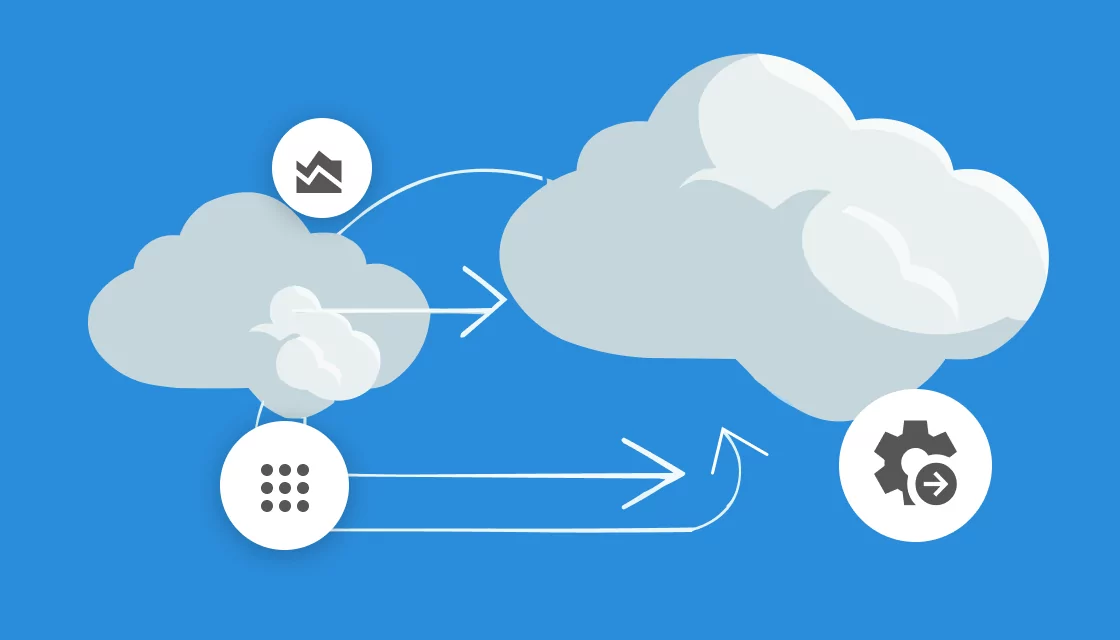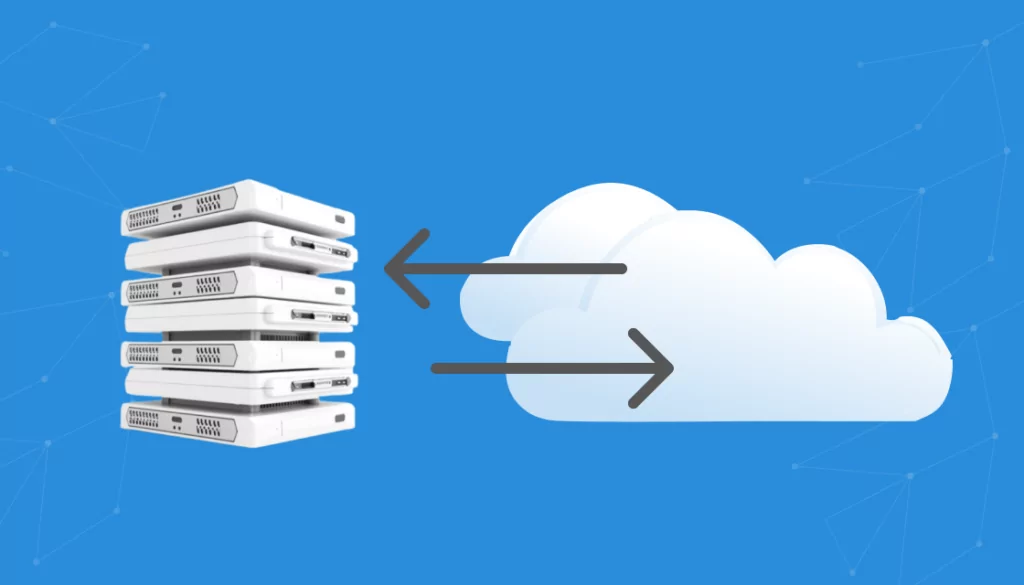What Are Cloud Migration Tools?
Cloud migration tools are software solutions that enable the transfer of data, applications, and workloads from on-premises infrastructure to cloud environments or from one cloud platform to another. These tools simplify the migration process by automating many of the tasks involved, reducing manual effort, and minimizing the risk of data loss or downtime during the transition.
These tools address various aspects of cloud migration, including initial assessment, planning, workload migration, post-migration validation, and optimization for performance and cost.
By leveraging cloud migration tools, organizations can achieve a smoother, faster transition to the cloud while ensuring their digital assets are properly transferred and optimally configured in their new environment.
This is part of a series of articles about data center migration
Table of Contents
ToggleKey Features of Cloud Migration Tools
A cloud migration solution typically offers the following capabilities:
-
- Pre-migration assessment: Provides organizations with an evaluation of their existing IT infrastructure. This assessment helps identify what applications and data are suitable for cloud migration, uncovering potential challenges, such as compatibility issues or security concerns. It also involves a detailed analysis of the current IT environment against the capabilities and offerings of potential cloud platforms. This includes evaluating performance requirements, compliance needs, and cost considerations.
- Automated workload migration: Simplifies the process of moving applications, data, and services from one environment to another without manual intervention, ensuring consistent and error-free transfer of workloads and minimizing downtime and operational disruptions. It is typically achieved with features like batch processing for simultaneous migrations, scheduling for off-peak hours to reduce impact on business operations, and automatic retries in case of failures.
- Performance and health monitoring: Enables continuous oversight of applications and infrastructure during and after the migration process. This monitoring is vital for detecting and addressing performance bottlenecks, ensuring that the migrated systems meet or exceed their pre-migration performance levels.
- Migration process tracking: Offers visibility into the entire cloud migration journey, enabling teams to monitor progress, manage tasks, and identify bottlenecks. Dashboards, reports, and alerts ensure that migration projects stay on schedule and within budget, while also facilitating communication and collaboration among team members.
- Security and compliance management: Protects data during the transition to the cloud and ensures adherence to regulatory standards. This includes capabilities such as encryption for data in transit and at rest, access controls to manage who can modify or move data, and logging for audit trails. These help to identify and mitigate potential security risks and ensure the migration process complies with industry regulations.
- Cost management and optimization: Provides insights into usage patterns, identifies underutilized resources, and suggests areas where costs can be reduced without compromising performance. By implementing cost management strategies during and after migration, organizations can ensure their cloud migration is ROI-positive.
Related content: Read our guide to cloud implementation
10 Notable Cloud Migration Tools
1. Faddom
Make sure that you don’t leave any server behind when migrating. Faddom visualizes your on-premises and cloud infrastructure in as little as one hour without agents. It maps all your servers and business applications instantly and in real-time, highlighting their interdependencies.
-
- Faddom is agentless and doesn’t require credentials
-
- It is cheap, starting at $10K/year
-
- Map the entire environment in real-time, updating 24/7
-
- Quick: One person can map the entire organization in an hour
Learn more about Faddom for migration or try it yourself with a free trial.
Source: Faddom
2. AppDynamics
AppDynamics offers monitoring and management capabilities for applications and infrastructure during the cloud migration process. It enables organizations to track real-time performance issues, streamline migration activities, mitigate risks, and align investments with business-critical KPIs.
Features:
-
- Baseline performance insights: Allows users to establish a baseline for every application, end-user experience, and key infrastructure metric. This provides clear insights into performance before the migration begins, aiding in planning and resource allocation.
-
- Visibility into applications and dependencies: Offers visibility into every application and its dependencies—including those on SAP and mainframes—through detailed flow maps. This enables monitoring of key user journeys across web, mobile, or IoT applications.
-
- AI-powered root cause analysis: Uses AI for anomaly detection, providing immediate answers on where and why issues occur, allowing for rapid resolution.
-
- Dynamic scaling based on performance insights: Enables dynamic scaling of elastic applications based on business performance metrics or application latency information. Integration with Cisco Intersight Workload Optimizer and Cisco CloudCenter ensures that cloud resource allocation is always optimized according to user experience needs.
Source: AppDynamics
3. Datadog
Datadog supports cloud migration by providing deep visibility into both on-premises and cloud-based environments. It allows organizations to monitor their infrastructure, applications, and services in real time, ensuring a smooth transition with minimal disruption to operations. It can aggregate data from various sources into a unified platform, helping organizations understand their systems’ performance throughout the migration process.
Features:
-
- Unified infrastructure and application monitoring: Offers a single pane of glass for monitoring servers, containers, applications, and services across on-premises and cloud environments. This feature aids in identifying underperforming resources and ensures migrated applications meet performance targets.
-
- Real-time performance metrics: Retains performance metrics at full granularity for 15 months, providing valuable insights for real-time and historical analysis.
-
- Dependency mapping: Through service maps and network maps, visualizes data flow between services and infrastructure components. This assists in understanding application architecture and dependencies crucial for planning migration strategies.
-
- Cross-platform visibility: Offers visibility into on-premises, public cloud, and private cloud platforms simultaneously.
Source: Datadog
4. Flexera
Flexera offers a solution for cloud migration and modernization, enabling organizations to strategize and implement their cloud transformation journey. It provides actionable intelligence for optimizing the migration from on-premise infrastructure to the cloud, ensuring organizations can make informed decisions based on their needs and objectives.
Features:
-
- Cloud migration planning: Assists in identifying which applications and workloads are best suited for the cloud, considering factors such as cost, performance, and business priorities.
-
- Cloud cost assessment: Offers comprehensive cost analysis features to help organizations understand the financial implications of moving to the cloud.
-
- Workload placement: Organizations can determine the optimal environment for each application or workload. This feature considers multiple factors including cost, compliance, performance needs.
-
- Visibility into IT application dependencies: Provides visibility into applications across the IT landscape and their interdependencies.
Source: Flexera
5. IBM Turbonomic
IBM Turbonomic offers a cloud migration planning solution that simplifies and accelerates cloud transitions. By analyzing real-time resource needs of applications, whether on-prem or in the cloud, it generates actionable migration plans. These plans detail specific actions and recommend cloud configurations for optimizing workload performance from the start, catering to various strategies including hybrid and multicloud approaches.
Features:
-
- Migration plan optimization: Analyzes application workloads to provide detailed migration plans, showcasing actions for either a “lift and shift” approach or workload optimization during migration.
-
- Discount-aware migration planning: Takes into account negotiated billing adjustments with cloud providers to propose migration plans that leverage discounted pricing options such as reserved instances and committed use discounts.
-
- Guided workflows for custom migration scenarios: Users can select workloads for migration, target environments, and discount preferences, resulting in tailored migration plans generated within minutes.
-
- “What if” scenario modeling: Enables organizations to model various migration scenarios using “what if” planning. This includes comparing lift-and-shift versus optimized migrations across AWS, Azure, and Google Cloud platforms.
Source: IBM
6. Dynatrace
Dynatrace speeds up the transition from on-premises or other cloud platforms to a target cloud environment. It assists in planning, executing, and optimizing cloud migration projects by ensuring performance and minimizing disruptions. Dynatrace provides insights into existing infrastructure and application architectures, enabling informed decisions for effective strategies.
Features:
-
- Cloud technologies assessment: Evaluates the suitability of cloud-native technologies like Kubernetes or serverless functions for specific needs. It leverages insights to map dependencies and usage patterns with Smartscape technology.
-
- Performance optimization: Minimizes performance degradation by offering granular data on performance before and after migration. This ensures optimal application performance throughout the migration process.
-
- Enhanced observability with AI and automation: Uses AI for root cause analysis and an automation engine for microservices discovery. This proactively identifies issues, ensuring high performance of migrated applications.
-
- Dependency mapping: Automatically creates interactive dependency maps of application components across the stack in minutes. This helps in understanding complex environments, identifying data repositories, external resources, and dependencies.
Source: Dynatrace
7. Cloudsfer
Cloudsfer enables migration of data across a range of cloud and on-premise systems. It simplifies the transfer process, ensuring security, by supporting migrations to over 30 cloud storage providers. This tool caters to various migration scenarios, including cloud-to-cloud, on-premise to cloud, and cloud to on-premise transfers.
Features:
-
- Versatile migration: Supports a broad spectrum of migration scenarios including cloud-to-cloud and on-premise to cloud. Organizations can adapt their migration strategy according to changing needs without being locked into a single provider or infrastructure model.
-
- Multi-user solution: Can transfer multiple users’ data in just a few steps, including the migration of permissions, metadata, and security settings.
-
- Support for multiple cloud storage providers: Extends its compatibility beyond major providers like Microsoft 365 and Google Drive, including over 30 different cloud storage services.
-
- Automated data transfer process: Automates the entire data migration process from start to finish. This automation reduces manual effort significantly, minimizes errors during the transfer process.
Source: Cloudsfer
8. Cloudamize
Cloudamize focuses on simplifying multi-cloud environment control and governance. It assists in assessing current IT landscapes, planning migration strategies, and adopting the most efficient patterns for cloud adoption. This platform speeds up the transition to cloud computing and ensures cost-effectiveness.
Features:
-
- Accelerated cloud adoption: By providing detailed insights into existing infrastructure and performance metrics, it identifies the most suitable cloud configurations.
-
- App-centric optimization: Focuses on optimizing applications for the cloud environment. It uses over 150 metrics to measure performance and recommends configurations that ensure optimal operation in the new setting.
-
- Automated cost control: Offers tools for automatic cost management, helping organizations minimize expenses associated with cloud migration and ongoing operations. It analyzes various pricing models from cloud providers to identify cost-saving opportunities.
-
- Precise migration: Uses analytics to simplify complex decisions around migration planning, ensuring that every aspect of the migration is executed with accuracy.
Source: Cloudamize
9. Carbonite Migrate
Carbonite Migrate is designed to facilitate efficient, secure migrations of physical, virtual, and cloud workloads between any environments. Its features minimize migration risks and downtime, ensuring business continuity.
Features:
-
- Full workload migration: Supports full-server or data-only migrations across physical, virtual, and cloud platforms, including major public clouds like AWS, Azure, and Google Cloud.
-
- Real-time replication: Uses real-time, byte-level replication to ensure data integrity and minimize bandwidth usage during migration.
-
- Quick cutover: Limits downtime to seconds or minutes during the cutover process, ensuring minimal disruption to business operations.
-
- Automated management: Simplifies migration with an easy-to-use console that automates configuration and management tasks, reducing manual effort and human error.
-
- Testing capabilities: Allows for unlimited, non-disruptive testing of the new environment, ensuring a smooth transition.
-
- Vendor flexibility: Avoids vendor lock-in by supporting migrations across different hypervisors, cloud vendors, and hardware.
Source: Carbonite
10. CloudFuze
CloudFuze is designed to enable the secure and efficient transfer of enterprise data, including files, chats, emails, and tenant data across major cloud platforms. Its migration engine supports transfers between over 40 cloud services, ensuring compatibility and ease of migration for organizations of all sizes.
Features:
-
- Complete data transfer: Ensures a comprehensive migration experience by transferring all user accounts, files/folders, chat messages, emails, tenant data, and digital whiteboards.
-
- Powered by REST API: The service’s scalability and security are enhanced through its reliance on REST APIs. This architectural choice enables CloudFuze to offer high-performance migrations that meet enterprise-level security requirements.
-
- Admin controls: Administrators can track, manage, and govern the entire migration process from a centralized console.
-
- Secure data transfer: Uses encryption techniques to protect data in transit and at rest from unauthorized access or breaches.
Source: CloudFuze
How to Choose a Cloud Migration Solution
Here are key considerations for selecting a cloud migration solution:
-
- Scalability and Flexibility: Select a tool that can handle the scale of your migration needs, including support for multiple cloud environments and hybrid setups. Ensure it can adapt to changing requirements and accommodate future growth.
-
- Comprehensive features: Ensure the solution offers a complete set of features, including pre-migration assessment, automated workload migration, performance and health monitoring, migration process tracking, security and compliance management, and cost optimization.
-
- Ease of use: Opt for a user-friendly interface with intuitive controls that simplify the migration process. Look for solutions with clear documentation, training resources, and responsive customer support to assist your team throughout the migration.
-
- Security and compliance: Verify that the tool has robust security measures, such as encryption and access controls, to protect your data during the migration. Ensure it supports compliance with relevant regulations and standards applicable to your industry.
-
- Performance impact: Evaluate the tool’s ability to minimize downtime and ensure high performance during and after the migration. Check for features that monitor and optimize application performance to meet or exceed pre-migration levels.
-
- Vendor support and community: Consider the level of support provided by the vendor, including technical assistance and regular updates. Check if urgent support is provided when experiencing live migration issues.
Conclusion
Selecting the right cloud migration tool is crucial for a successful transition to the cloud. These tools offer a range of features designed to simplify the migration process, enhance performance, and ensure security. By thoroughly assessing your organization’s specific needs and considering factors such as scalability, ease of use, and compliance, you can choose a solution that will facilitate a smooth and efficient migration, enabling your organization to fully leverage the benefits of cloud computing.
Learn about Faddom for cloud migration or start a free trial by filling out the form on the sidebar!