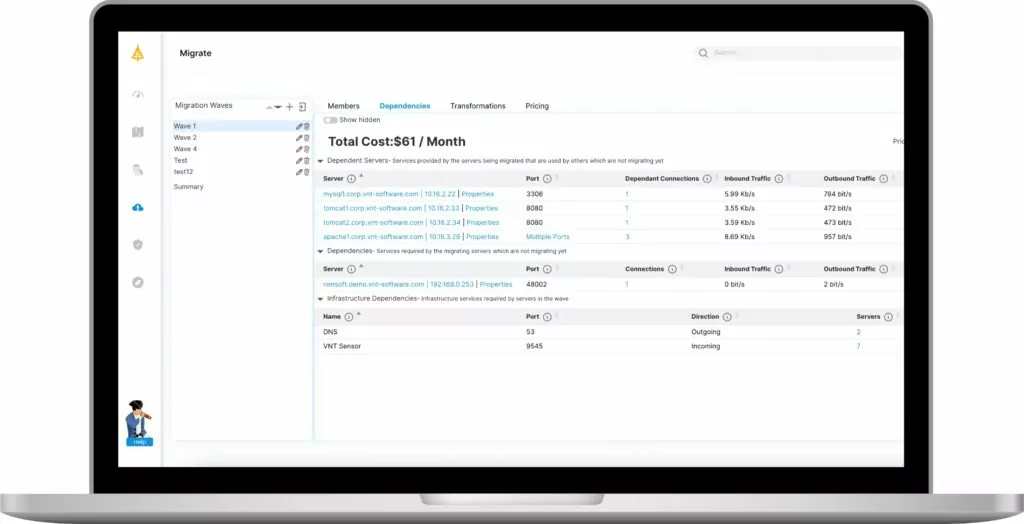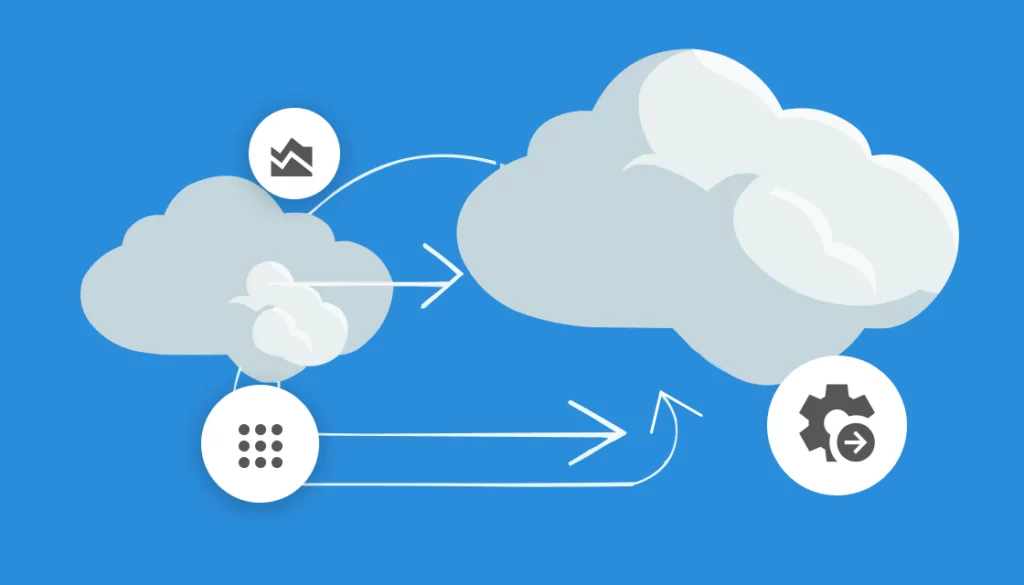In the digital age, where cost efficiency, scalability, agility, streamlined business processes, and delivery of innovative services and products determine winners and losers, cloud migration has become a necessity for companies looking to gain a competitive edge. As such, businesses are moving away from on-premises (data centers, servers/hardware, outdated IT infrastructure) and its accompanying costs (e.g., application licensing fees and maintenance).
It is anticipated that in 2022 and 2023, 63% of companies will move the majority of their infrastructure to the cloud. With 60% of IT digital managers reporting that the cloud delivered sustainable growth, this comes as no surprise. (For more information, see our Guide to Cloud Migration.)
That is not to say cloud migration comes with no challenges, but a sound strategy and planning will help overcome these obstacles in order to reap the benefits.
While the pandemic accelerated cloud adoption to meet the requirements of a global and remote workforce, the upwards trajectory has been clear for some time.
Business outcomes drive cloud migration by delivering:
- CAPEX and OPEX savings on data centers, servers, software licensing, and maintenance
- Greater scalability, capacity, and elasticity to accommodate more users and service options
- Business continuity and disaster recovery (BCDR)
- Digital transformation of core functionalities like CRM, SAP, and data analytics
- Increased security and control
- Improved compliance, governance, efficiency, and operational management
- Improved application development and lifecycle for new services, products, and revenue streams; better customer experience (CX) and faster time to market
- Maximum application performance (cloud native)
However, failing to account for the challenges of cloud migration can put the organization at risk.
Table of Contents
Toggle- Cloud Migration Challenges
- Developing a Cloud Migration Strategy
- Application Mapping and Migration Approaches
- Tips from the Expert
- Understanding the Migration Process
- Implementing a Multi-Cloud or Hybrid Approach
- Understanding the Basics of the Migration Process
- Simplifying the Migration Process
- How Faddom Helps With Cloud Migration Strategy
Cloud Migration Challenges
From choosing the right cloud provider and service; ensuring the IT team has the necessary cloud migration expertise; cloud application testing, cutover, and optimization; and shifting management needs pre- and post-migration, each stage of the migration process brings with it potential issues.
Moreover, the time and resources needed to achieve business outcomes can differ for every migration project. When it comes to times and costs, however, discovery and mapping of application and infrastructure dependencies—which shapes all future decisions in the migration process—poses the greatest challenge.
Organizations must create a cloud migration strategy that addresses each stage of the process in order to overcome these obstacles.
Developing a Cloud Migration Strategy
Organizations looking to pursue cloud migration need a strategy. This cloud migration strategy is essentially an application and workload strategy. It starts with deep discovery and understanding of each application and its dependencies to determine the what, when, why, how, and if of application migration.
Every organization must build their own business case for migration based on targeted outcomes. This should go beyond the basics of application migration to include the following potential business outcomes:
- Cloud computing cost savings and optimization
- Opening new business opportunities
- Greater agility
- Entering new markets
- Meeting customer needs faster
With business and cloud strategies closely aligned, a cloud migration checklist is needed to guide the process.
Application Mapping and Migration Approaches
The average enterprise or SMB may have hundreds to thousands of applications running. Mapping is a crucial first step in understanding each application’s compute, storage, networking, and interdependencies like databases and other workloads. Discovery and mapping will determine which applications should (and could) move to the cloud. The resulting list will include application aspects like:
- Priority, hierarchy, and relevance to business needs and outcomes
- Immediate and long-term benefits
Application and dependency discovery and mapping is a challenging and potentially time-consuming, error-prone process. If done manually or with the wrong automation software, it can tie up IT and migration team resources, thereby increasing costs and taking time away from other IT projects.
There are six approaches to application migration:
1. Lift and Shift/Rehosting
This approach focuses on rehosting existing on-premises applications in cloud VMs without changing the application’s structure on a code level.
Pros:
- Fastest approach, cost-effective, and with limited changes in organizational processes
- Ideal for starting a cloud journey and getting non-mission-critical applications into the cloud to be optimized later on
- Focuses on applications that can be migrated using readily available automation tools
Cons:
- Minimal cloud gains in terms of efficiency, scalability, and agility
- Potentially higher monthly costs, without modernization
- No CX improvements
2. Refactoring
Refactoring changes the application’s code to maximize its ability to use all features of the cloud environment flexibly. Organizations can use this approach to create an application’s architecture in order to accommodate containers and microservices or to replace an on-premises database using DevOps practices.
Pros:
- Cost reduction through cloud optimization, highest ROI, and lower total cost of ownership (TCO)
- Enables use of all cloud services for application flexibility and user needs
- Greater resiliency through auto-scaling, immutable infrastructure, and automation
Cons:
- Complex technology and changes in business culture for the workforce and IT team
- Requires advanced cloud knowledge and expertise
- Lengthens project timelines and upfront investments, which are multiplied with each additional application
3. Replatforming
Replatforming is a hybrid approach combining refactoring and rehosting to make changes to the application for cloud adaptability, without rearchitecting the entire application.
Pros:
- Lower OPEX
- Accommodates tight migration timelines
- Enables cloud-native features like auto-scaling and infrastructure as code (IaC) to maximize cost savings and CX
Cons:
- Can induce scope creep when determining cloud technology priorities
- Often must be done in phases, which limits the benefits of initial change
- Requires high-level cloud and automation skills and expertise, which many organizations lack in-house
4. Repurchasing
Repurchasing involves moving from a “home-grown” on-premises application like email, CRM, or payroll to a SaaS application.
Pros:
- Replaces outdated legacy applications with modern, agile, and easily scalable SaaS
- Third-party provider handles maintenance, updates, and patching
- Can accelerate migration and lower costs
- Replaces CAPEX with OPEX (monthly subscription and licensing costs)
Cons:
- Potential loss of some degree of control, with vendor handling updates, SLAs, and potential outages
- May have limited integration options with other systems and applications
- Pay-as-you-go and licensing costs can increase with upward scalability
- Vendor may not provide sufficient end-user education, training, or change-management support—or the process is long and complex
5. Retaining
Retaining refers to keeping an application on-premises rather than migrating it, since some applications cannot migrate to—or benefit from—the cloud. These may include “home-grown” legacy applications with complex integrations that migration teams cannot replicate in the cloud.
Pros:
No migration costs
Cons:
No cost-effective means for improving the application with business modernization
6. Retiring
Retiring an application is done when it is no longer used or useful to the organization or when a similar SaaS application has replaced it.
Pros:
- Eliminates migration, application infrastructure, and licensing costs
Cons:
- No downsides to simply decommissioning an unused application
While refactoring makes an existing application cloud native, replatforming could be considered the midpoint for moving to a cloud-native architecture. This application modernization approach takes advantage of all the benefits of the cloud, including:
- Cost and performance improvements
- Scalability
- Flexibility
- Containerization
- Microservices
- Serverless functionality
Cloud-native platforms enable DevOps teams to develop, run, and manage applications in more efficient ways, whether they build it from scratch, refactor, or replatform it.
Learn more in our detailed guide to cloud migration planning

Lanir specializes in founding new tech companies for Enterprise Software: Assemble and nurture a great team, Early stage funding to growth late stage, One design partner to hundreds of enterprise customers, MVP to Enterprise grade product, Low level kernel engineering to AI/ML and BigData, One advisory board to a long list of shareholders and board members of the worlds largest VCs
Tips from the Expert
In my experience, here are tips that can help you better manage a successful cloud migration:
-
Prioritize High-Value Apps
Focus on migrating applications that offer the greatest business impact first.
-
Build a Clear Roadmap
Outline each migration phase for team alignment and smoother execution.
-
Automate Mapping
Use automation tools for application mapping to save time and reduce errors.
-
Upgrade IT Skills
Train your team on cloud technologies to bridge knowledge gaps.
-
Monitor Costs Early
Use cost management tools to track and optimize cloud spending from day one.
Understanding the Migration Process
In the first migration tier, organizations will generally migrate those applications that will deliver the greatest and most immediate benefit from the cloud, and with the least challenges.
Applications requiring refactoring and replatforming (which takes more time and expertise) may be in the first tier or second tier. This depends on whether they are mission critical, bring major benefits to the business, or fit within migration timelines.
Implementing a Multi-Cloud or Hybrid Approach
Many organizations already have some applications in the cloud, which can make discovery and mapping more complicated.
This also affects the choice and placement of applications, workloads, and databases, with most organizations choosing a combination of hybrid and multi-cloud. According to Flexera’s 2022 State of the Cloud Report, 89% of those surveyed reported their organization was using multi-cloud while 80% were using hybrid cloud.
With hybrid, some applications are run on-premises and others in the cloud. Multi-cloud enables different applications to be placed in different cloud provider environments.
The benefits of a hybrid approach include:
- Increased agility for more granular security and regulatory compliance control/auditing; the ability to move applications between on-premises and cloud based on costs, security, or access needs
- Enhanced security, with workloads and applications stored on-premises behind organizational firewall
- Move applications to the cloud as needed based on organizational timelines, budgets, and business needs
The benefits of a multi-cloud approach include:
- Avoid vendor lock-in
- Use the most cost-effective tools, services, and platforms for each application
- Enables broadened and enhanced security options for organizations
- Improved network performance through optimized high speed, low latency application access
After the organization has mapped its applications and determined its destination, it can proceed with the migration process.
Understanding the Basics of the Migration Process
Application migration often requires splitting workloads for efficient cloud use. This can mean splitting core processing into a virtual machine instance for task optimization, elastic load balancing, or fluctuating resource allocation needs. This approach cuts costs while improving application performance and agility.
While the actual migration process can be complex, the basic process is:
- Building a replica or clone of the on-premises application environment in the cloud for pre-cutover testing
- Cutover process of switching from the on-premises application environment to the cloud application environment (scheduled during non-business hours to avoid downtime)
- Synchronizing new application data from an on-premises environment that was generated during cutover to the cloud application
- Retesting cloud application to ensure optimal performance
- End-user testing to identify any errors in the process
Prior to starting the migration process, the organization should determine how it expects the application and cloud to drive business and operational outcomes via people, processes, and technology. It should then determine migration KPIs based on this, including for:
- Security and access management
- End-user experience
- Performance requirements (elasticity, agility, and scalability)
- Response requirements (latency)
These outcomes can be achieved using a combination of software-as-a service (SaaS), infrastructure-as-a-service (IaaS), and platform-as-a-service (PaaS) cloud architecture layers.
Simplifying the Migration Process
There are several steps organizations can take to simplify the migration process. First, it is critical to ensure the IT team has the necessary skills for migrating to the cloud. However, an IBM study showed 40% of organizations were unsure if their IT teams had the required credentials.
The application mapping process alone can take days or even weeks if done manually, requiring:
- Discovery and mapping of even thousands of applications
- Grouping the applications based on usage and dependencies
- Matching the applications to compatible cloud provider instance offerings
Every application that is migrated to the cloud must deliver proven business benefits. This requires automation software that can map each individual application with its compute, storage, networking, security, and interdependencies. A reliable automated discovery and mapping tool should offer deep discovery of every application and its dependencies across every on-premises and cloud environment in order to ensure nothing is missed.
This allows organizations to reduce the discovery and mapping process from days or weeks to a single hour. The result is a migration process poised to deliver true business benefits that enable an organization to compete today and tomorrow.
How Faddom Helps With Cloud Migration Strategy
Before making critical migration decisions, cloud migration success starts with a clear understanding of your entire IT landscape, including applications, dependencies, and infrastructure. Without this visibility, organizations risk unexpected downtime, cost overruns, and security vulnerabilities.
This is where Faddom comes in. Our agentless, real-time mapping solution gives you a complete, always-up-to-date picture of your IT environment, helping you:
- Accelerate Migration Planning: Instantly visualize application dependencies and infrastructure to create a precise roadmap for cloud migration.
- Reduce Downtime & Risk: Avoid surprises by identifying hidden dependencies and minimizing disruptions during cutovers.
- Optimize Cloud Costs: Make data-driven decisions about right-sizing, workload placement, and infrastructure needs to prevent overspending.
- Improve Security & Compliance: Maintain visibility into security policies, data flows, and regulatory requirements before, during, and after migration.
Faddom offers a fast, easy, and completely accurate way to achieve migration clarity without requiring agents, credentials, or disruptions. Map your entire hybrid environment in just one hour and confidently transition to the cloud.
Schedule a call with our experts today and discover how Faddom can help streamline your migration strategy!