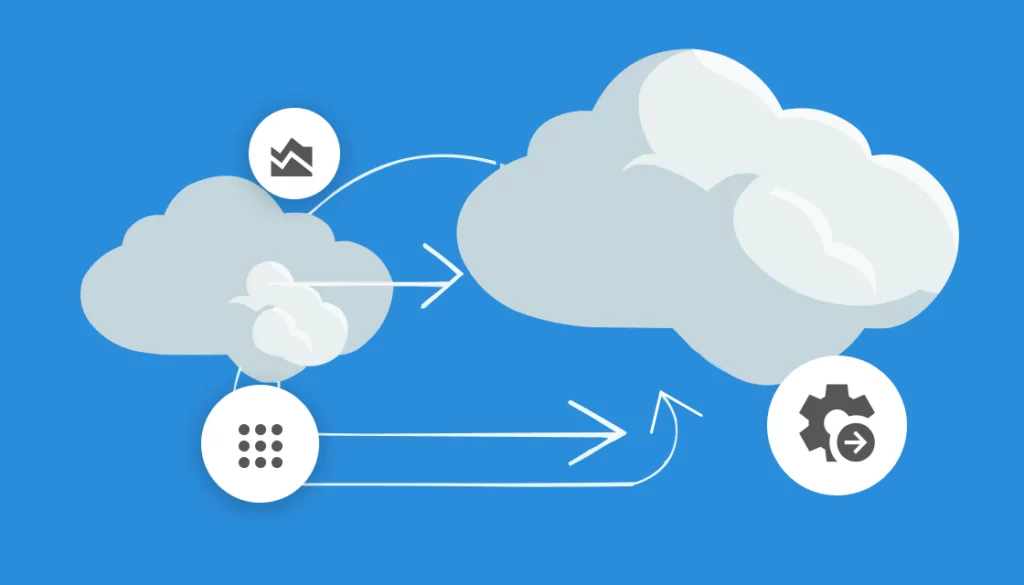What Is a Cloud Migration Checklist?
A cloud migration checklist is a guide for ensuring the smooth transition of an organization’s data, applications, and other critical IT resources from on-premise environments to cloud-based infrastructure. This checklist helps ensure that all aspects of the migration process are planned, executed, and validated to minimize risks and disruptions.
By following a cloud migration checklist, organizations can ensure a structured and efficient migration process. Adhering to this plan and implementing the measures outlined in the checklist in the right order is important for successful cloud adoption and operation.
This is part of a series of articles about Cloud Migration
Table of Contents
ToggleWhy You Should Migrate to the Cloud
While no one can predict the future, there is a reason why cloud adoption has been such a success for businesses in industries ranging from finance to healthcare to banking to technology. Some of the top benefits include:
- Cost reduction and scalability. Hardware and infrastructure are expensive both in the cloud and on premise. But with the cloud, you can leverage your cloud provider’s expertise and economies of scale by easily adding or deleting resources as necessary. This is especially true for businesses that experience high volatility in terms of traffic and data.
- Automation. There is an ever-growing list of technical, financial, and administrative tasks that are challenging to many businesses, and the cloud can automate many of these. Imagine updating software, maintaining infrastructure, and upgrading servers to keep them up to date – all this can be handled on the cloud externally.
- Security. In today’s complex attack landscape, data protection is one of the most essential elements of any business. In case of threat or natural disaster, the cloud maintains your data in a secure location, protected by backups and supported to ensure business continuity. The data is available anywhere, thereby supporting collaboration and productivity at any and all times.
A Checklist for Starting a Successful Cloud Migration
Here are the main steps for building an effective cloud migration strategy.
1. Define Migration Goals and KPIs
Before initiating the migration process, establish clear goals and Key Performance Indicators (KPIs). Begin by identifying the primary objectives of the migration, such as reducing operational costs, enhancing performance, improving scalability, or achieving better security compliance. Each objective should be broken down into specific, measurable targets.
For example, a cost-saving goal might involve reducing IT infrastructure costs by 30% over the next two years. Performance goals could include reducing application latency by 50% or improving system uptime to 99.99%. KPIs should follow the SMART criteria, ensuring they are Specific, Measurable, Achievable, Relevant, and Time-bound.
2. Evaluate Your Current Infrastructure
Conduct a comprehensive assessment of the existing IT infrastructure. This includes cataloging all hardware components, software applications, data storage solutions, network configurations, and security measures currently in use. Create a detailed inventory of your IT assets and evaluate their performance, usage, and dependencies. Identify which applications are cloud-ready and which ones might require modifications.
Understanding your current state helps in identifying potential challenges, such as outdated systems or complex dependencies, and provides a baseline for planning the migration. Consider conducting a SWOT analysis (Strengths, Weaknesses, Opportunities, Threats) to gain deeper insights into your infrastructure’s readiness for cloud migration.
Analyzing source and target environments with Faddom
Faddom’s application dependency mapping provides critical information you’ll need before migrating workloads between clouds, automatically discovering all applications and their dependencies in both source and target environments.
Faddom is agentless and doesn’t require credentials to scan your environment. It is cheap, starting at $10K/year, and maps the entire environment in real-time, automatically updating maps 24/7. One person can map a large-scale cloud environment in an hour.
Learn more about Faddom for data center migration, or try it yourself with a free trial!
3. Choose the Right Cloud Provider and Service Model
Selecting the appropriate cloud provider and service model is important for ensuring a successful cloud migration. Decide which cloud service model best suits your needs:
- Infrastructure as a Service (IaaS): Provides virtualized computing resources over the Internet. Suitable for organizations that require control over their infrastructure while outsourcing hardware management. Examples include Amazon EC2 and Azure Virtual Machines.
- Platform as a Service (PaaS): Offers a platform allowing customers to develop, run, and manage applications without dealing with the underlying infrastructure. Suitable for developers focusing on application development. Examples include Google App Engine and AWS Elastic Beanstalk.
- Software as a Service (SaaS): Delivers software applications over the Internet on a subscription basis. Suitable for organizations looking to use specific software without managing the infrastructure. Examples include Microsoft Office 365 and Salesforce.

Lanir specializes in founding new tech companies for Enterprise Software: Assemble and nurture a great team, Early stage funding to growth late stage, One design partner to hundreds of enterprise customers, MVP to Enterprise grade product, Low level kernel engineering to AI/ML and BigData, One advisory board to a long list of shareholders and board members of the worlds largest VCs
Tips from the Expert
In my experience, here are tips that can help you ensure a smooth cloud migration:
-
Start with a pilot migration
Test the migration process on a small, non-critical workload to identify challenges and refine your strategy before scaling up to larger, more essential applications.
-
Prioritize dependency mapping
Map application dependencies thoroughly to avoid disruptions and ensure that all interconnected components are migrated together. Use automated tools to simplify this step.
-
Prepare for cloud cost management
Set up tagging, cost alerts, and budgeting tools in your new cloud environment to monitor expenses and prevent overspending from the start.
-
Focus on governance early
Implement identity and access management (IAM) and tagging policies immediately after migration to establish control over cloud resources and maintain security.
-
Iterate post-migration
Continuously review and optimize the cloud setup after migration, focusing on performance improvements, cost efficiency, and alignment with business objectives.
4. Plan and Design Your Cloud Architecture
Develop a detailed cloud architecture plan that outlines how your applications and workloads will operate in the cloud environment. Start by selecting the appropriate cloud service models (IaaS, PaaS, SaaS) based on your organization’s needs. For example, IaaS offers greater control over infrastructure, while PaaS provides a platform for developing and deploying applications without managing the underlying hardware.
Choose a cloud provider (AWS, Azure, Google Cloud) that aligns with your business requirements and offers the required services and support. Design the architecture to ensure scalability, reliability, security, and performance optimization. This includes configuring networks, setting up virtual private clouds (VPCs), defining security groups, and establishing identity and access management (IAM) policies.
Incorporate redundancy and failover mechanisms to ensure high availability and disaster recovery capabilities. Plan for continuous integration and continuous deployment (CI/CD) pipelines to automate application updates and deployments. Document the architecture thoroughly, including diagrams and descriptions of each component and its role in the system.
5. Determine the Data Migration Strategy
Formulate a suitable strategy for migrating data to the cloud, ensuring minimal disruption to ongoing operations. Begin by identifying the types of data to be migrated, such as structured data (databases), unstructured data (files, documents), and semi-structured data (emails, logs). Decide on the migration approach:
- Big bang migration: All data is migrated in a single, intensive process. This approach is faster but involves higher risk and potential downtime.
- Phased migration: Data is moved in stages, reducing risk and allowing for easier troubleshooting. This is suitable for large or complex datasets.
Choose the cloud migration tools and services cloud vendors provide to support data migration. These might include AWS Data Migration Service, Azure Migrate, or Google Cloud’s Transfer Service. Ensure data integrity and security during transit by using encryption and secure transfer protocols.
Plan for potential downtime and inform stakeholders about the migration schedule to minimize operational disruptions. Test the migration process with a small dataset to validate the strategy and make any necessary adjustments before the full-scale migration.
6. Establish a Governance Framework
Implement a framework to manage and monitor cloud resources. This framework should include policies, procedures, and tools for resource management, cost control, security, and compliance. Define roles and responsibilities for cloud governance, ensuring clear accountability for tasks such as provisioning resources, monitoring usage, and enforcing security policies.
Define policies for resource allocation to prevent sprawl and manage costs. Use tagging and categorization to track resource usage by department, project, or cost center. Implement budget controls and set up alerts to monitor spending and avoid unexpected costs. Ensure compliance with industry regulations and standards (e.g., GDPR, HIPAA) with controls and regular audits.
Establish security policies that include identity and access management, data encryption, and network security measures. Use cloud-native security tools and services to automate threat detection and response. Regularly review and update the governance framework to adapt to changing business needs and cloud provider updates.
7. Set Up a Disaster Recovery and Backup Strategy
Design and implement a disaster recovery and backup plan to protect your data and applications in the cloud. Start by identifying critical systems and data that require protection and determine their Recovery Time Objective (RTO) and Recovery Point Objective (RPO). RTO defines the maximum acceptable downtime, while RPO specifies the maximum acceptable data loss.
Use cloud-native tools and services to automate backup processes. For example, AWS Backup, Azure Backup, and Google Cloud Backup offer managed services for backing up and restoring data. Implement cross-region replication to ensure data availability in the event of a regional outage. Test the plan to ensure it meets your recovery goals and ensure proper documentation.
8. Refactor Necessary Applications
Refactor critical applications to optimize them for the cloud environment. This might involve modifying code, restructuring databases, or changing how applications interact with infrastructure. Assess each application to determine the level of refactoring required. For example, monolithic applications might need to be broken down into microservices to benefit from cloud benefits like autoscaling and fault tolerance.
Prioritize applications based on their business impact and technical feasibility. Use cloud-native services and frameworks to simplify the refactoring process. Containerization (using Docker or Kubernetes) helps manage and deploy applications in the cloud. Ensure changes are properly validated and documented.
9. Methodically Migrate and Switch Traffic Over from On-Prem Operations
Execute the migration in a controlled and systematic manner. Start with less complex applications to build experience, then move on to more critical or complex systems. Use a phased approach to switch traffic from on-premise systems to the cloud. This might involve running applications in parallel (hybrid mode) and gradually shifting traffic to the cloud.
Implement blue-green deployments or canary releases to switch traffic without downtime. Monitor the process and use rollback mechanisms to revert changes if issues arise. Ensure thorough testing at each phase to validate the migrated applications’ functionality and performance. Keep stakeholders informed throughout the process.
10. Test and Validate Migrated Systems and Applications
Thoroughly test all applications and systems in the cloud environment to ensure they function correctly and meet performance expectations. Conduct various types of testing, including:
- Functional testing: Verify that applications operate as intended.
- Performance testing: Assess the applications’ responsiveness, stability, and scalability under load.
- Security testing: Identify and mitigate vulnerabilities to ensure data protection and compliance.
- User acceptance testing (UAT): Involve end-users to validate that applications meet business requirements and provide a good user experience.
Document all test cases and results. Address any issues or performance bottlenecks identified during testing. Ensure that the cloud environment integrates with other business processes and that there are no disruptions to operations. Perform regression testing to confirm that recent changes have not adversely affected existing functionality.
11. Review and Refine Migration Processes
After completing the migration, conduct a review of the entire process to identify areas for improvement. Gather feedback from stakeholders, including IT staff, end-users, and business leaders. Assess whether the migration goals and KPIs were achieved. Analyze the performance, cost, and security aspects of the new cloud environment.
Use the insights gained to refine your cloud strategy. This might involve optimizing resource allocation, enhancing security measures, or improving cost management practices. Continuously monitor the cloud environment and make adjustments to adapt to changing business needs and technological advancements.
It All Starts with Visibility
Companies that struggle with cloud and data center migration often cite the same reasons – not having the necessary information on the existing data center or on application dependencies.
There were blind spots, so migrating applications had a negative domino effect that they could not anticipate. They did not have baselines to measure whether the cloud migration was a success. They had no application context, so they just listened to their gut feelings or to the department head who shouted the loudest.
These challenges make cloud migration more expensive, less transparent, and less effective, causing slowdowns, frustration, and a much longer time to realize value. In contrast, a successful cloud migration starts with a core understanding of a company’s infrastructure, applications, data, and workloads and continues with the ability to keep this full coverage and visibility at every stage of the DevOps cycle.
Those who are considering a move to the cloud must start with full visibility of their applications and dependencies to get it right the first time.
Remember: You can map your on-prem and cloud IT environments in under 60 minutes.
Learn more about data center migration with Faddom!