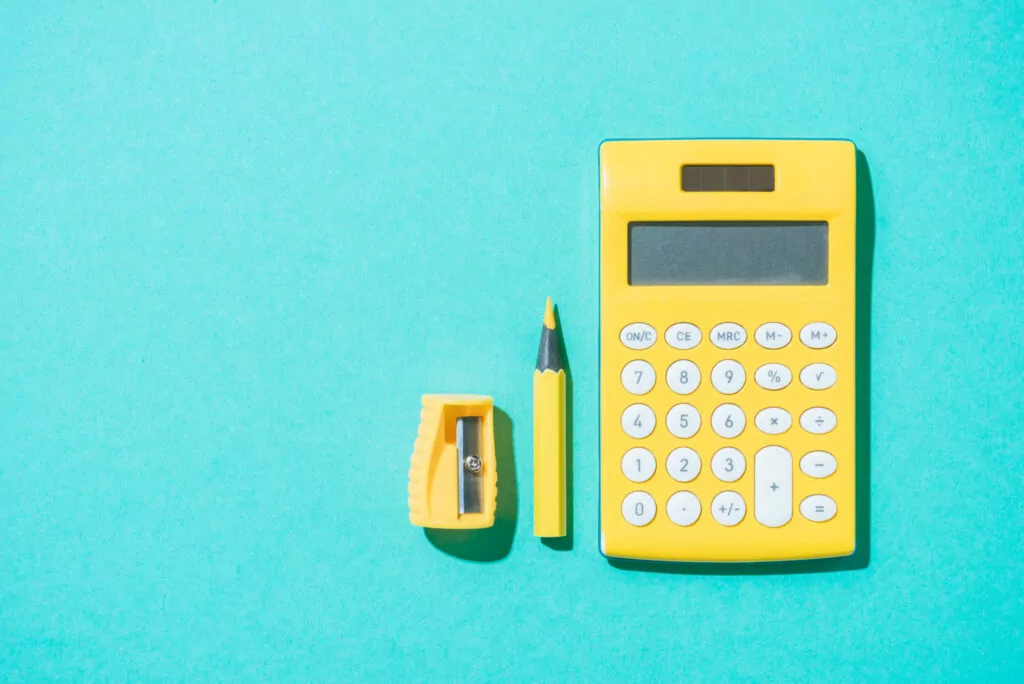By 2021, 94% of the internet workload will be on the cloud, according to our friends at Cisco. Take a moment to let that sink in. Most companies are using a hybrid strategy, with the ‘big three’ commodity clouds going head to head to make their cloud offering the most cost-effective. Here’s what you need to know.
Table of Contents
ToggleCost Benefits of Cloud Computing
The overall cost benefits of the cloud come down in large part to hardware responsibilities. If your on-premises hardware fails, that’s a hefty cost on your own business bottom line. On the cloud, even if a VM, a server, or an entire data center goes down – that’s the responsibility of the cloud provider, and you can continue with business as usual.
Running costs can also be a lot cheaper on the cloud than on-premises, because of PAYG pricing and elastic scaling capabilities, for example. To understand how each of the main public cloud providers handles their customer pricing – let’s turn to a cloud pricing comparison – and break down their unique pricing benefits, with some of the cost innovations that each provider is particularly proud of.
This is part of an extensive series of guides about IaaS.
Calculate your cloud computing costs with our cloud cost optimization tool and cloud cost best practices.
Amazon AWS Cloud Pricing & Costs Explained
AWS splits its cloud pricing benefits into three categories. The first, is Pay as you Go. They compare this to the way that you pay for your utilities. You pay only for the services that you use, and when you use them. This diagram shows how they compare the cost of on-premises to using AWS, complete with the added costs of underutilization.
AWS’s next tool is Reserved Capacity. This is a common cloud concept, and means that if you know you’re going to need a certain amount of compute or storage for example, you can reserve this ahead of time, and slash your costs. This could save you as much as 75% over the on-demand pricing, a great way to reduce costs on AWS.
Lastly, AWS offers Volume-based Discounts based on economies of scale. For something like storage when looking at Amazon S3 pricing, for example, the more you use, the less you’ll pay for each GB. Up to 50TB of storage is 0.023 GB/month, while 500TB+ will reduce the cost to 0.021 GB/month. These can really add up, so be sure that you do AWS cost optimization.
You can also learn more about AWS data transfer costs and AWS EC2 pricing.
Google GCP Cloud Pricing & Costs Explained
Google Cloud pricing is also built around a pay-as-you-go model, and promises no activation or termination fees. On top of this, your Google Cloud cost can be considered alongside the following added cost benefits:
Preemptible VM Instances: If your workloads don’t need steady availability, such as background processes for data management for example, set them up to be interrupted where necessary, and save up to 79%.
Per-second billing: With Google Cloud VM pricing, you really pay for exactly what you use, by the second – and no further.
Sustained-use Discounts: Thinking about Google Cloud compute pricing? If your workloads are running a significant amount on Compute Engine and Cloud SQL each month, you’ll be automatically eligible for a discount of up to 30%, as seen below.
Committed-use Discounts: While sustained-use discounts help you reduce costs on long-term or larger projects, committed-use discounts are great for users with just a few projects. These can be agreed ahead of time, and you’ll get a discount of up to 57%, without any lock-in.
The GCP cloud cost calculator can be found here. Read more about Azure VM pricing.
Microsoft’s Azure Cloud Pricing & Costs Explained
Microsoft Azure’s cloud pricing also comes with the ability to reserve instances ahead of time, but with a one or a three-year commitment to lock in the price savings. You can exchange or cancel your instances at any time, to make it work for a growing or evolving business model.
There are some added bonuses when it comes to Azure cloud cost control.
First, you will pay less for development and testing resources, including zero software charges for Azure VMs, and reduced dev-test pricing on additional Azure cloud services.
Azure also has a similar process to preemptible VM instances on GCP. Spot VMs are 90% most cost-effective than traditional Pay-as-you-Go VMs on Azure, and are used for interruptible workloads.
You can also use Reserved Instances in a similar way to Reserved Capacity or Committed Use Discounts. By agreeing ahead of time, cost savings can be more than 70% over Pay-as-you-Go. On top of this, Azure has a Hybrid Benefit offering, that means you can use your existing licenses from Windows Server or SQL Server, with software assurance. As you can see below, this results in even deeper savings where applicable. Here’s the Azure pricing calculator that can help you make sense of it all.
So there you have it! The three main commodity cloud providers – with their price benefits. We’re sure this gives you a lot to think about.
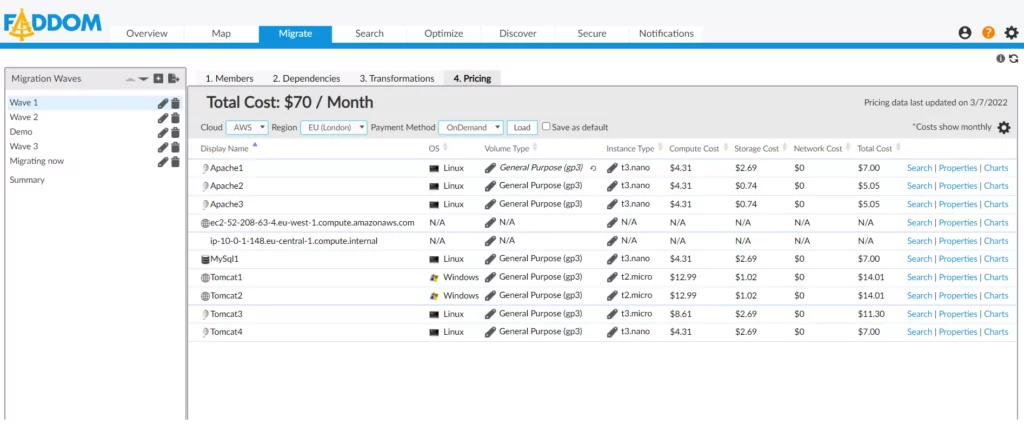
Faddom can help you to analyze your existing cloud costs, and help with right-sizing your instances or making smart changes to your cloud infrastructure to save on your monthly cloud expenditure.
Learn More About Cloud Computing Costs
How to Reduce AWS Data Transfer Costs
Data is the oil of this generation, the essential thing to have and know in business decisions. However, moving data is not free.
Read more: How to Reduce AWS Data Transfer Costs
The Beginners Guide to AWS EC2 Pricing
Migrating your business application to AWS EC2? Get your guide on everything you need to know about getting started with AWS EC2 pricing.
Read more: The Beginners Guide to AWS EC2 Pricing
AWS Cost Optimization – 5 Calculations to Reduce Cloud Costs
AWS cost optimization made easy, with our AWS calculator checklist. Gain actionable insights on how to reduce your AWS cloud costs in no time.
Read more: AWS Cost Optimization – 5 Calculations to Reduce Cloud Costs
AWS Data Transfer Pricing and Costs – 10 Things You Need to Understand
Want to know how to reduce data transfer cost? Top 10 tips on how to optimize AWS data transfer costs between regions and availability zones.
Read more: AWS Data Transfer Pricing and Costs – 10 Things You Need to Understand
The Beginners Guide for Azure VMs Pricing
Azure Virtual Machines is one of several types of on-demand, scalable computing resources that Azure offers.
Read more: The Beginners Guide for Azure VMs Pricing
Best Practices and Tools for Cloud Cost Optimization
With cloud costs rising yearly, it’s best to get ahead of the game. Here’s some of the cloud cost optimization best practices that can help.
Read more: Best Practices and Tools for Cloud Cost Optimization
See Additional Guides on Key Iaas Topics
Together with our content partners, we have authored in-depth guides on several other topics that can also be useful as you explore the world of IaaS.
Load Balancer
Authored by Radware
- [Guide] What is a Load Balancer? History, Key Functions, Pros and Cons | Radware
- [Guide] What Is Global Server Load Balancing (GSLB) & Top 3 Benefits | Radware
- [Product] Radware Alteon | Application Delivery and Security
AWS Cost Optimization
Authored by Finout
- [Guide] Top 5 Free & Open Source AWS Cost Optimization Tools
- [Guide] Top 10 AWS Cost Optimization Best Practices & Why You Need Them
- [Webinar] How To Create a Cost-Effective AWS Environment
- [Product] Finout | Enterprise-Grade FinOps Platform
AWS Cloudformation
Authored by Faddom