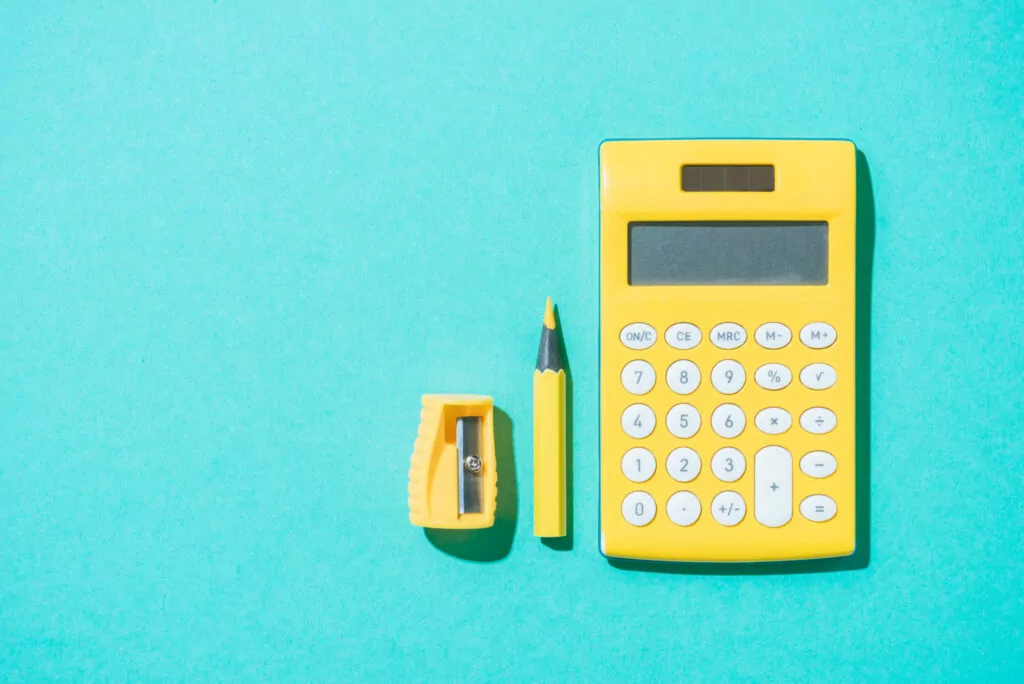What Is AWS?
Amazon Web Services (AWS) is a popular cloud platform, offering over 200 fully featured services from data centers globally. AWS provides a variety of services including computing power, storage options, and networking capabilities, all delivered over the internet. Businesses and individuals use AWS to host dynamic websites, run backend servers, and store and process vast amounts of data.
AWS’s infrastructure is designed to provide secure, scalable, and highly reliable computing environments, helping businesses to scale and grow without investing in physical hardware. This cloud service model allows for the deployment of applications and services quickly, with the ability to adjust resources in real-time to meet changing demands. AWS’s pay-as-you-go pricing model further enhances its appeal by allowing users to pay only for the resources they consume, optimizing cost efficiency for a wide range of projects.
This is part of a series of articles about cloud computing costs.
Table of Contents
ToggleUnderstanding 5 AWS Pricing Models
1. On-Demand
On-demand instances allow users to pay for compute capacity by the hour or second (depending on the instance type) with no long-term commitments or upfront payments. This model offers the highest flexibility, enabling users to start and stop instances at will, which is ideal for applications with short-term, irregular, or unpredictable workloads that cannot be interrupted. on-demand pricing is straightforward and easy to understand, making it a good entry point for new AWS users who are still experimenting with their usage patterns.
However, while offering maximum flexibility, on-demand instances are more expensive per compute hour compared to other AWS pricing models. This cost is justified by the convenience of not requiring any upfront payment or long-term commitment, but for consistent or predictable workloads, other options may provide significant cost savings.
2. Spot Instances
Spot instances allow users to purchase unused AWS capacity at a significant discount compared to on-demand prices. The catch is that these instances can be terminated by AWS with just a two-minute notice if AWS needs the capacity back, making them suitable for workloads that can tolerate interruptions, such as batch processing jobs, background processing, or any non-critical tasks.
Spot instances can offer up to 90% cost savings over on-demand instances, making them an attractive option for cost-conscious users with flexible workloads. Effective use of spot instances requires a good understanding of AWS’s market dynamics and may involve using strategies like bidding for capacity or leveraging spot fleets to optimize costs while minimizing the risk of interruption.
3. Reserved Instances
Reserved instances provide a significant discount (up to 75%) compared to on-demand pricing, in exchange for committing to use a specific instance type in a particular region for a one or three-year term. This model is ideal for applications with steady state or predictable usage that can commit to using a certain level of AWS resources over the long term.
There are various payment options available, including no upfront, partial upfront, and all upfront, offering flexibility in how users can manage their cash flow and savings. reserved instances not only lower the cost but also provide capacity reservation, giving peace of mind for users with critical applications that require a guaranteed availability of resources.
4. Saving Plans
Saving plans offer a more flexible approach than reserved instances, providing savings of up to 72% on specified usage across any AWS service in exchange for committing to a consistent amount of usage (measured in $/hour) over a one or three-year period. Users can switch between instance types, sizes, and even AWS services and still benefit from the savings, as long as they maintain the committed usage level.
This model is designed to adapt to changing usage patterns, making it ideal for users with evolving compute needs who still want to benefit from long-term commitments. Saving plans offer the simplicity and savings of reserved instances but with greater flexibility, accommodating changing technologies and application needs.
5. Dedicated Hosts
Dedicated hosts are physical servers with AWS EC2 instance capacity fully dedicated to a user’s account. This option is useful for regulatory requirements that prohibit sharing the server with other tenants or for licensing models that require a specific physical server. Dedicated hosts provide visibility and control over where instances are placed on the physical server, helping users meet compliance and regulatory requirements.
While offering the highest level of control and compliance, dedicated hosts are the most expensive option, reflecting the cost of dedicating entire physical servers to a single user. This pricing model is best suited for specific use cases that require physical isolation, such as applications subject to regulatory or licensing constraints that cannot be met with virtual instances.
Key Factors Affecting AWS Costs
Compute Resources
Compute resources are a major factor affecting AWS costs. The choice of instance types, the number of instances running, and their configuration (CPU, memory, etc.) directly influence the overall cost. High-performance instances are more expensive, but they may be necessary for compute-intensive applications. Efficiently managing compute resources, such as scaling down during off-peak hours or using cost-effective instance types for appropriate workloads, can significantly reduce costs.
Choosing the right instance type and size for the job is crucial. Over-provisioning leads to unnecessary costs, while under-provisioning can affect performance. AWS offers a variety of instance types tailored for different use cases, such as compute-optimized, memory-optimized, and storage-optimized instances, allowing users to match their resource requirements closely with the instance capabilities.
Storage Options
AWS offers several storage options, each with its own pricing model, including Amazon S3 for object storage, EBS (Elastic Block Store) for block storage, and Amazon Elastic File Service (EFS) for shared file systems. The cost is influenced by the amount of data stored, the frequency of access, and the redundancy level. Choosing the right storage solution based on the data access patterns and lifecycle can lead to significant cost savings.
For instance, infrequently accessed data can be stored in the S3 archive tier, Glacier, to reduce costs, while frequently accessed data that requires fast read/write speeds can be stored on EBS or S3. Additionally, implementing lifecycle policies to archive or delete old data can further reduce storage costs.
Data Transfer Fees
Data transfer fees are another important factor to consider when estimating AWS costs. AWS charges for data transfer out of its cloud (to the internet or to another AWS region), while inbound data transfer is typically free. The cost depends on the volume of data transferred and the destination.
Optimizing data transfer can involve using AWS services like CloudFront to cache data closer to users, reducing the amount of data that needs to be transferred out of AWS. Additionally, designing applications to minimize data transfer between services and regions can help avoid unnecessary costs.
Learn more about these factors in the detailed guides to:

Lanir specializes in founding new tech companies for Enterprise Software: Assemble and nurture a great team, Early stage funding to growth late stage, One design partner to hundreds of enterprise customers, MVP to Enterprise grade product, Low level kernel engineering to AI/ML and BigData, One advisory board to a long list of shareholders and board members of the worlds largest VCs
Tips from the Expert
In my experience, here are tips that can help you better leverage AWS:
-
Tag resources consistently
Use tags for environment, owner, and cost center to track usage, allocate costs, and identify unused resources.
-
Optimize with auto-scaling
Configure auto-scaling to adjust compute resources based on demand, balancing cost and performance efficiently.
-
Use multi-account setups
Separate accounts by teams or projects with AWS Organizations for better cost tracking and security.
-
Combine storage classes
Store frequently accessed data in S3 Standard and move infrequent data to Glacier with lifecycle policies.
-
Set up cost alerts
Use Cost Anomaly Detection and budget alerts to monitor and control unexpected expenses in real-time.
AWS Cost Management Tools
Here are some of the free cost management tools provided as part of the AWS platform.
AWS Cost Explorer
AWS Cost Explorer is a tool that allows users to visualize and manage their AWS spending. It provides detailed reports on past and projected costs, enabling users to identify trends, pinpoint cost drivers, and uncover opportunities for cost savings. Cost Explorer’s customizable reports can break down costs by service, account, region, and more, offering insights into how resources are being used and where adjustments can be made.
Using Cost Explorer regularly to monitor spending patterns can help organizations stay within budget and make informed decisions about their AWS usage. It also assists in identifying underutilized resources that can be scaled down or terminated to save costs.
AWS Budgets
AWS Budgets helps users set custom budget thresholds and receive alerts when their costs or usage exceed (or are forecasted to exceed) their budgeted amount. This tool is essential for managing costs proactively, allowing users to set budgets for overall expenses or specific services, and receive notifications via email or SMS.
By defining budgets for different projects or departments, organizations can ensure they do not exceed their allocated spending. AWS Budgets can also track usage metrics, such as the number of instance hours or data transferred, helping users to stay within operational limits.
AWS Trusted Advisor
AWS Trusted Advisor is a tool that provides recommendations to help users reduce costs, improve performance, and enhance security. It analyzes AWS environments and offers suggestions for optimizing resources, such as identifying idle or underutilized instances that can be terminated or downsized, recommending Reserved Instance purchases based on usage patterns, and highlighting opportunities to reduce data transfer costs.
Trusted Advisor is a valuable resource for maintaining an efficient and cost-effective AWS environment. Its recommendations can lead to direct cost savings and help users adopt best practices for managing their AWS resources.
AWS Cost and Usage Report
The AWS Cost and Usage Report provides comprehensive data about AWS costs and usage, enabling detailed analysis and cost allocation. This report can be delivered to an Amazon S3 bucket and analyzed with business intelligence tools for deep insights into spending patterns. It includes details about the usage of AWS services, pricing, and reservations, allowing for granular tracking of expenditures.
Organizations can use the Cost and Usage Report to allocate costs accurately across departments or projects, identify areas where costs can be optimized, and make data-driven decisions about their AWS investment.
AWS Cost Calculator
The AWS Cost Calculator (formerly the AWS Pricing Calculator) allows users to estimate the cost of their AWS deployments before they launch services. By inputting details about the services and resources they plan to use, including instance types, storage needs, and data transfer volumes, users can get an estimate of their monthly bill.
This tool is particularly useful for planning new deployments or scaling existing ones, as it helps users understand the cost implications of their architectural decisions. By experimenting with different configurations, users can optimize their setup for cost before committing to specific resources.
4 Strategies for Reducing Your AWS Costs
1. Right-Sizing Your Services
Right-sizing services involves adjusting your AWS resources to match the workload demands closely, ensuring that you are not overpaying for unused or underutilized resources. This strategy can be applied to compute instances, storage systems, and database services. Regularly monitoring performance and utilization metrics allows for identifying opportunities to downsize resources or switch to more cost-effective options.
Implementing auto-scaling can also help in right-sizing by automatically adjusting the number of instances in response to demand. This ensures that applications have the resources they need when they need them while minimizing costs during periods of low usage.
2. Automating Cost Optimization
Automating cost optimization involves using scripts or AWS services to manage resources dynamically, reducing manual oversight and optimizing costs. This can include automatically starting and stopping instances based on usage patterns, scaling resources up or down based on demand, and implementing lifecycle policies for data storage.
Tools like AWS Lambda can automate these tasks based on triggers or schedules, ensuring that resources are used efficiently. Automation not only saves costs but also frees up valuable time for teams to focus on more strategic tasks.
Learn more in our detailed guide to AWS cost optimization.
3. Utilizing Content Delivery Networks and Caching
Using AWS’s content delivery network (CDN), Amazon CloudFront, and caching strategies can significantly reduce data transfer costs and improve application performance. CloudFront delivers content from edge locations closer to users, reducing latency and the amount of data transferred from the origin server.
Caching frequently accessed data at the edge or within the application can further reduce load on the backend systems and decrease data transfer volumes. This approach is particularly effective for media-heavy applications or services with a global user base.
4. Implementing Governance and Financial Management Practices
Implementing governance and financial management practices involves setting policies and procedures to control AWS usage and costs. This can include establishing tagging standards to allocate costs accurately, setting up budget alerts to monitor spending, and enforcing policies around resource provisioning and decommissioning.
Creating a culture of cost awareness within the organization, where teams are accountable for their AWS spending, encourages responsible use of resources. Regular reviews of AWS bills and usage reports, along with optimization efforts, ensure that AWS spending remains aligned with business objectives and budgets.
Faddom: Optimizing AWS Cost with Application Dependency Mapping
Faddom discovers dormant servers without dependencies and proposes rightsizing measures for both on-premises infrastructure and cloud instances without needing integrations with other tools. This maximizes your existing IT efficiency on premises and in cloud computing for the same budget or less. Start a free trial today by filling out the form in sidebar!