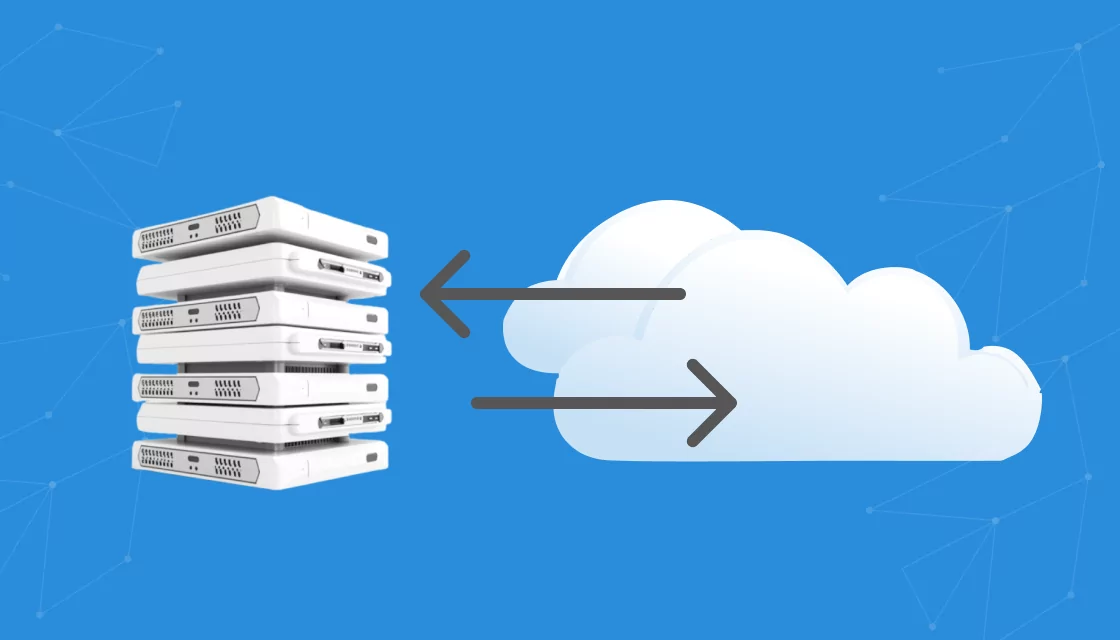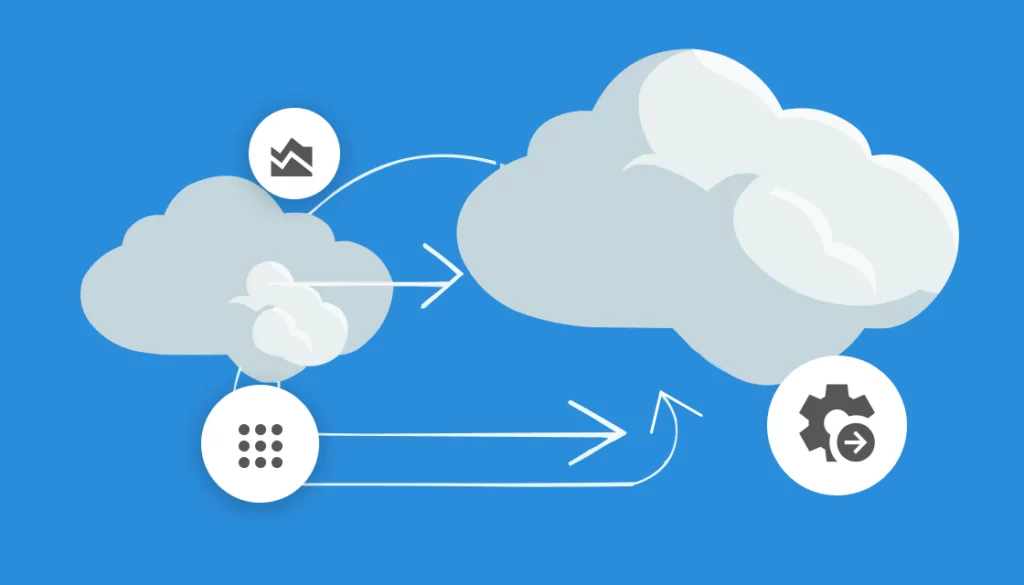What Is Cloud Repatriation?
Cloud repatriation is the process of transferring data, applications, or entire workloads from a public cloud environment back to an on-premises data center or a private cloud. This shift can be partial or complete depending on organizational needs and strategic decisions.
Cloud repatriation is a major trend—according to a recent study, 93% of IT leaders have been involved in a cloud repatriation project in the past three years, and 25% of organizations moved half or more of their cloud workloads on-premises.
Despite the initial rapid adoption of cloud services, some enterprises have noted challenges that make cloud environments less viable long-term. These challenges include unexpected costs, performance issues, or a need for more control over sensitive data. Cloud repatriation is a solution for organizations seeking to regain control and reduce dependence on cloud providers.
This is part of a series of articles about cloud migration
Table of Contents
ToggleThe Motivations and Drivers Behind Cloud Repatriation
There are several reasons for organizations to consider repatriating their cloud workloads.
Cost
Initially, organizations may see cloud adoption as a cost-effective alternative to on-premise solutions due to lower upfront investments. However, over time, the costs associated with scaling, data transfer fees, and complex pricing models in the cloud can make expenses unpredictable and often higher than anticipated.
Beyond just the immediate expense, the total cost of ownership (TCO) in the cloud can prompt companies to reconsider their deployments. Managing these costs often means bringing more predictable or heavily utilized workloads back on-premises, where expenses can be more closely controlled and budgeted for the long term.
Control
In cloud deployments, companies relinquish some level of control to cloud service providers, which can impede the ability to make rapid changes based on tactical business needs or industry regulations. They might also face operational challenges with cloud services, such as latency issues or restrictions around the customization of services and infrastructure.
By repatriating, organizations regain direct oversight over hardware, software, and data, enhancing their ability to implement security measures, compliance protocols, and internal processes.
Internal Policies and Compliance
Industry-specific regulations may dictate how data is handled, processed, and stored, requirements that are not always optimally addressed by cloud providers. Repatriation can help companies maintain compliance with laws and standards by managing data under their own terms and using tools that better align with their policies.
Internal policies regarding security and data sovereignty are not always compatible with the models provided by public cloud environments. On-premises operations offer more control over security measures and adhere more closely to internal audits and policy requirements.
Storage
For enterprises dealing with massive amounts of data, especially sensitive or regulatory-bound data, the costs and complexities of managing it in the cloud can become prohibitive. Locally managing storage often simplifies access, enhances performance, and reduces latency, which are crucial for data-intensive applications.
The proximity of storage resources in an on-premises setup is another advantage, allowing for greater speed in data retrieval and processing. This is important for sectors like financial services or healthcare, which require real-time data processing. Maintaining physical control over storage also helps mitigate risks around data breaches and unauthorized access.
Cloud Repatriation vs Cloud Migration vs Cloud Optimization
Cloud repatriation involves moving workloads away from the cloud back to local servers, primarily to address issues such as cost, control, or compliance.
Cloud migration refers to the transfer of data, applications, or other business elements from on-site data centers to the cloud, or between clouds. It is usually driven by the desire for greater scalability, flexibility, and cost savings.
Cloud optimization involves refining existing cloud deployments to maximize performance and cost-efficiency without necessarily moving data or applications back on-premises or to another cloud provider. This strategy focuses on enhancing what is already in the cloud, ensuring that resources are appropriately scaled, and pricing models fully leveraged.
Related content: Read our guide to cloud migration strategy
Key Challenges of Cloud Repatriation
Organizations often face the following challenges when repatriating cloud workloads.
Infrastructure
Transitioning workloads from the cloud back to on-premises infrastructure requires substantial investment in physical hardware, networking equipment, and data storage solutions. Organizations need to assess their existing data center capabilities and may need to upgrade or expand to handle the repatriated workloads.
This includes ensuring adequate power, cooling, and physical space, as well as implementing disaster recovery and backup systems. The infrastructure must also be scalable to accommodate future growth and technological advancements. Managing this transition requires careful planning and coordination to avoid disruptions.
Expertise
Cloud repatriation requires a diverse skill set within the IT team. Professionals need expertise in both cloud and on-premises environments to manage the transition. This includes knowledge of cloud architectures, data migration techniques, and on-premises infrastructure management.
The IT team must also be capable of troubleshooting and resolving any issues that arise during the migration process. Organizations may need to invest in continuous upskilling and possibly hiring new staff with the relevant expertise. Without the right skills, technical challenges could lead to project delays and increased costs.
Security
Repatriating data and applications from the cloud to on-premises environments introduces new security challenges. Organizations must ensure that their on-premises infrastructure is equipped with strong security measures to protect sensitive data. This includes implementing advanced firewalls, intrusion detection systems, and regular security audits.
The transition process must also be secured to prevent data breaches or loss. Data encryption during transfer, secure access controls, and continuous monitoring are essential to maintaining security throughout the repatriation process. Ensuring compliance with industry regulations and internal security policies is important for avoiding legal and financial penalties.

Lanir specializes in founding new tech companies for Enterprise Software: Assemble and nurture a great team, Early stage funding to growth late stage, One design partner to hundreds of enterprise customers, MVP to Enterprise grade product, Low level kernel engineering to AI/ML and BigData, One advisory board to a long list of shareholders and board members of the worlds largest VCs
Tips from the Expert
In my experience, here are tips that can help you better approach cloud repatriation:
-
Perform a dependency mapping audit first
Use tools to map application and data dependencies across your cloud and on-premises environments. This minimizes surprises during migration, such as hidden interdependencies that could cause downtime or performance issues.
-
Implement a hybrid cloud strategy
Instead of fully repatriating, consider keeping scalable or burstable workloads in the cloud while moving core or compliance-heavy workloads on-premises. This balances cost savings with cloud flexibility.
-
Automate repatriation workflows
Use automation tools to handle repetitive tasks like data transfers, server reconfigurations, and validation checks. This reduces manual errors and accelerates the migration timeline.
-
Right-size your infrastructure upfront
Assess on-premises hardware requirements with scalability in mind. Avoid overprovisioning by aligning capacity with both current needs and expected growth.
-
Continuously validate post-migration performance
After repatriation, monitor applications and systems for bottlenecks or inefficiencies. Regular testing ensures the environment meets operational and compliance goals, adapting to business needs over time.
Building Your Cloud Repatriation Strategy
The process of repatriating cloud workloads to an on-premises environment involves the following steps.
1. Creating and Evaluating the Business Case
The first step in a cloud repatriation strategy is to establish a compelling business case. This involves conducting a cost-benefit analysis to understand the financial implications and operational impacts of repatriation.
Organizations should compare the TCO of cloud solutions against on-premises alternatives, taking into account direct costs like hardware and software investments and indirect costs such as training and potential downtime. The analysis should also include potential savings from reduced cloud service fees and improved operational efficiencies.
Beyond financial considerations, the business case must address qualitative benefits, such as enhanced control over IT environments, improved compliance with industry regulations, and better alignment with internal security policies. Input from stakeholders like IT, finance, compliance, and business units helps ensure the business case addresses relevant concerns.
2. Creating a Migration Plan
The next step is creating a detailed migration plan. This plan should clearly define the scope of the repatriation effort, identifying specific applications, data, and workloads to be moved. A phased approach is often recommended, starting with less critical systems to minimize risk and disruption. The plan should include a timeline, detailing each step of the migration process, from initial assessments and preparations to the final cutover.
Risk assessments aid in identifying potential challenges such as data loss, compatibility issues, and system downtime, and devising mitigation strategies to address them. Engaging stakeholders early in the planning process ensures that their needs and concerns are accounted for, promoting smoother execution and higher acceptance of the changes.
3. Choosing the Right IT Infrastructure
Selecting the appropriate infrastructure for repatriated workloads impacts the success of the repatriation strategy. Organizations must evaluate their current on-premises capabilities and identify gaps that need to be filled to support the repatriated workloads effectively. This evaluation should consider factors such as scalability, performance, reliability, and security.
Investments may be necessary in new hardware, storage solutions, networking equipment, and data center facilities. Additional technologies like hyper-converged infrastructure (HCI) or private cloud solutions can help meet future demands. The chosen infrastructure should support both current workloads and align with the organization’s long-term IT strategy.
4. Executing a Successful Migration
Executing the migration plan requires coordination to ensure minimal disruption to business operations. The process begins with thorough preparation, including data backup, system validation, and network readiness assessments. During migration, automated tools and services can simplify data transfer and application reconfiguration, reducing manual effort and minimizing errors.
Close monitoring throughout the migration process is essential to quickly identify and address issues that arise. Establishing clear communication channels with stakeholders helps manage expectations and provides updates on progress. Post-migration, testing should be conducted to verify that all systems are functioning correctly and that data integrity has been maintained.
5. Validating and Optimizing the New Environment
After the migration is complete, the focus shifts to ensuring the new environment meets performance, security, and compliance standards. Validation involves rigorous testing to confirm that all applications and systems are operating as expected and that data integrity has been preserved. This also includes verifying that security measures are effective.
Optimization efforts aim to enhance efficiency and performance, addressing bottlenecks or inefficiencies identified during testing. Implementing best practices for infrastructure management, such as regular maintenance, updates, and performance tuning, helps maintain optimal operation. Continuous monitoring and periodic reviews ensure that the environment remains aligned with business needs and can adapt to changing requirements.
Cloud Repatriation Made Easy with Faddom
Faddom’s application dependency mapping provides critical information you’ll need before repatriating workloads from the cloud back on-premises, automatically discovering all applications and their dependencies in both source and target environments.
Faddom is agentless and doesn’t require credentials to scan your environment. It is cheap, starting at $10K/year, and maps the entire environment in real-time, automatically updating maps 24/7. One person can map a large-scale cloud environment in an hour.
Learn more about Faddom for data center migration or try it yourself with a free trial!