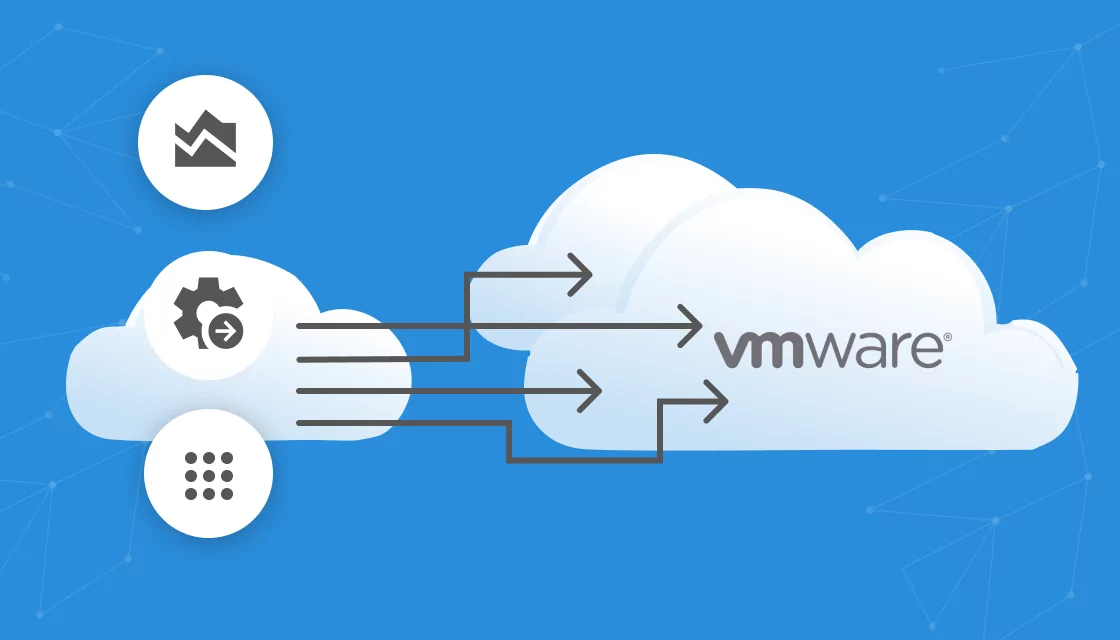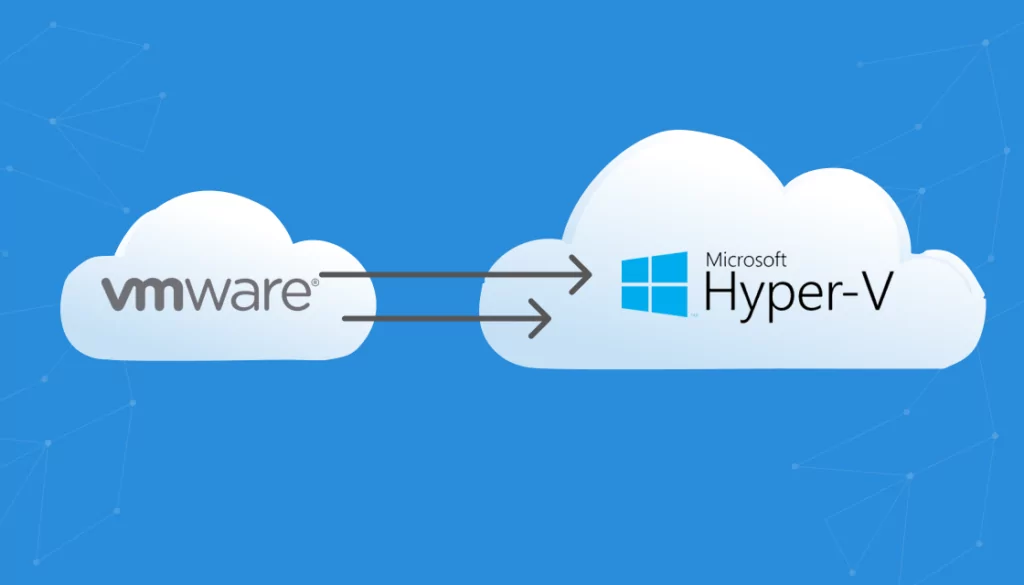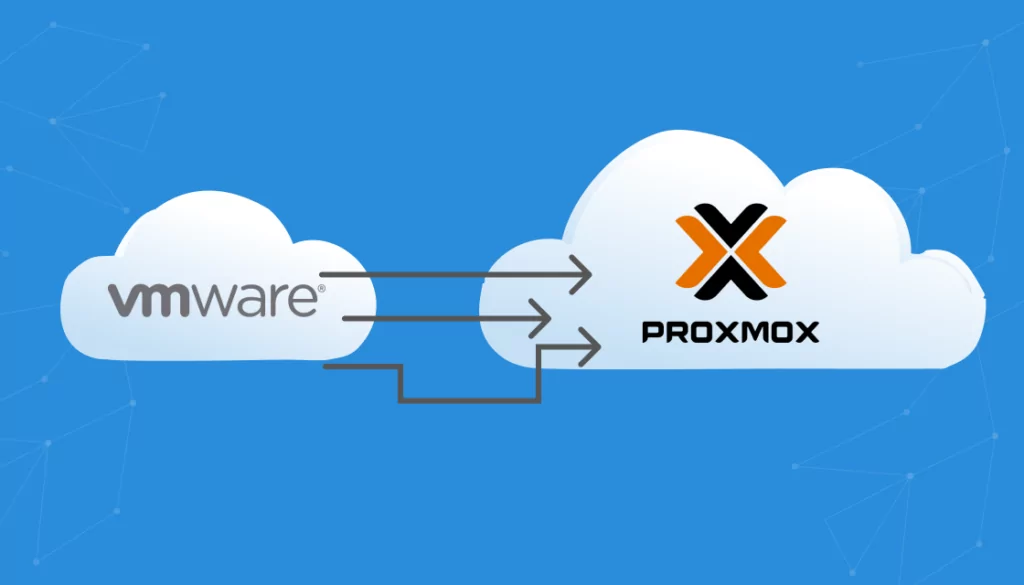What Are VMware Migration Tools?
VMware migration tools facilitate the movement of workloads, applications, and data across different virtual environments, mainly between VMware ecosystems and other environments, such as public clouds. These tools enable organizations to optimize their IT infrastructure by migrating virtual machines (VMs) and other components with minimal downtime and disruption.
Common goals of using these tools include upgrading hardware, performing data center consolidations, and transitioning to cloud-based environments. As of the time of this writing, a common use case is migrating workloads away from VMware and into cloud providers or other virtualization technologies.
Table of Contents
ToggleWhy Are Businesses Migrating Away from VMware?
While VMware’s technology remains a mature and reliable infrastructure solution, there are various factors prompting businesses to consider migrating from VMware to alternative platforms. Primarily, concerns have arisen due to VMware’s recent acquisition by Broadcom, completed in late 2023.
This change has led to uncertainties about the future direction of VMware’s product management, including potential modifications to product offerings, licensing terms, and pricing models. These uncertainties can significantly impact the strategic IT decisions of businesses that rely on VMware for their virtual infrastructure needs.
Some businesses find that alternatives to VMware, such as Amazon EC2, Azure Virtual Machines, Microsoft Hyper-V, or the open source virtualization solution KVM, might offer more cost-effectiveness or scalability for certain types of workloads and configurations.
In the remainder of this article, we’ll discuss three categories of VMware migration tools: native tools provided by VMware, public cloud migration tools, and dedicated tools to help plan and effectively execute your migration.
Native VMware Migration Tools and Technologies
VMware provides a suite of native tools that integrate seamlessly with its existing management platforms, allowing IT administrators to plan, execute, and monitor migrations effectively.
1. VMware vCenter

VMware vCenter Server is a centralized management platform for VMware vSphere environments. It provides a unified interface for controlling virtual machines, provisioning, and managing the virtual infrastructure. Through vCenter, administrators can also manage VMware’s native migration tools, facilitating seamless transitions between host servers, data centers, and cloud environments.
Besides migration, vCenter offers extensive features for system monitoring, resource management, and automation. It supports scalability by allowing management of multiple ESXi hosts and virtual machines from a single console. This is useful in large-scale deployments and complex migrations, helping maintain control and oversight across the virtual environment.
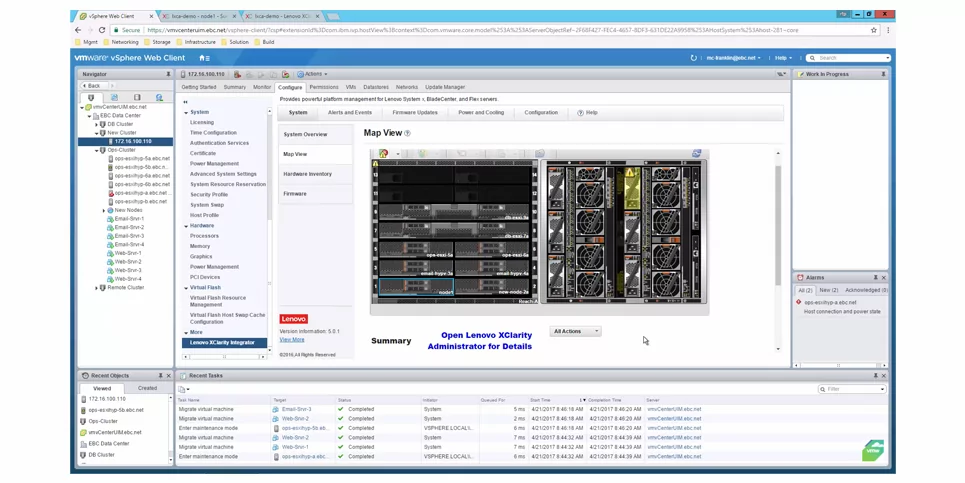
Source: VMware
Useful resources:
- Migrating Virtual Machines Between vCenter Server Systems
- Prerequisites for Migrating vCenter Server
2. vMotion Technologies

VMware vMotion is a technology enabling the live migration of running virtual machines from one physical server to another with zero downtime. It dynamically balances workloads across physical servers to optimize performance without interrupting service availability. vMotion functions seamlessly in the background, making it useful for maintenance and load balancing without impacting user experience.
VMware also offers Storage vMotion, which allows the movement of virtual machine disk files between storage arrays. This is particularly valuable during storage upgrades or when reallocating resources to enhance performance. Storage vMotion ensures continuous availability and service, safeguarding operational continuity during migrations.
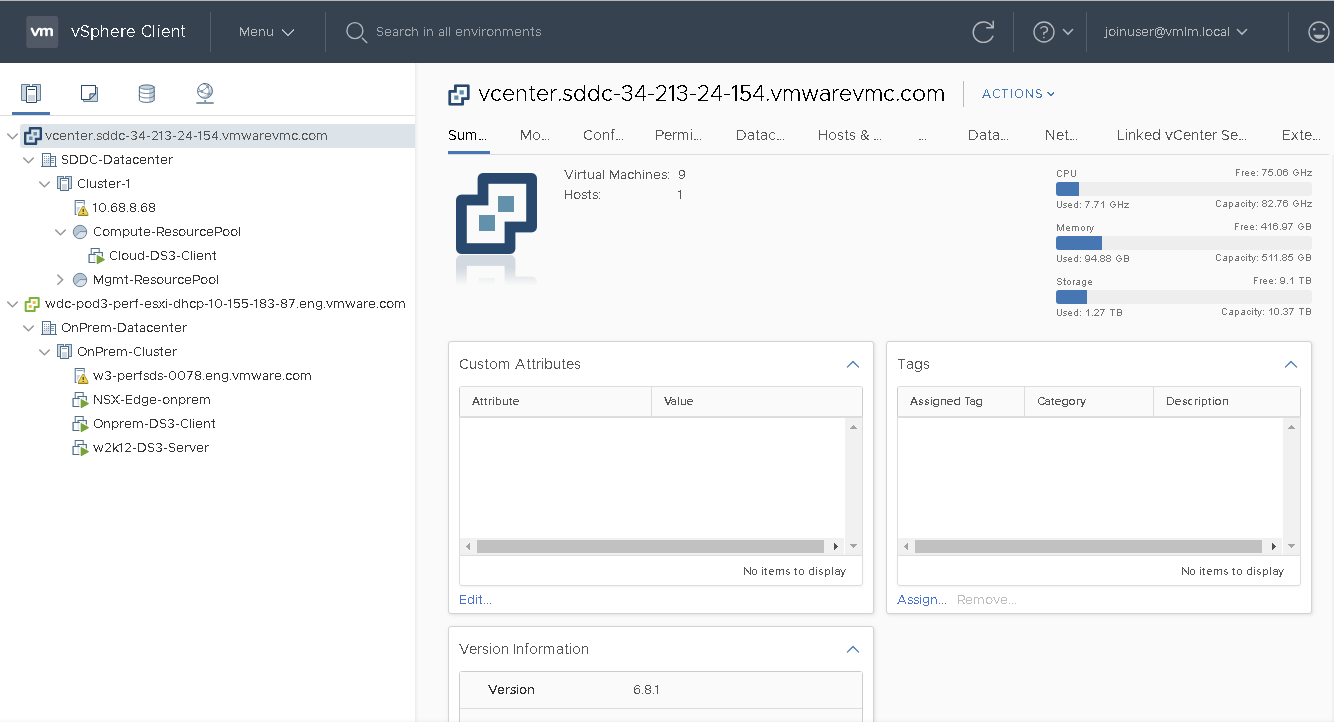
Source: VMware
Useful resources:
3. VMware HCX

VMware HCX is an application mobility platform designed to simplify large-scale, multi-site migrations across different versions of vSphere or from non-VMware environments to VMware infrastructures. It offers features such as WAN optimization, network extension, and seamless workload rebalancing to enhance migration processes.
HCX is useful for enterprises undergoing digital transformations or consolidating data centers. It supports bulk migrations and can move hundreds of applications and virtual machines simultaneously, minimizing project timelines and operational risk. It integrates native security and compliance mechanisms to protect data during transit.
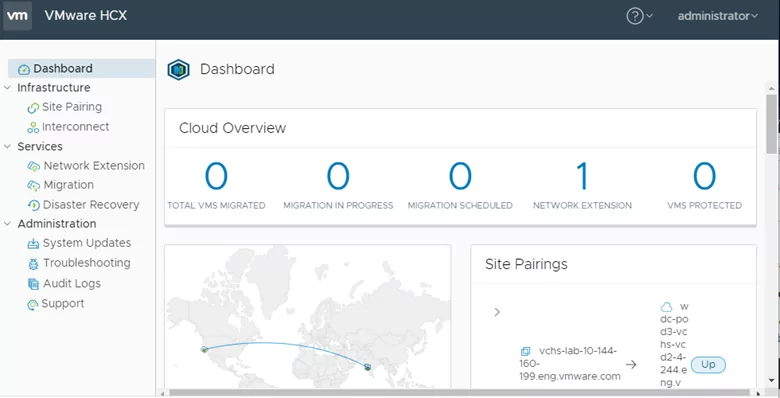
Source: VMware
Useful resources:
4. VMware Tanzu Transformer (formerly Aria Migration)

VMware Tanzu Transformer (formerly known as Aria Migration and vRealize Network Insight), assists in planning application migration projects by providing detailed analytics on network traffic and security configurations. It prepares virtual environments for migration by identifying dependencies and potential issues, helping administrators make informed decisions and reduce migration risks.
Once the preparatory phase is completed, Tanzu Transformer facilitates the actual movement of workloads. It continues to monitor network performance and security post-migration, ensuring that the new environment matches the planned configurations and performance metrics. This ongoing oversight helps quickly resolve post-migration issues, ensuring a smooth transition.
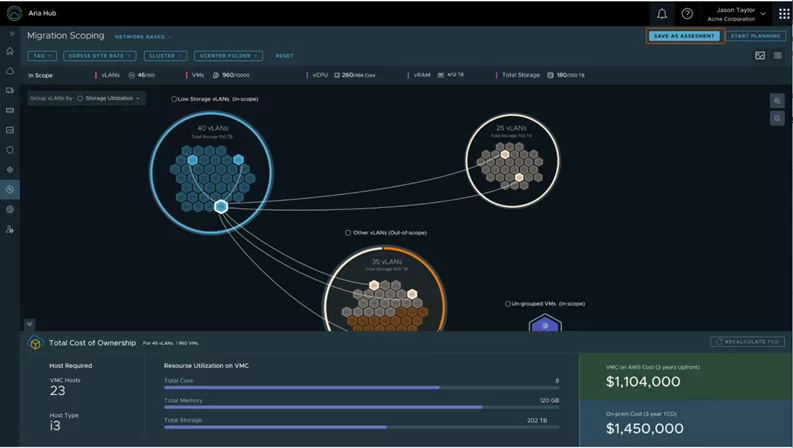
Source: VMware
Useful resources:
- Application Transformer for VMware Tanzu Documentation
- Transform Your Cloud Journey with VMware Tanzu Transformer
5. Aria Operations for Networks

Aria Operations for Networks, previously known as NSX Network Insight, offers deep visibility into network and security infrastructure specifically tailored for migrating workloads within VMware environments. This tool plays a crucial role in ensuring that network configurations, security policies, and compliance requirements are met before, during, and after the migration process.
The platform employs advanced analytics to detect and mitigate potential network and security risks, streamlining the migration process. It provides detailed performance metrics and troubleshooting tools to optimize network operations and maintain high availability and security in dynamic virtual environments.
Note: Aria Operations for Networks is no longer offered as a standalone product, and must be purchased as part of VMware Cloud Foundation.
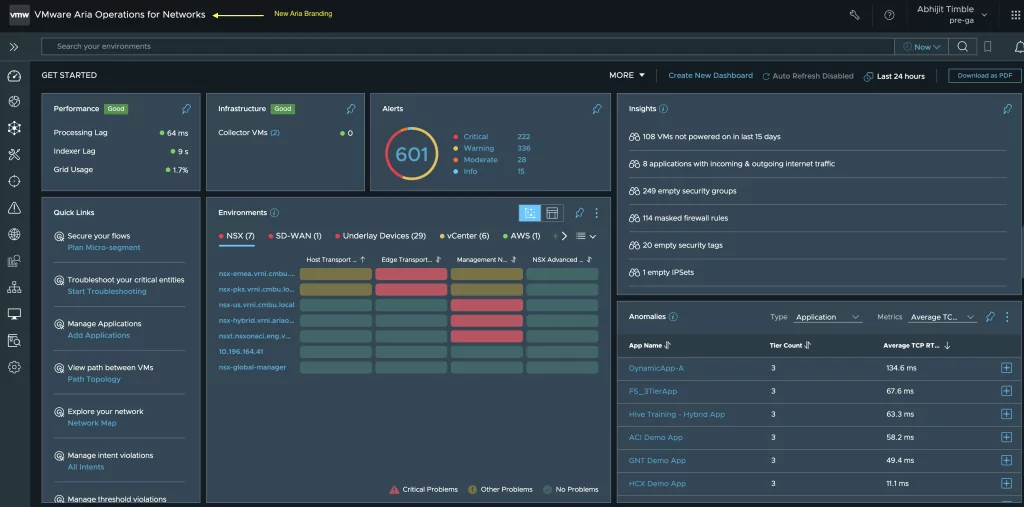
Source: VMware
Useful resources:
- How to migrate VMware Aria Operations for Networks using VMware Cloud Connect
- VMware Aria Operations for Networks Documentation
Third Party Tools for Planning and Optimizing Your VMware Migration
6. Faddom

Faddom’s application dependency mapping provides critical information you’ll need before migrating VMware workloads, automatically discovering all VM instances and their dependencies. Faddom is agentless and doesn’t require credentials to scan your environment. It is cheap, starting at $10K/year, and maps the entire environment in real-time, automatically updating maps 24/7. One person can map an entire data center in an hour.
Key features of Faddom:
- Automatic discovery: Faddom identifies all VM instances and their dependencies within your data center, offering a real-time, up-to-date map of your infrastructure.
- Agentless operation: The tool works without requiring any credentials, simplifying deployment and enhancing security.
- Cost-effective: With pricing starting at $10K per year, Faddom is an economical choice for organizations of various sizes.
- Real-time updates: The mapping data is continuously refreshed, providing 24/7 insights into your environment.
- Efficiency: One individual can map an entire data center within an hour, significantly reducing the time and resources required for migration planning.
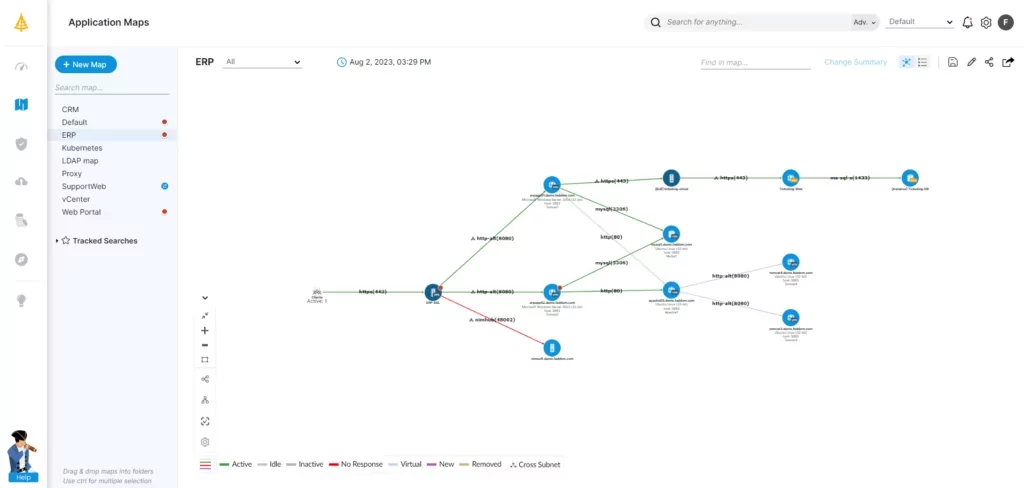
Source: Faddom
7. Cloudsfer

Cloudsfer offers a versatile solution for data migration, supporting a range of sources and destinations. It enables organizations to migrate content between cloud storage services, on-premises systems, and hybrid environments, focusing on seamless transitions and data consolidation.
Key features of Cloudsfer:
- Source and destination support: Enables migration between a range of cloud storage services, on-premises systems, and hybrid environments.
- Interface: Simplifies the migration process with an intuitive, easy-to-use interface that requires minimal technical expertise.
- Customizable migration: Offers customization options, including scheduling, filters, and delta migrations, allowing users to tailor migrations to their specific needs.
- Security and compliance: Ensures data security and compliance with features such as end-to-end encryption and audit logs.
- Scalable solution: Supports migrations of all sizes, from small-scale projects to large enterprise deployments, ensuring flexibility.
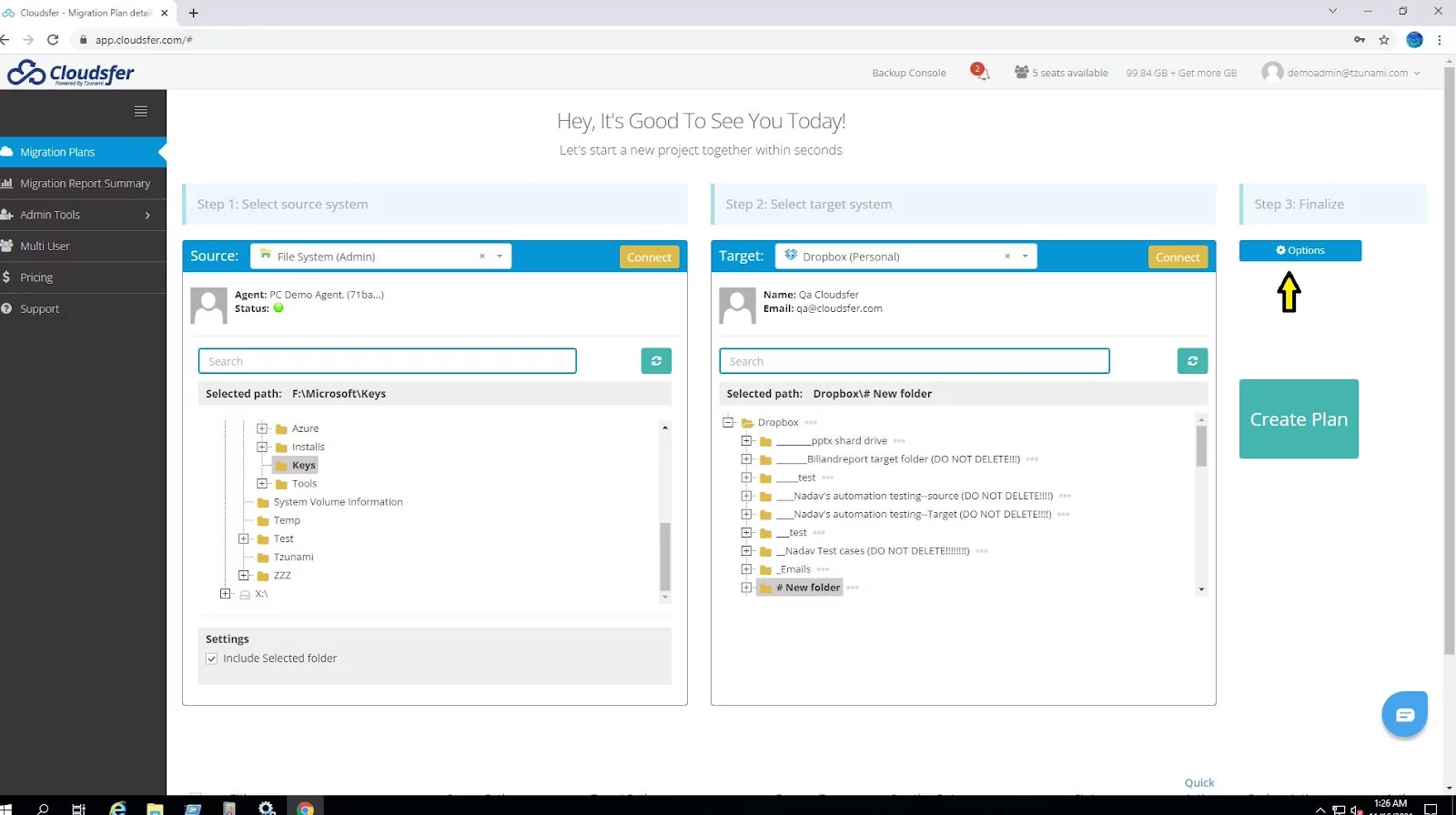
Source: Cloudsfer
8. IBM Turbonomic

IBM Turbonomic provides an AI-powered platform that optimizes application performance and reduces costs by automating resource management. It continuously analyzes the real-time performance of applications and infrastructure, providing actionable insights to ensure optimal resource allocation and utilization.
Key features of IBM Turbonomic:
- AI-driven optimization: Utilizes AI to continuously analyze and optimize application performance and resource utilization, ensuring efficiency and cost-effectiveness.
- Automation: Automates resource management tasks, such as scaling and provisioning, reducing the need for manual intervention and minimizing errors.
- Monitoring: Offers end-to-end visibility into application performance and infrastructure health, enabling proactive management and quick issue resolution.
- Cost reduction: Helps organizations reduce operational costs by optimizing resource usage and eliminating over-provisioning.
- Seamless integration: Integrates with various cloud platforms, virtualization technologies, and container orchestration systems, providing a unified approach to resource management.
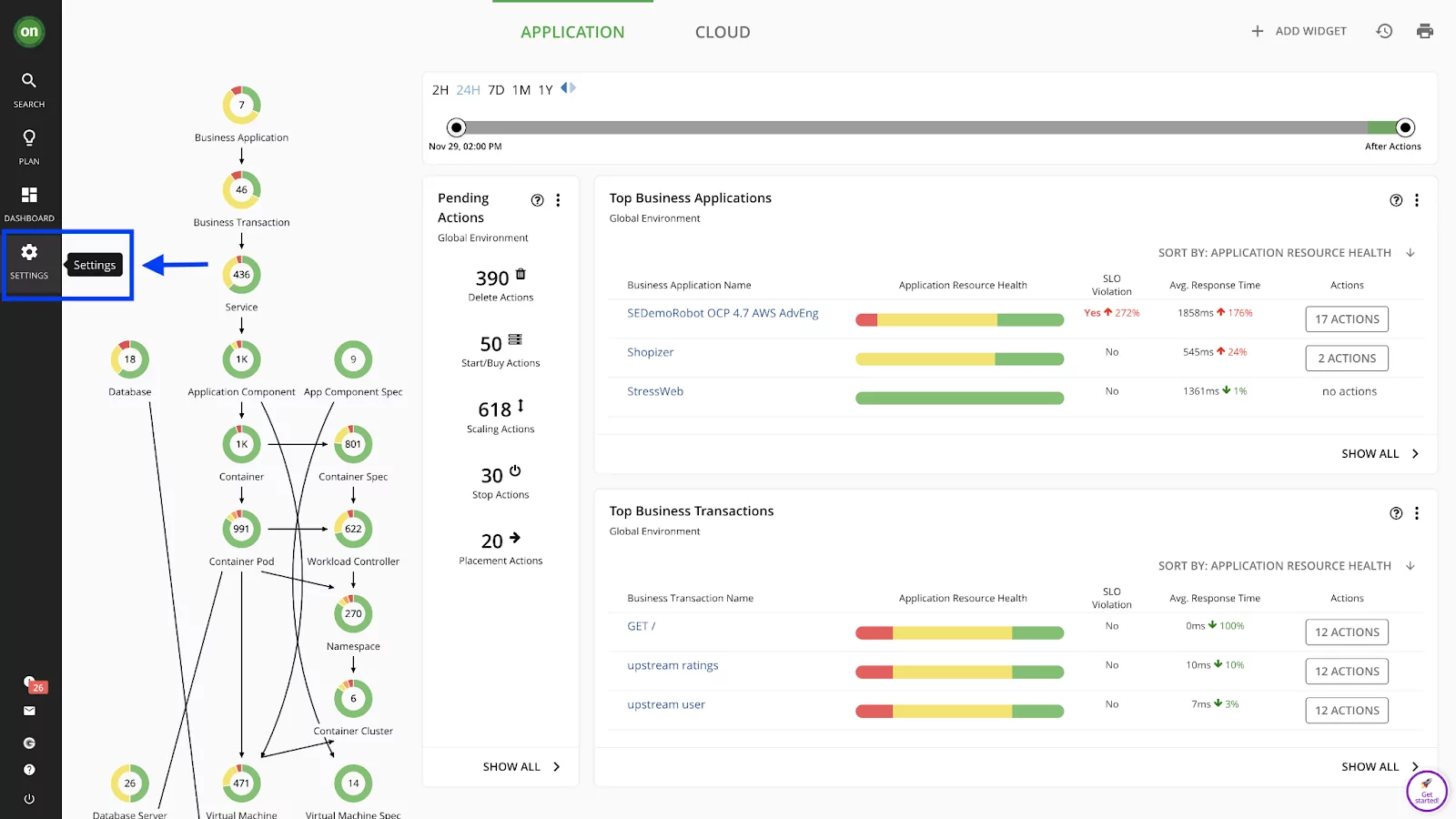
Source: IBM
9. AppDynamics
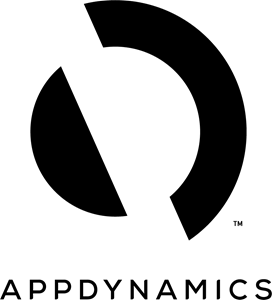
AppDynamics provides an application performance monitoring (APM) solution that helps organizations manage and optimize the performance of their applications and IT infrastructure. It offers deep visibility into application behavior, user experiences, and business metrics, aiming to support proactive management and performance optimization.
Key features of AppDynamics:
- End-to-end visibility: Provides detailed insights into application performance, user experiences, and business metrics, enabling monitoring and management.
- Real-time analytics: Offers real-time analytics and alerts to quickly identify and address performance issues, ensuring optimal application performance.
- Business transaction monitoring: Tracks and analyzes individual business transactions, helping to correlate application performance with business outcomes.
- Scalable platform: Supports scalable monitoring and management, accommodating the needs of organizations of various sizes and complexities.
- Integration capabilities: Integrates with a range of environments, including cloud platforms, microservices, and traditional data centers, providing a unified approach to performance management.

Source: AppDynamics
Cloud Provider Tools Enabling VMware Migration
The following tools can help your organization migrate VMware virtual machines to one of the leading public cloud providers.
10. AWS Application Migration Service

AWS Application Migration Service is designed to streamline the process of moving and improving on-premises and cloud-based applications to Amazon Web Services (AWS). It helps organizations reduce the complexity and risks associated with application migration by automating many aspects of the migration process.
Features of AWS Application Migration Service:
- Broad compatibility: Supports migration of applications from any source infrastructure including physical servers, VMware vSphere, Microsoft Hyper-V, and other cloud platforms.
- Modernization options: Offers the ability to modernize applications during migration with disaster recovery solutions, operating system upgrades, or license conversions.
- Business continuity: Ensures that normal business operations are maintained throughout the application replication process, minimizing downtime.
- Cost-effectiveness: Reduces overall migration costs by utilizing a single tool that does not require application-specific skills or significant investments in new technology.
- Automated migration: Automates the conversion of source servers to run natively on AWS, minimizing manual effort and reducing the potential for errors.
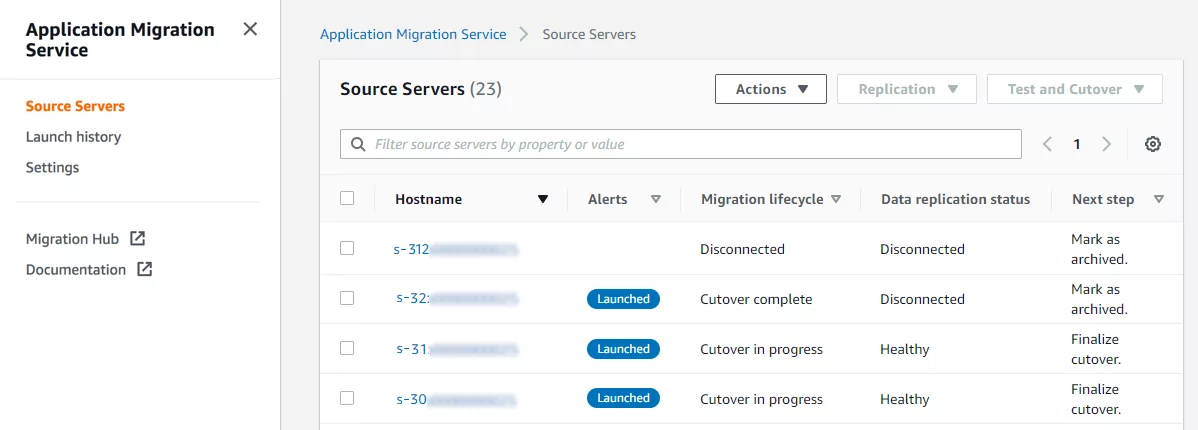
Source: AWS
Useful resources:
- Getting started with AWS Application Migration Service
- Video: Migrate at Scale with AWS Application Migration Service
11. Azure Migrate

Azure Migrate is designed to simplify the migration and modernization of applications, databases, and infrastructure to Azure. It provides a unified approach to cloud migration, combining discovery, assessment, migration, and modernization tools into a single service.
Azure Migrate supports phased migrations, allowing for gradual transitions that minimize operational disruption and maximize ROI. The platform also includes a central dashboard for tracking and managing migration activities, ensuring that businesses can maintain oversight throughout the migration process.
Features of Azure Migrate:
- Discovery and assessment: Starts with the discovery of on-premises resources, providing detailed insights into infrastructure, databases, and applications to aid planning and decision-making.
- Cost estimation and business planning: Enables organizations to estimate the cost of moving to Azure and to create detailed business proposals based on these estimates, supporting informed decision-making.
- Phased migration: Supports a phased approach to migration, allowing for a step-by-step transition that aligns with business needs and minimizes downtime.
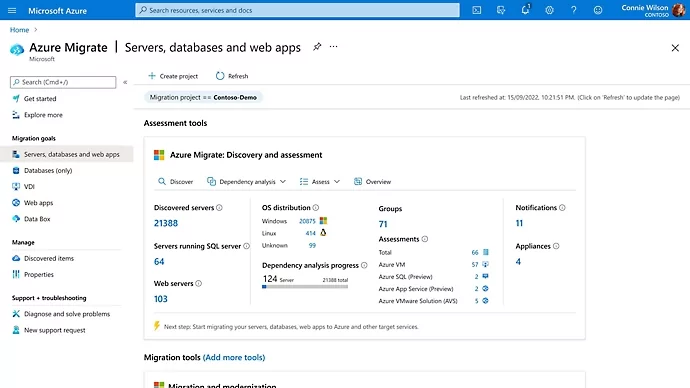
Source: Microsoft
Useful resources:
12. Google Migrate for Compute Engine
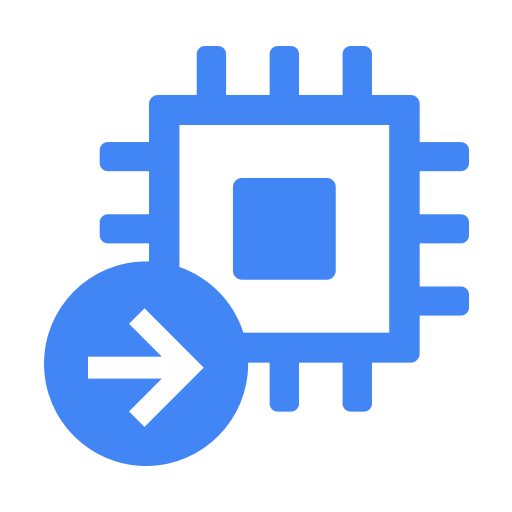
Google Migrate for Compute Engine provides a solution for migrating virtual machines (VMs) to Google Cloud’s Compute Engine from various source platforms, including VMware, Microsoft Azure, and Amazon EC2.
This tool is designed to streamline the migration process, supporting the transfer of a single VM to thousands of VMs across multiple data centers and cloud environments. It reduces downtime by streaming data from the source during the migration, allowing VMs to be quickly available on Compute Engine. It also includes features for managing and monitoring the migration process.
Features of Google Migrate for Compute Engine:
- Rapid deployment: VMs are made quickly available on Compute Engine by streaming data from the source during migration, which minimizes downtime.
- Large-scale migration capability: Enables orchestration of large-scale migrations, managing the migration of thousands of VMs in waves for efficient, controlled processes.
- Migration management: Provides tools to manage VMs on Compute Engine during and after migration, ensuring smooth transitions and continuity of operations.
- Pre-migration testing: Offers capabilities to test migrations before fully committing, helping to identify and address potential issues early in the process.
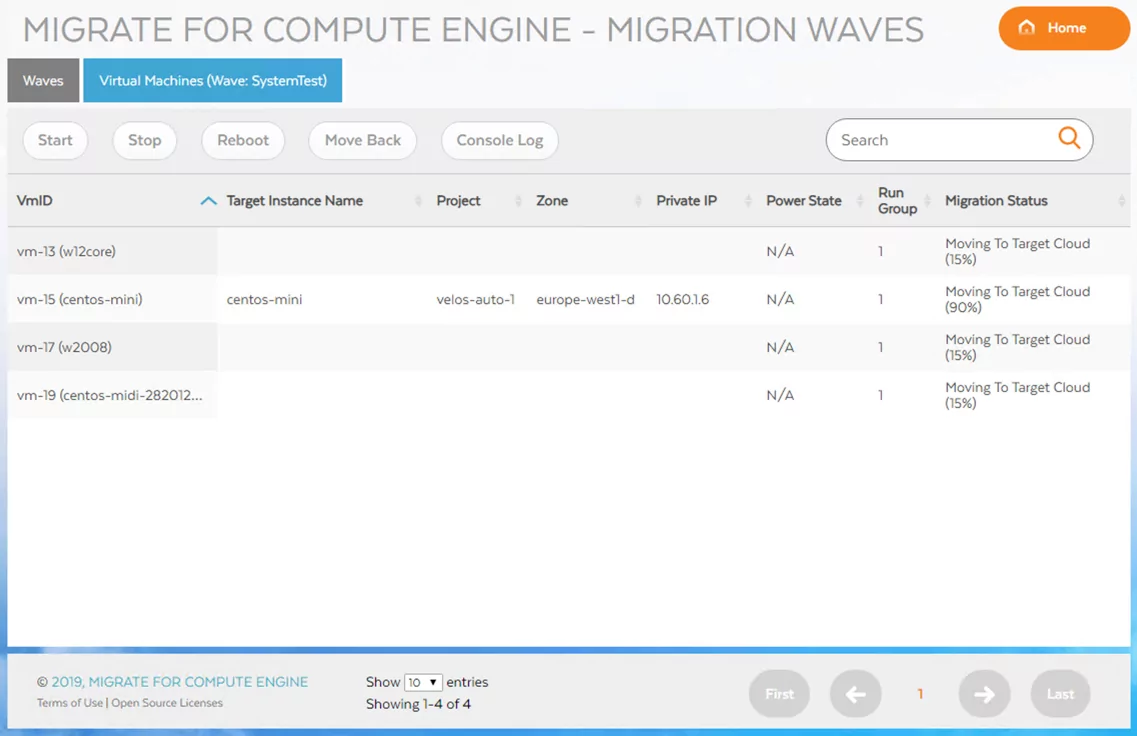
Source: Google
Useful resources:
Conclusion
In conclusion, the landscape of VMware migration tools is complex, enabling businesses to transition effectively between different virtual environments. Whether migrating to enhance performance, reduce costs, or leverage newer technologies, these tools provide the necessary capabilities to ensure smooth and effective transitions.
With options ranging from native VMware solutions to public cloud migration services and dedicated migration optimization tools, organizations can choose the right tools that best fit their strategic goals, technical requirements, and operational demands, minimizing downtime and maximizing the potential benefits of their new IT infrastructure setups.
Learn more about Faddom for data center migration planning and optimization!