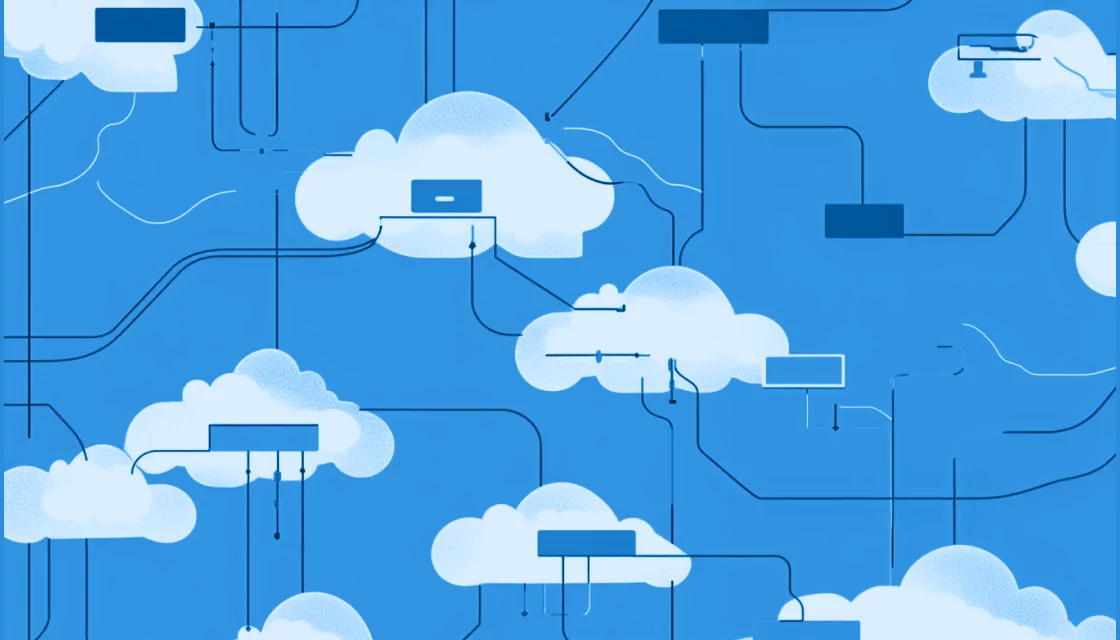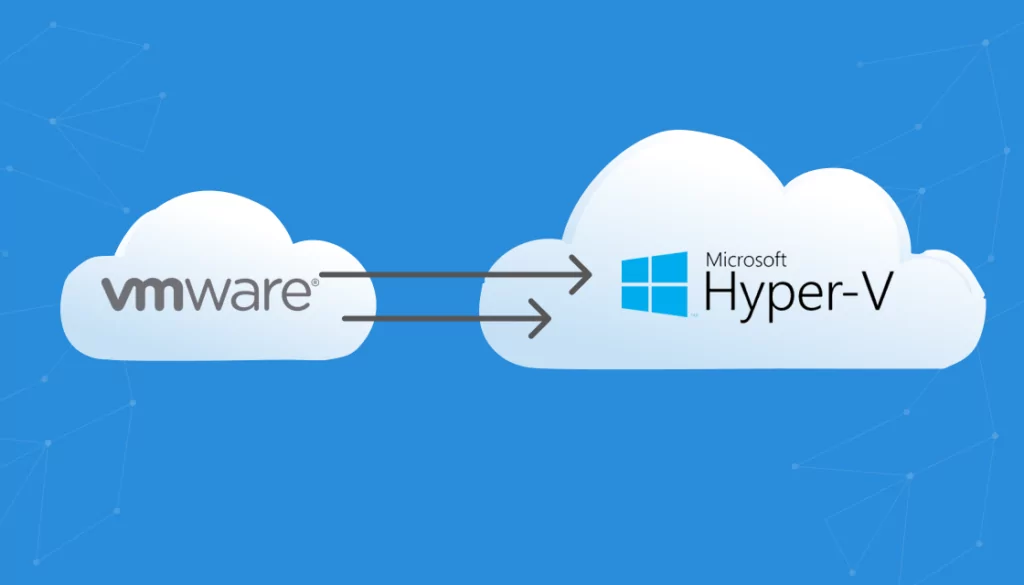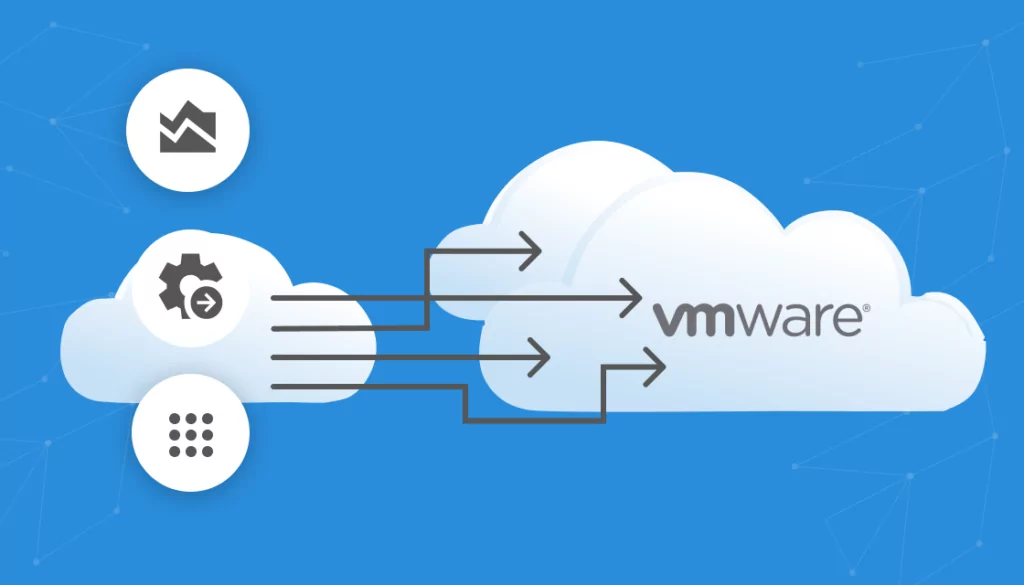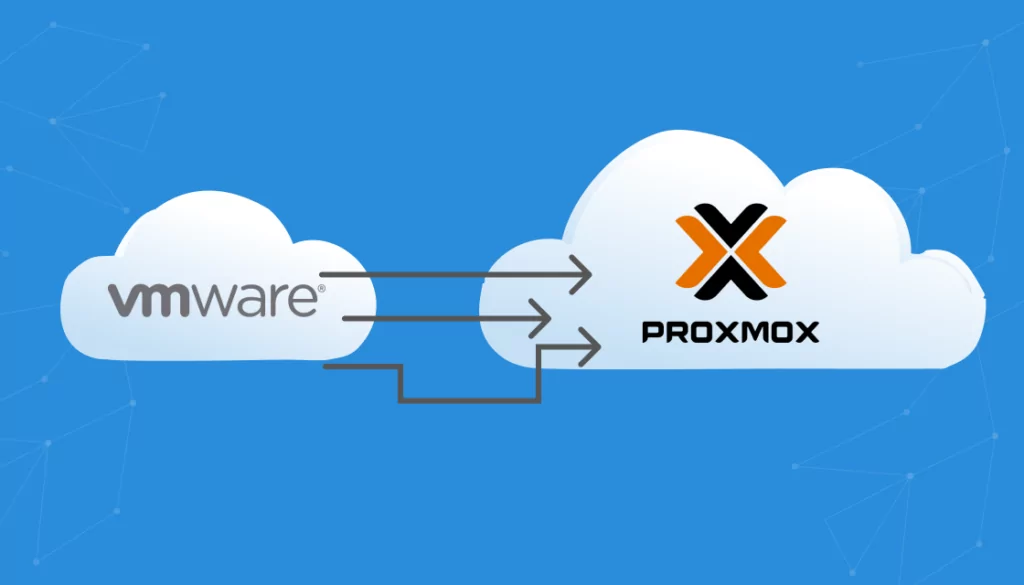What Is IT Migration?
IT migration involves moving data, applications, or systems from one environment to another. It can occur within the same type of environment or across different environments. The goal is usually to optimize performance, scalability, and efficiency, aligning IT capabilities with business needs. Companies migrate their IT assets to take advantage of new technologies, reduce costs, and improve service delivery.
IT migration requires meticulous planning and execution to minimize risks and disruptions. It includes the subcategories of data center migration, application migration, and cloud migration. Successful IT migration ensures a smooth transition to the new environment with minimal downtime, maintaining the integrity and accessibility of resources throughout the process.
This is part of a series of articles about VMware migration
Table of Contents
ToggleThe Importance of IT Migration Strategy
An IT migration strategy is a detailed plan for transferring data, applications, and IT processes from one environment to another, such as moving from on-premises infrastructure to the cloud. This strategy is crucial for several reasons:
- Minimizing operational disruptions: A well-structured migration plan ensures that critical business functions continue without interruption during the transition. This involves scheduling migrations during low-usage periods and implementing fallback procedures in case of unforeseen issues.
- Risk mitigation: Identifying potential risks—such as data loss, security vulnerabilities, or system incompatibilities—before migration allows for the development of mitigation strategies, reducing the likelihood of adverse outcomes.
- Resource optimization: Effective planning helps allocate resources efficiently, ensuring that personnel, time, and budget are used appropriately. This includes training staff on new systems and scheduling tasks to avoid bottlenecks.
- Alignment with business objectives: A migration strategy ensures that the transition supports the organization’s goals, such as improving scalability, improving performance, or reducing costs. This alignment helps prioritize which systems to migrate and when.
- Compliance and security: Planning addresses regulatory requirements and security concerns, ensuring that data protection measures are in place and that the organization remains compliant with relevant laws and standards.
Key IT Migration Strategies
There are several ways to migrate IT systems and data. Here are some of the main approaches.
Rehosting (Lift and Shift)
Rehosting, or lift and shift, involves moving applications to a new environment with minimal changes. This allows organizations to quickly migrate to cloud environments. The main benefit is reduced time and immediate cost savings, as applications often perform better in newer environments.
Rehosting accelerates the transition process, making it a feasible option for organizations seeking rapid cloud adoption without significant redesigns. However, it may not fully leverage cloud-native features, resulting in missed potential benefits. The existing infrastructure or limitations persist, potentially requiring future optimization.
Replatforming
Replatforming maintains the core architecture of applications but makes moderate adjustments to optimize them for the new environment. This strategy allows companies to benefit from basic cloud capabilities without a complete overhaul. For example, changing database engines or scaling components differently can enhance performance while maintaining core functionality.
Replatforming strikes a balance between simple rehosting and comprehensive refactoring, offering improved benefits without significant complexity. The replatforming process typically involves tweaking application components, which requires a certain level of expertise. Unlike rehosting, it often uses cloud-native features like managed databases or improved caching.
Refactoring
Refactoring involves rearchitecting applications to fully exploit cloud-native features, improving scalability and performance. This approach can deliver significant long-term benefits, including efficiency improvements and reduced operational costs, but requires considerable time and resources initially.
Refactoring enables deep integration with cloud capabilities, allowing applications to achieve optimal performance in their new environment. It requires significant planning and intervention, often involving changes to the application’s codebase and architecture. This complexity is compounded by the need for skilled teams to understand both current and target environments.
Repurchasing
Repurchasing, or “drop and shop,” involves transitioning from traditional applications to new, cloud-based solutions. This often involves shifting from legacy systems to software as a service (SaaS) models. The strategy offers access to updated features and reduced management overhead, with the SaaS provider handling maintenance and updates.
Companies apply this migration strategy to modernize their IT stack for immediate operational benefits. However, challenges may include adapting to new interfaces and ensuring data compatibility. Additionally, retraining staff is essential to accommodate new systems, which may differ significantly from previous solutions.
Retiring
Retiring involves phasing out obsolete applications or systems that are no longer beneficial. This helps simplify operations and reduce costs associated with maintaining outdated infrastructure. Organizations often identify systems for retirement during audits and assessments, determining their usefulness in the current and future landscape.
Retiring such systems can free up resources and redirect efforts towards more valuable technology investments. Identifying candidates for retirement requires evaluating each system’s significance, usage, and compatibility with business goals. The process also involves managing data and functionality shifts, potentially affecting dependent systems.
Retaining
Retaining refers to keeping certain applications or systems as-is when they continue to provide value. This strategy applies to systems that deliver consistent performance and adhere to business objectives without migration. Retaining allows organizations to maintain stable operations without incurring unnecessary migration costs or disruptions.
When resources don’t warrant immediate change, retention becomes a practical decision. However, while retaining systems, periodic assessments are vital to evaluate their continued effectiveness and alignment with evolving business goals. Retained systems may still require updates and optimizations to prolong their relevance.

Lanir specializes in founding new tech companies for Enterprise Software: Assemble and nurture a great team, Early stage funding to growth late stage, One design partner to hundreds of enterprise customers, MVP to Enterprise grade product, Low level kernel engineering to AI/ML and BigData, One advisory board to a long list of shareholders and board members of the worlds largest VCs
Tips from the Expert
In my experience, here are tips that can help you better execute a successful IT migration strategy:
- Prioritize dependencies and sequencing:
Break down dependencies among applications, databases, and systems, identifying those that must be migrated first. Sequence the migration logically to avoid operational disruptions, especially with interdependent systems. - Establish a rollback strategy for each phase:
For every migration phase, prepare a detailed rollback plan that specifies criteria for reversion if issues arise. This allows you to return to the previous state quickly, reducing downtime and preserving data integrity. - Allocate “hyper-care” support post-migration:
Assign dedicated resources for intensive monitoring and troubleshooting immediately after migration. This ensures quick resolutions for any post-migration issues, maintaining continuity while the system stabilizes in its new environment. - Implement a communication “cascade” plan:
Define a communication cascade plan where updates flow from project leads to stakeholders at all levels. This structured flow minimizes miscommunication, keeps each team informed, and aligns expectations across departments. - Use sandbox environments for pre-migration testing:
Set up sandbox environments that mimic the new environment to test configurations and application behaviors. This helps identify issues before the actual migration and allows the team to fine-tune processes without impacting live systems.
Choosing the Right Migration Strategy
There are several steps involved in selecting the most suitable migration strategy for an organization.
Assessing Business Objectives
The first step involves examining overall goals, such as cost reduction, scalability, and enhanced performance. Aligning the migration strategy with business objectives ensures long-term success and goal achievement. Decision-makers can evaluate options by defining key performance indicators (KPIs) related to desired outcomes.
Understanding business demands helps organizations tailor migration strategies to address their needs, optimizing resources for maximum impact. Organizations must consider both immediate improvements and how the migration strategy supports future growth and adaptability.
Evaluating Technical Requirements
Technical requirements inform the appropriate migration strategy. Understanding these involves assessing the current IT infrastructure, application complexity, and compatibility with potential environments. It’s essential to weigh factors such as scalability, performance, and technological compatibility to determine the best-suited migration type. A
During this phase, conducting a detailed gap analysis can help identify potential challenges and guide planning decisions. Identifying necessary hardware upgrades, software adjustments, or third-party integrations ensures that the new environment meets technical and performance expectations.
Conducting Risk Assessments
Migration risks can include data loss, security breaches, or performance degradation. Understanding these threats helps in formulating contingency plans and safeguarding against adverse outcomes. By assessing risks upfront, organizations can allocate resources and efforts to mitigate them, ensuring a smoother migration experience.
This process involves prioritizing risks based on their likelihood and impact, devising strategies to address critical ones first. Organizations often establish risk mitigation strategies like backup plans, data validation, and phased rollouts.
Performing Cost-Benefit Analysis
This assessment determines the strategy’s financial feasibility, weighing costs such as hardware, software, and labor against potential gains like improved performance and reduced operating expenses. A comprehensive cost-benefit analysis ensures that migration delivers adequate returns on investment by thoroughly understanding financial impacts.
This analysis requires looking beyond initial costs to assess long-term benefits and operational efficiencies. By highlighting budget impacts, potential savings, and productivity enhancements, organizations can make informed decisions suited to financial capabilities.
Best Practices for IT Migration Success
Here are some additional practices to help organizations ensure the success of their IT migration strategies.
1. Conduct Thorough Testing
Pre-migration testing identifies potential issues, informing adjustments ahead of time. Post-migration testing validates performance, confirming that data integrity and application functionality meet expectations. Testing phases cover all aspects of the systems, from application behavior to data handling, ensuring stability post-transition.
To achieve effective testing, organizations should mimic real-world scenarios, using various test methods like unit, integration, and user acceptance testing. Involving end users in testing phases can help identify usability issues and ensure systems align with everyday operations.
2. Use a Phased Migration Approach
A phased migration approach gradually transitions systems, reducing risk and allowing for controlled deployment. This method enables careful monitoring of each phase, addressing challenges as they arise without affecting the entire system. Phasing allows organizations to make adjustments incrementally, improving adaptability and ensuring the migration’s success.
By segmenting the migration, organizations can allocate resources more effectively, focusing efforts where needed most. Phased approaches allow for immediate feedback and improvement opportunities, ensuring critical systems maintain operational consistency.
3. Leverage Experienced Partners or Consultants
Experienced partners or consultants can provide valuable expertise and support during IT migration. These professionals offer specialized knowledge, helping navigate technical complexities and optimize migration strategies. Consultants can assist with planning, execution, and troubleshooting, ensuring a smooth transition and successful project outcomes.
Experienced IT migration practitioners or services can bring insights from previous migrations, helping anticipate challenges and offer tailored solutions. Collaborating with knowledgeable consultants makes decision-making easier and ensures better use of resources while minimizing risk.
4. Maintain Clear Communication Channels
Effective communication is essential for collaboration, enabling teams to address challenges quickly and with minimal friction. Sharing progress updates and potential impacts keeps stakeholders aligned with project goals, promoting transparency and trust.
Open communication helps mitigate resistance by clarifying the benefits and changes associated with migration. Regular meetings, reports, and feedback channels can keep teams connected and coordinated, supporting decision-making.
5. Monitor Performance Post-Migration
Performance monitoring provides insights into system behavior, identifying areas requiring adjustment or enhancement. Ongoing evaluation helps address any lagging performance issues promptly, maintaining operational efficiency and reliability.
Post-migration monitoring involves tracking KPIs such as system uptime, response times, and resource utilization. Analytical tools and performance reports assist in identifying trends and optimization opportunities.
Pre-Migration Application Mapping with Faddom
Faddom offers agentless, real-time IT infrastructure mapping to give organizations complete visibility of all devices, applications, and dependencies before a migration. By mapping the entire infrastructure in under an hour, Faddom ensures that critical dependencies are identified, reducing the risk of unexpected downtime or performance issues during transitions. This comprehensive visibility across both on-premises and cloud environments enables IT teams to plan migrations proactively and avoid disruptions.
Starting at $10K per year, Faddom provides a cost-effective, secure solution that supports seamless migrations with continuous monitoring, helping maintain performance and operational stability throughout the migration process!
Start your free trial using the form to the right of this article, or book a demo with one of our experts today!