What Is IT Glue?
IT Glue is an IT documentation platform for IT service providers. It centralizes documentation, offering accessibility and ease of use. With features like automated documentation and structured relationship mapping, IT Glue allows teams to create a standardized documentation process.
Key features of IT Glue include search functionality and document templates, which are useful for maintaining accurate and up-to-date system data. This platform also supports collaboration, allowing multiple users to contribute and access documentation simultaneously. Its integration capabilities with other IT management solutions help in consolidating various information streams into a single repository.
Table of Contents
ToggleWhy Consider Alternatives to IT Glue? Key Limitations
The IT Glue documentation platform has some limitations that may prompt users to consider alternatives. These limitations were reported by users on the G2 platform:
- Search functionality issues: The search feature can be inconsistent, sometimes failing to return expected results. It may also unexpectedly switch to searching within a specific category rather than performing a general search.
- Rigid templates: Some users find the pre-defined template fields too restrictive, limiting customization options for documentation.
- Steep learning curve: The platform can be overwhelming for new users, particularly smaller teams that may not require all its features.
- Mobile app limitations: The mobile app lacks some functionality available in the desktop version and can be slow at times.
- Limited vaulted password integration: Users cannot directly enter vaulted passwords in Datto RMM web remote sessions, limiting efficiency in certain workflows.
- Performance issues with large searches: Searching for documentation older than 30 days can cause the system to freeze or become unresponsive.
- SaaS dependency: Since IT Glue is a cloud-based service, downtime is beyond the user’s control. While rare, outages can disrupt workflows.
- Basic word processing features: Formatting long documents can be cumbersome, as users must scroll to the top to access certain options.
- Checklist management limitations: The platform lacks features like alerts and due dates for individual checklist tasks, making task tracking less efficient.
- Password organization challenges: Managing a large number of passwords, particularly those no longer in use, can be cumbersome, making IT Glue excessive if password storage is the primary need.
Related content: Read our guide to IT glue pricing
Notable IT Glue Alternatives and Competitors
1. Faddom
Faddom is an agentless, real-time application dependency mapping platform designed to provide IT teams with full visibility into their infrastructure. With a fast deployment time of under 60 minutes, it offers seamless scalability for both on-premise and cloud environments. Its passive, non-intrusive approach ensures minimal network impact, making it an ideal solution for complex IT ecosystems.
Key features of Faddom:
- Agentless application mapping: Automatically detects and visualizes dependencies without requiring agents.
- Scalability: Adapts to organizations of any size, from small IT teams to large enterprises.
- Security-focused design: Operates without active network scanning, reducing security risks.
- Hybrid environment support: Maps dependencies across on-premise, cloud, and hybrid infrastructures.
- Change impact analysis: Helps IT teams assess the risks of infrastructure modifications before implementation.
Learn more about Faddom for application mapping or start a free trial!
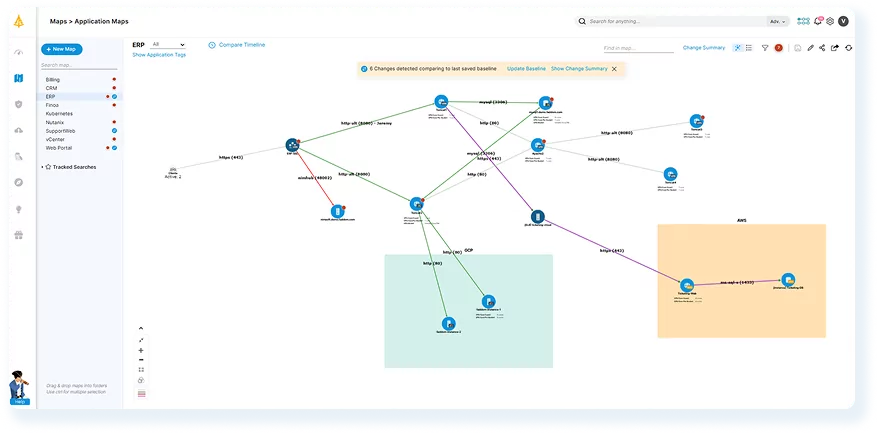
2. Hudu
Hudu is an IT documentation platform for managed service providers (MSPs) and IT professionals. It helps teams organize, manage, and retain business and technical information. Hudu integrates with PSA, RMM, and other IT management tools to simplify workflows.
Key features include:
- Asset management: Helps track and manage IT assets, ensuring accurate and up-to-date records.
- Password management: Can securely store, organize, and share passwords with team members as needed.
- Process organization: Standardizes IT processes and workflows to improve operational consistency.
- Knowledge retention: Stores company knowledge in a structured format to prevent information loss.
- IP management: Lets users document and manage network IP addresses for better organization and troubleshooting.
Source: Hudu
3. Atera
Atera is an IT management platform for IT departments. It combines remote monitoring and management (RMM), helpdesk ticketing, and reporting into a single solution. With built-in automation, AI-powered support, and remote access capabilities, Atera helps IT teams reduce manual workload and improve response times.
Key features include:
- Atera AI: Automates Tier-1 support tasks, enabling instant issue resolution and freeing senior technicians for strategic work.
- Patch management: Automates software patching across Windows, Mac, and Linux devices, ensuring security and compliance.
- Helpdesk & ticketing: Provides a ticketing system with automation and AI-driven enhancements for faster issue resolution.
- Cybersecurity: Includes security features such as multi-factor authentication (MFA) and integrates with antivirus, backup, and email security solutions.
- Remote access: Offers remote management with integrations for AnyDesk, Splashtop, TeamViewer, and ScreenConnect.
Source: Atera
4. NinjaOne
NinjaOne is an IT management platform that centralizes documentation, helping teams standardize knowledge and resolve issues faster. By automating documentation processes, it ensures technicians can quickly find accurate information.
Key features include:
- Unified platform: Combines endpoint management, ticketing, and documentation in a single solution.
- Customizable templates: Organizations can use pre-built or custom templates to document assets, workflows, and accounts.
- Completion progress tracking: Monitors outstanding documentation requirements and helps prioritize critical information updates.
- Enterprise-grade security: Protects credentials and files with encryption, MFA, and role-based access controls.
- Relationship mapping: Links related documents, assets, devices, and passwords for better organization and visibility.
Source: NinjaOne
5. ServiceNow ITAM
ServiceNow IT Asset Management (ITAM) is a solution for managing hardware, software, and cloud assets. It automates the IT asset lifecycle, helping organizations control costs, minimize compliance risks, and optimize asset utilization. With AI-powered insights and automation, it simplifies asset tracking, contract renewals, and cloud cost management.
Key features include:
- Software asset management: Helps track and optimize software usage to reduce costs and mitigate compliance risks.
- Hardware asset management: Manages hardware assets to minimize unnecessary expenses and security vulnerabilities.
- Enterprise asset management: Automates asset lifecycle management to control capital (CapEx) and operational (OpEx) expenses.
- SaaS license management: Provides insights into SaaS usage and spending to optimize licensing and reduce waste.
- Asset management executive dashboard: Monitors IT asset costs, usage, and compliance at an executive level with AI-powered analytics.
Source: ServiceNow
6. Asset Panda
Asset Panda is a cloud-based asset management platform designed to help organizations track and manage both physical and digital assets. By replacing spreadsheets with a centralized system, Asset Panda improves visibility, prevents losses, and simplifies workflows. With customizable features and integrations, it adapts to various industries.
Key features include:
- Customizable asset tracking: Tracks all assets from IT equipment to contracts with a system tailored to organizational needs.
- Asset histories: Stores warranty details, user manuals, photos, and full action histories in one place.
- Integrations: Syncs data across the tech stack for a unified view of assets.
- Cloud-based access: Manages assets from anywhere using a web or mobile app with real-time updates.
- Unlimited users: Allows executives, managers, and field workers to access asset data based on their roles.
Source: Asset Panda
7. Lansweeper
Lansweeper is an IT asset discovery and management platform that provides visibility into IT, OT, and IoT environments. By automatically detecting and cataloging all hardware, software, and network-connected devices, Lansweeper eliminates blind spots, improves efficiency, and reduces security risks.
Key features include:
- IT asset discovery: Automatically scans and identifies all devices, users, and software across the network.
- Asset inventory management: Maintains a centralized, real-time inventory of all IT, OT, and IoT assets.
- Risk and vulnerability insights: Detects rogue devices, security vulnerabilities, and non-compliance issues before they become threats.
- Lifecycle insights: Tracks asset lifecycles, from procurement to decommissioning, for better planning and cost control.
- Cost optimization: Identifies unnecessary expenses and improves budgeting with IT asset data.
Source: Lansweeper
8. BlueTally
BlueTally is an asset management platform that helps organizations track assets, monitor usage, and maintain accurate records. Designed for ease of use, it enables teams to assign, check in/out, and audit assets. With barcode scanning, depreciation tracking, and reporting, BlueTally simplifies asset management while providing financial insights.
Key features include:
- Asset check-in/checkout: Assigns assets to employees or locations, tracks condition changes, and sends return notifications.
- Checkout history & changelog: Maintains a detailed history of each asset, including condition updates and user modifications.
- Barcode generation: Automatically generates unique barcodes for assets, enabling quick scanning and identification.
- Asset audits & maintenance tracking: Schedules audits, provides overdue notifications, and tracks maintenance activities.
- Depreciation calculation: Automatically calculates asset depreciation using the straight-line method for financial tracking.
Source: BlueTally
9. InvGate Insight
InvGate Insight is an IT asset management platform that helps organizations automatically discover, manage, and optimize their IT infrastructure. By providing real-time visibility into physical, virtual, and cloud assets, it improves governance, improves security, and reduces costs.
Key features include:
- Automated IT asset discovery: Can detect and catalog all IT, OT, and cloud-based assets.
- CMDB & IT inventory mapping: Lets users build a configuration management database (CMDB) to understand asset relationships and dependencies.
- Risk mitigation: Identifies vulnerabilities, rogue devices, and compliance issues before they impact operations.
- Software license management: Helps monitor software usage, detect unauthorized installations, and optimize license assignments.
- Hardware tracking: Tracks IT hardware and IoT assets, generates QR codes for quick identification, and schedules maintenance reminders.
Source: InvGate
10. EZOfficeInventory
EZOfficeInventory is an asset management platform to give organizations control over their equipment, inventory, and IT assets. By centralizing asset tracking, maintenance, and reporting, it helps teams prevent asset loss, extend equipment lifespan, and optimize investments.
Key features include:
- Asset tracking & location management: Monitors assets using barcodes, QR codes, or RFID, and maintains accurate custody records.
- Mobile access: Helps manage check-ins, perform audits, and update asset details from anywhere using a mobile app.
- Automated workflows: Users can create multi-tier approval sequences, recurring maintenance schedules, and repair tracking to keep assets in top condition.
- Self-service request portal: Simplifies asset requests with a centralized hub for tracking, approvals, and fulfillment.
- Inventory management: Offers low-stock alerts and helps track consumables to ensure round-the-clock availability.
Source: EZOfficeInventory
Conclusion
When selecting an alternative to IT Glue, it’s crucial to consider the specific needs of your IT environment, whether it’s documentation, asset tracking, automation, or infrastructure visibility. While some platforms excel in centralizing IT knowledge, others focus on security, dependency mapping, or optimizing IT workflows. A solution that provides real-time visibility, automated discovery, and impact analysis can significantly improve operational efficiency, security, and IT governance.




