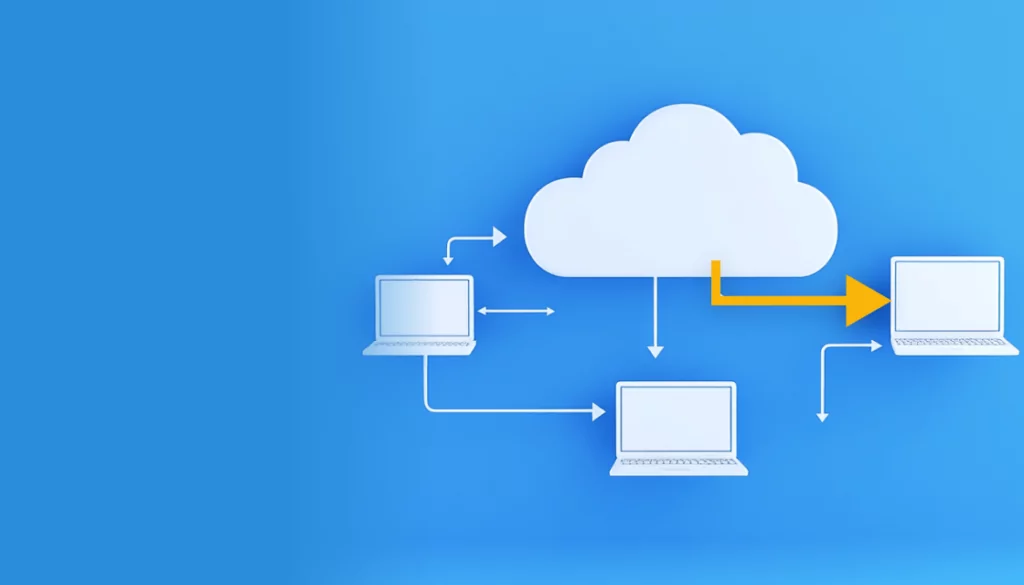What Is Server Migration?
Server migration involves transferring data, applications, and configurations from one server to another. This process is crucial for maintaining efficiency, security, and scalability within IT infrastructures. Migration can be prompted by factors such as hardware upgrades, cloud adoption, or needing to shift hosting providers. The complexity varies, encompassing simple data transfers to intricate, system-wide changes requiring extensive planning and testing.
Modern organizations evolve rapidly, often requiring server migration to align IT capabilities with organizational goals. Inadequately planned migrations can lead to data loss and downtime, impacting business operations. Therefore, organizations must approach server migration methodically, ensuring that every step supports business continuity and minimizes risks.
Table of Contents
Toggle- What Is Server Migration?
- Why Migrate Your Server?
- Types of Server Migrations
- Tips from the Expert
- Planning Your Server Migration
- Essential Pre-Migration Steps
- Server Migration Process
- Post-Migration Activities
- 5 Best Practices for Successful Server Migration
- Successful Server Migration with Faddom Application Dependency Mapping
Why Migrate Your Server?
Migrating servers offers greater scalability, improved performance, and improved security. As organizations grow, their data and resource needs escalate, prompting server migration to accommodate increased loads and offer faster processing. New server environments often provide better energy efficiency and reduced costs, aligning IT investments with business growth strategies.
Additionally, server migration addresses compliance requirements by transitioning to more secure and up-to-date infrastructures. It enables organizations to harness the latest technologies and innovations, optimizing performance and agility.
Types of Server Migrations
Physical-to-Physical (P2P) Migration
P2P migration involves moving data and applications from one physical server to another. This is often required when upgrading hardware or decommissioning outdated servers. The process requires planning to minimize disruptions and ensure all components integrate smoothly. Key considerations include compatibility checks and hardware resource assessment to support the existing workloads.
Executing a successful P2P migration includes thorough testing post-migration to validate system functionality. Backup practices are essential to protect data integrity throughout the transition. With careful planning, P2P migrations can extend infrastructure lifespan.
Physical-to-Virtual (P2V) Migration
P2V migration shifts workloads from physical servers to virtual environments, improving flexibility and resource management. This migration allows for better utilization of server capacities by sharing hardware resources across multiple virtual machines. Virtualization reduces physical server counts, trims operating costs, and simplifies disaster recovery.
During the P2V process, focusing on application compatibility and performance benchmarks is crucial. Proper validation ensures the virtual environment maintains or improves existing performance levels. Additionally, leveraging virtualization tools can simplify migration, minimize downtime, and automate resource allocation.
Virtual-to-Virtual (V2V) Migration
V2V migration transfers applications and services between virtual environments, typically to exploit enhanced features or consolidate workloads. This process supports incremental infrastructure upgrades without significant hardware changes. With V2V, organizations maintain operational continuity while improving IT agility and scalability to meet evolving demands.
The migration process involves planning to manage dependencies and compatibility between virtual environments. Automation tools significantly simplify V2V tasks by handling configuration and data transfer automatically. V2V migrations improve virtualized environments, bolster performance, and reduce technical debt by maintaining operations.
Cloud Migration
Cloud migration involves moving digital business operations into the cloud. It can include transferring applications, data, and IT processes into a cloud-hosting environment, seeking benefits like scalability, cost-efficiency, and disaster recovery. Cloud adoption helps organizations capitalize on flexible IT resources that improve business resilience.
When undertaking cloud migration, it’s critical to assess workloads and determine the appropriate public, private, or hybrid cloud solutions. Data security and regulatory compliance require encryption and authentication measures to protect sensitive information.
Operating System Migration
Operating system (OS) migration entails transitioning from one operating system to another, either across servers or within the same infrastructure. It’s often driven by the need for enhanced security features, compatibility, or support. The migration process involves evaluating application dependencies and data portability to ensure smooth operations post-migration.
Conducting an operating system migration requires testing to validate performance and compatibility. Backup provisions are critical to protecting data throughout the migration phase. Successful operating system migrations increase system efficiency, secure data integrity, and align with compliance needs while expanding support for modern applications.
Database Migration
Database migration involves moving data between storage types, formats, or systems, often to upgrade versions or consolidate databases. It aids in performance optimization, scalability, and ensuring systems remain current with technological advancements. Proper planning helps mitigate risks of data loss and ensures migration aligns with business objectives.
A successful database migration prioritizes data integrity and consistency. Conducting evaluations of data structures and dependencies is necessary. Using automation tools can simplify migration tasks, monitor data transformation, and help manage the process, providing transitions that uphold data reliability and usability.
Application Migration
Application migration is the process of moving software applications from one environment to another. This may involve transitioning from on-premises infrastructure to the cloud, or shifting from one cloud provider to another. The migration introduces opportunities for performance improvements, cost reduction, and operational flexibility.
During application migration, assessing application dependencies and architecture considerations is vital. Testing is critical to validate functionality in the new environment and to ensure compatibility with other operational components. Successful application migration improves resource utilization, accelerates deployment cycles, and fosters innovation.

Lanir specializes in founding new tech companies for Enterprise Software: Assemble and nurture a great team, Early stage funding to growth late stage, One design partner to hundreds of enterprise customers, MVP to Enterprise grade product, Low level kernel engineering to AI/ML and BigData, One advisory board to a long list of shareholders and board members of the worlds largest VCs
Tips from the Expert
Tips from the expert:
In my experience, here are tips that can help you execute server migrations with maximum efficiency and minimal disruption:
- Perform a risk assessment specific to migration scenarios: Evaluate the potential risks unique to the migration type (e.g., P2V or cloud migration) and create a mitigation strategy. This might include redundancy setups or enhanced monitoring during high-risk stages.
- Leverage containerization for application portability: Use containers (e.g., Docker) to package and migrate applications, ensuring consistency across environments. This approach reduces compatibility issues and simplifies deployment in the target environment.
- Utilize network optimization techniques during migration: For large-scale data transfers, implement data compression, deduplication, or WAN acceleration to reduce transfer time and costs while maintaining integrity.
- Test performance under simulated loads pre-migration: Set up a replica of the target environment and simulate real-world traffic or usage conditions. This validates the infrastructure’s readiness and highlights performance issues that need resolution before the migration.
- Adopt a data classification strategy: Prioritize the migration of critical and sensitive data by categorizing assets based on business value. This ensures vital operations are restored first if challenges arise.
Planning Your Server Migration
Before migrating a server, organizations must have a clear plan in place. Here are the main steps involved in the planning process.
1. Setting Clear Objectives
Objectives provide a roadmap, guiding decisions to ensure the migrated environment aligns with organizational goals. Clear goals aid in evaluating the impact of migration efforts across operations, financial resources, and IT infrastructure.
Articulating objectives should involve stakeholder engagement to gather input on desired outcomes. Defining success metrics and timelines enables effective resource allocation and execution. Goals should be specific, measurable, achievable, relevant, and time-bound (SMART), helping to align migration efforts with broader business strategies.
2. Assessing Current Infrastructure
Assessing existing infrastructure is critical to planning server migration. This assessment identifies current system capabilities, workloads, and potential bottlenecks. It’s essential for forming a target environment’s specifications and ensuring compatibility with future objectives and technology landscapes.
Evaluations include documenting hardware capacities, software versions, network configurations, and security measures. Understanding the locations of critical data and applications and recognizing dependency chains aids in informed decision-making. Assessment supports migration, optimizing resource allocation and mitigating risks.
3. Choosing the Right Migration Strategy
The migration strategy must align with organizational objectives, infrastructure conditions, and resource availability. Considerations for strategy selection include cost, complexity, expected downtime, and long-term scalability needs.
A phased approach often benefits complex migrations, reducing risks by transferring workloads incrementally. Alternatively, a big bang approach might suit simpler migrations with minimal dependencies. Strategy choice impacts the project’s success and determines the migration’s technical and operational feasibility, ensuring optimal performance in the new environment.
Learn more in our detailed guide to application migration strategy
4. Preparing a Migration Timeline
Creating a detailed migration timeline is an integral part of successful server migration planning. A timeline outlines critical milestones and schedules tasks systematically, helping to manage resources and mitigate potential risks. It aligns migration tasks with organizational priorities while considering dependencies and potential downtime scenarios.
Timelines account for time frames for data backups, system testing, and environment validation. Including buffer periods helps accommodate unexpected delays or challenges encountered during migration. A well-planned timeline ensures a smooth transition, maintaining operational continuity while minimizing disruption across business functions.
Essential Pre-Migration Steps
Once the plan is in place, there are several additional steps that are necessary before migrating the actual server.
5. Backup Existing Data
Backing up existing data is a critical precursor to any server migration. A backup strategy ensures data integrity and provides a safety net against data loss during migration. Regular snapshots and replicating crucial databases provide reassurance and enable recovery if unforeseen issues arise.
Backup plans must include all critical applications and configurations for complete protection. Consistent validation of backups assures their reliability. A backup strategy protects routine operations and accelerates post-migration recovery, supporting timely restoration of services if needed.
6. Audit Applications and Dependencies
Application and dependency auditing is essential for identifying critical components in server migration. It involves cataloging all applications, configurations, and associated dependencies. This process helps ensure that all elements are compatible with the target environment, avoiding unexpected complications during migration.
Effective auditing reveals interdependencies that might affect application performance post-migration. Documenting these relationships and validating against the new environment reduces risk and underscores service continuity. An audit enables informed decision-making, supporting application transitions and minimizing operational disruptions.
7. Establish a Rollback Plan
A rollback strategy serves as a contingency plan if complications arise, enabling restoration to the previous state and preventing prolonged disruptions. It includes steps for reverting changes and re-establishing prior configurations and data sets.
Developing rollback plans requires documentation of the current state, including data, applications, and dependencies. Regular testing of rollback procedures ensures readiness to address challenges promptly. Effective rollback plans reduce downtime and help maintain trust in technological transitions, ensuring continuity and reliability during migrations.
Server Migration Process
The actual migration process involves the following steps.
8. Data Transfer Methods
The data transfer methods used significantly impact server migration effectiveness and efficiency. Common methods include online transfers, direct copies, and using dedicated physical media. The suitable approach varies with data volume, sensitivity, and transfer timelines, subject to network capabilities and target environment configurations.
Online data transfer using high-speed connections is a popular choice for integrations. However, direct physical transfers may be necessary for massive datasets to prevent long downtimes. Evaluating data formats, transfer protocols, and encryption strategies ensures secure, error-free data migration, aligning with business objectives and security standards.
9. Minimizing Downtime
Minimizing downtime is crucial to maintaining operations during a server migration. Strategies include scheduling migrations during off-peak hours and using replication technology to mirror data in real time. Load balancing and incremental workloads can further distribute and lessen downtime impacts, preserving service continuity.
Implementing redundant systems provides a safety net, enabling quick switchover if complications arise. Testing of migration sequences, pre-configurations, and post-migration validations solidifies operational stability. Minimizing downtime requires planning, ensuring migrations do not impede business processes.
10. Security Considerations During Migration
Security considerations during migration are paramount to protect data integrity. This involves implementing encryption for data transfers, securing authentication mechanisms, and maintaining access control during the migration process. Protecting endpoints and networks throughout ensures compliance with security standards and regulatory requirements.
Continuous monitoring and anomaly detection add layers of security, identifying potential threats in real-time. Data masking techniques can provide additional protection for sensitive information. A proactive approach to security strengthens trust, protects organizational data, and supports secure migrations without compromising confidentiality.
Post-Migration Activities
Finally, organizations should take the following measures to verify the success of their server migration.
11. Testing and Validation
Post-migration testing and validation are essential to verify the integrity and functionality of the migrated environment. Testing involves confirming that data transfers have successfully retained accuracy and assessing whether applications perform as expected. These evaluations ensure all components operate per predefined criteria.
Validation processes should include performance benchmarking, system compatibility checks, and load testing. Addressing any discrepancies discovered during testing promptly ensures operations resume seamlessly. Comprehensive testing and validation solidify migration outcomes, ensuring organizational resources continue to function reliably in their new setup.
12. Performance Monitoring
Performance monitoring post-migration ensures the new server environment operates optimally. Continuous monitoring enables early detection of bottlenecks or system anomalies, providing critical insights into overall infrastructure health. This practice helps identify needed adjustments to maintain efficient operations and uphold performance standards.
Employing monitoring tools allows for real-time tracking of server metrics, providing data-driven evidence to troubleshoot issues effectively. Routine evaluations help align system performance with business demands, ensuring the server environment supports organizational growth and agility while maintaining security and compliance.
13. Decommissioning Old Servers
Decommissioning old servers is the final step in the migration process, involving securely dismantling outdated infrastructure. Protecting sensitive data during disposal is crucial, requiring data wiping and physical destruction to prevent unauthorized access. Proper decommissioning also includes the disposal of e-waste in compliance with environmental regulations.
Systematically documenting the decommissioning process ensures transparency and accountability. Recycling or repurposing materials aligns with sustainability goals, reducing the environmental footprint. Efficient server decommissioning complements migration efforts, simplifying IT infrastructure while adhering to security and eco-friendly practices.
5 Best Practices for Successful Server Migration
When migrating a server, organizations should implement these best practices to ensure its successful operation in the new environment.
1. Ensure Thorough Planning and Documentation
Thorough planning and documentation are crucial for a successful server migration. Detailed plans outline migration tasks, timelines, and required resources, helping manage complexities and mitigate risks. Documentation ensures a clear understanding of existing infrastructure and the target environment, guiding informed decisions throughout the process.
Effective documentation includes system configurations, data models, and dependency maps, serving as valuable references for troubleshooting post-migration. Through proactive planning and meticulous documentation, organizations conduct migrations smoothly, minimizing errors and protecting business operations.
2. Communicate with Stakeholders
Communication with stakeholders is vital to successful server migration. It involves keeping all relevant parties informed about progress, timelines, and potential impacts on operations. Clear communication ensures alignment with organizational objectives, reduces resistance, and garners necessary support for migration activities.
Engaging stakeholders early helps identify concerns or requirements, integrating their feedback into the planning stages. Regular updates foster transparency, building trust and confidence in the process. Transparent communication mitigates uncertainties and ensures stakeholders are informed partners in achieving a successful migration outcome.
3. Choose an Incremental Migration Approach
Adopting an incremental migration approach reduces risks associated with server migration by breaking the process into smaller, manageable stages. Instead of migrating all systems at once, workloads are transitioned incrementally, allowing for testing and validation at each step. This minimizes the impact of potential errors and ensures business continuity throughout the migration.
By migrating in phases, organizations can address compatibility issues or performance bottlenecks before they affect the entire system. Additionally, incremental migration enables rollback to a stable state for individual segments, rather than the entire infrastructure.
4. Utilize Automation Tools
Leveraging automation tools simplifies the server migration process, reducing manual errors and saving time. Tools for server migration automate data transfers, configuration management, and performance monitoring, enabling precise and efficient transitions. Automation ensures consistency in repetitive tasks, such as data replication and application deployment.
Advanced tools often include features like dependency mapping and workload balancing, simplifying complex migrations. Automation can also optimize resource allocation and provide real-time analytics, helping teams identify and resolve issues proactively. Incorporating automation tools minimizes downtime, improves accuracy, and supports seamless migration.
5. Engage Experienced Personnel
Engaging experienced personnel ensures the success of server migration by leveraging their expertise in handling intricate technical challenges. Skilled professionals can anticipate potential issues, develop effective strategies, and execute migrations with precision, minimizing risks to business operations.
Experienced teams understand best practices for planning, testing, and implementing migrations across various environments. Their ability to troubleshoot unforeseen complications ensures quick resolutions and sustained progress. Involving seasoned IT staff or external consultants guarantees a well-coordinated migration.
Successful Server Migration with Faddom Application Dependency Mapping
One of the biggest challenges in server migration is understanding your application dependencies. Without a clear view of these dependencies, the migration process can become risky, leading to downtime, data loss, or degraded performance in the new environment. This is where Faddom comes in as the ultimate solution.
With Faddom’s agentless application dependency mapping, you gain unparalleled visibility into your IT infrastructure. Faddom maps every server, application, and dependency in real-time, providing the clarity you need to assess your environment before migration. This ensures accurate planning, mitigates risks, and prevents costly surprises.
Here’s why Faddom is a must-have for your migration toolkit:
- Plan with Confidence: Since 80% of migration success relies on effective planning, Faddom gives you the insights necessary to create a robust migration strategy.
- Eliminate Guesswork: Faddom automatically discovers and visualizes dependencies, so you don’t miss critical connections that could disrupt operations post-migration.
- Accelerate Timelines: With deployment in under 60 minutes, Faddom saves you time and resources, enabling a quicker start to your migration planning.
- Save Costs: By ensuring proper rightsizing and optimizing resource allocation, Faddom helps reduce migration-related expenses.
Whether migrating to the cloud or on-premises or undertaking decommissioning or modernization projects, Faddom ensures your migration is smooth, efficient, and risk-free. Don’t let hidden dependencies derail your migration efforts—make Faddom the foundation of your migration strategy.
Learn more about server migration with Faddom or schedule a call with our expert team. Let us show you all the fantastic features of our solution and how it can transform your migration process!