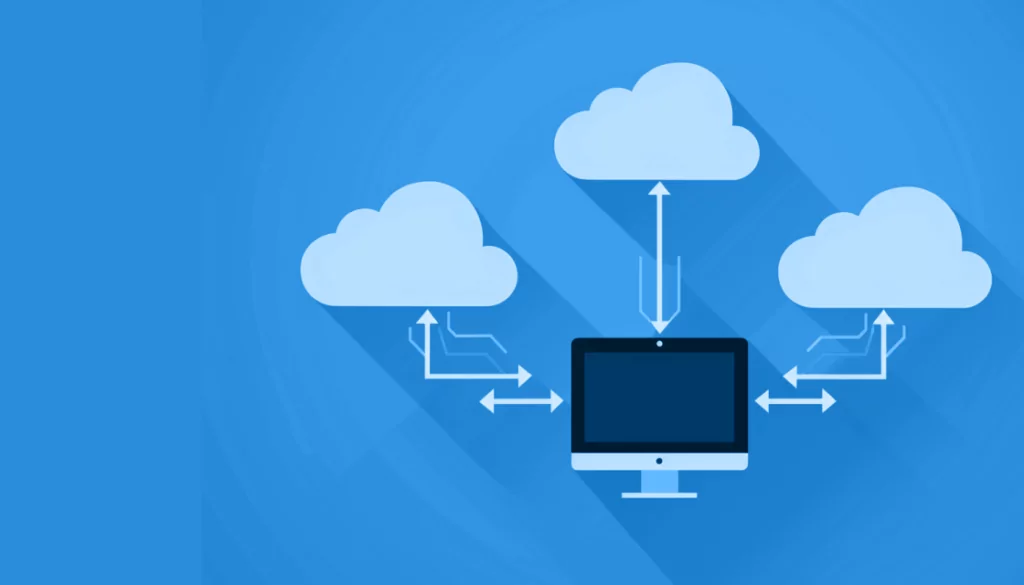What Are CMDB Tools?
Configuration Management Database (CMDB) tools are software systems that centralize and manage IT infrastructure information. They maintain data about IT assets, also known as Configuration Items (CIs), which can include hardware, software, network components, and other IT-related assets. By consolidating this data, CMDB tools are an important enabler for IT Service Management (ITSM).
CMDB tools are also important for ITIL (Information Technology Infrastructure Library) practices, as they enable documentation of an organization’s IT landscape. This documentation supports ITIL processes such as incident management, change management, and problem management by providing a single source of truth.
Table of Contents
ToggleKey Features of CMDB Tools
Component management database tools typically include the following capabilities.
Component Management
Component management involves the tracking of individual CIs throughout their lifecycle. This allows IT teams to monitor various attributes of each component, ranging from installation details to usage history and current status. Effective component management helps optimize asset utilization, reduce redundancy, and simplify maintenance activities.
Additionally, component management includes the ability to create and manage component classes and subclasses, allowing for fine-grained categorization. This hierarchical structure makes it easier to manage complex IT environments by breaking down the infrastructure into manageable segments.
Data Collection and Aggregation
CMDB tools gather data from various sources, including network discovery tools, asset management systems, and cloud platforms. By automatically collecting this data, these tools ensure that the information about CIs is accurate and up-to-date. This aggregation process reduces manual data entry, minimizing errors, and ensuring consistency across different IT systems.
The collected data is then aggregated into a single, centralized repository, providing a holistic view of the organization’s IT infrastructure. The aggregated data can be further classified and categorized based on various attributes such as type, owner, and location.
Relationship Mapping
This feature reveals dependencies and connections between different CIs. By understanding these relationships, IT teams can better assess the impact of changes, diagnose issues, and manage incidents. Relationship maps provide a visual representation of how different components interact, making it easier to trace the root cause of problems and predict the repercussions of modifications.
Relationship mapping feature also supports impact analysis, a crucial activity for change management. When proposing changes, IT teams can use relationship maps to identify which components might be affected, allowing for more controlled and less disruptive change implementations.
Data Visualization
Data visualization capabilities in CMDB tools transform complex data sets into graphical formats such as charts, graphs, and dashboards. This visual representation makes it easier for IT professionals to interpret data, identify trends, and make informed decisions. It improves the clarity and communicability of information, fostering better collaboration among team members.
Visualization also helps in monitoring key performance indicators (KPIs) and operational metrics. Dashboards can be customized to display real-time data about system performance, resource utilization, and incident status, enabling proactive management. This helps improve situational awareness, enabling faster issue resolution and strategic planning.
Integration Capabilities
CMDB tools must be able to interact with other IT management systems. These tools often provide APIs and connectors that enable data exchange with systems such as IT Service Management (ITSM) software, monitoring tools, and ERP systems. By integrating with these systems, the tools ensure that data remains consistent and synchronized.
Such integration minimizes data silos and improves the efficiency of IT operations. For example, when a new asset is added to the asset management system, this change is automatically reflected in the CMDB, eliminating the need for manual updates.
Learn more about IT Documentation

Lanir specializes in founding new tech companies for Enterprise Software: Assemble and nurture a great team, Early stage funding to growth late stage, One design partner to hundreds of enterprise customers, MVP to Enterprise grade product, Low level kernel engineering to AI/ML and BigData, One advisory board to a long list of shareholders and board members of the worlds largest VCs
Tips from the Expert
In my experience, here are tips that can help you better manage and utilize CMDB tools:
- Automate CI updates: Use automation tools to regularly update Configuration Items (CIs). This reduces manual errors and ensures data accuracy, helping to keep your CMDB up-to-date with minimal manual intervention.
- Implement strict data governance: Establish robust data governance policies to maintain data quality within your CMDB. Define who can add, modify, or delete data and ensure compliance through regular audits.
- Use tag-based organization: Implement a tag-based system for organizing CIs within the CMDB. Tags can be used to quickly filter and search for specific assets, making it easier to manage large inventories.
- Schedule regular audits and clean-ups: Conduct periodic audits to identify and remove obsolete or redundant CIs. This helps maintain an accurate and lean CMDB, which is easier to manage and more effective.
- Integrate with IT security tools: Link your CMDB with IT security tools to enhance vulnerability management. This integration allows you to quickly identify and remediate security risks associated with specific CIs.
Top CMDB Tools
1. Faddom
Faddom is a lightweight CMDB that documents your servers in real time. It visualizes your on-premises and cloud infrastructure in as little as one hour without agents. Instantly map all your servers and business applications, highlighting their interdependencies.
Key features:
- Faddom is agentless and doesn’t require credentials
- It is cheap, starting at $10K/year
- Map the entire environment in real-time, updating 24/7
- Quick: One person can map the entire organization in an hour
Source: Faddom
2. BMC Helix CMDB
BMC Helix CMDB provides a single, business-aware reference for IT assets and services. This tool enhances ecosystem workflows by combining and federating data from multiple sources, ensuring that the information is always current and accurate.
Key features:
- Single source of reference: Centralizes IT asset and service data for improved accuracy and efficiency.
- Data federation: Combines data from various sources to ensure coverage.
- Automated updates: Uses BMC Helix Discovery for real-time data population and maintenance.
- KPI-driven: Measures and ensures high-quality data through key performance indicators.
- Advanced search: Provides intuitive search capabilities for quick data retrieval.
- Data visualization: Graphically displays data to explain complex relationships and dependencies.
Source: BMC
3. ServiceNow CMDB
ServiceNow CMDB is a configuration management tool that serves as a single, trusted system of record for all configuration item (CI) data. By providing accurate and up-to-date information across the enterprise, it enhances operational efficiency and supports informed decision-making. The tool integrates multiple IT systems using certified Service Graph Connectors, offering 360º insights into the IT landscape.
Key features:
- Service Graph Connectors: Standardize and integrate external data from key IT systems, providing a unified view of configuration data.
- CMDB workspace: Centralizes data management, ensuring accuracy, tracking activity, and deriving insights from a single interface.
- Data acquisition tools: Curates data from multiple sources to automatically populate the CMDB, ensuring a complete view of CI data.
- Visualization and reporting: Offers visualization tools to understand business context and technical relationships between CIs, represented in a unified map.
- Automated data-driven outcomes: Quickly populates and refreshes context to show risk and impact, enabling proactive IT management.
Source: ServiceNow
4. OpenText Universal Discovery
OpenText Universal Discovery is a configuration management tool for hybrid IT environments. It discovers, maps, and manages IT configurations, providing visibility and reducing service disruptions. It can be deployed on-premises or via SaaS, improving IT operations with discovery capabilities, service dependency mapping, and impact analysis.
Key features:
- Discovery: Supports both agent-based and agentless discovery to inventory IT assets across on-premises, multi-cloud, virtualized, and containerized environments.
- Reliability: Ensures an up-to-date CMDB, regardless of network security policies or VPN connections, fostering trust and reliability among IT teams.
- Assisted service modeling: Offers top-down service modeling to understand how infrastructure delivers business-critical applications and services. This feature simplifies building service maps across diverse environments.
- Proactive impact analysis: Predicts the impact of changes on service delivery, reducing risks associated with planned and unplanned changes. This accelerates issue resolution by providing detailed configuration change records.
- Vendor-neutral: Works with various IT systems, avoiding vendor lock-in and ensuring compatibility with existing infrastructure.
Source: OpenText
5. SolarWinds Service Desk CMDB
SolarWinds Service Desk CMDB provides visibility into an organization’s technology infrastructure. It helps track and manage IT assets and their dependencies, enabling more informed decision-making, faster incident resolution, and proactive problem prevention. By integrating with the service desk as part of an ITSM program, it can improve IT productivity and operational efficiency.
Key features:
- Centralized knowledge: Acts as a single source of truth for all IT assets by correlating asset information from various sources. Assets can be manually entered, discovered through a network scanner, or connected from systems like SCCM, Jamf, Intune, or vCenter.
- Dependency mapping: Provides insights into the relationships between assets, helping understand the impact of changes and fixes. The visual CMDB map offers a graphical representation of the IT infrastructure, making it easier to navigate and manage.
- Asset discovery and management: Enables IT teams to make informed decisions and address incidents more efficiently. The integration with SolarWinds Hybrid Cloud Observability pulls in assets and their dependencies automatically.
- Proactive problem management: Links CMDB assets to incidents, offering insight into troubleshooting and issue resolution efforts. This feature helps identify recurring problems, enabling the initiation of problem management or change management workflows.
- Automation and integration: Integrates with SolarWinds Hybrid Cloud Observability to create automation rules, synchronizing incident and alert statuses between the two products. This bidirectional integration ensures that critical alerts are automatically managed and tracked.
Source: SolarWinds
6. Deepser
Deepser CMDB is a configuration management tool that centralizes an organization’s physical and virtual assets in a single repository. This database allows for detailed mapping of every object, asset, person, or process managed by the company, enhancing efficiency, security, and compliance with ITIL guidelines.
Key features:
- Centralized repository: Acts as a single repository for all organizational assets, both physical and virtual, ensuring visibility and control.
- Customizable database: Allows users to define classes, types, subtypes, and categories across a hierarchical structure, customizing the database to fit the organizational model using simple drag-and-drop functionality.
- Dynamic forms and data import: Enables asset registration with customizable forms and supports data import from spreadsheets in .CSV and .XML formats.
- Permissions management: Enables management of visibility and access by assigning specific permissions to groups and users, ensuring secure and controlled access to data.
- Relationship tracking: Tracks relationships among elements within the CMDB and other software entities, providing a view of the impact of changes, failures, or upgrades on the infrastructure.
Source: Deepser
7. Device42 CMDB
Device42 CMDB is a configuration management tool designed for the cloud era. It provides a single source of truth for an organization’s IT ecosystem, allowing users to identify, manage, and verify all configuration items (CIs) in their environment. The goal is to ensure IT operations are efficient, accurate, and always audit-ready.
Key features:
- Auto-discovery tools: Features agentless discovery tools that can be scheduled to keep the CMDB up-to-date. Supports virtualization platforms, public and private clouds, and blade chassis.
- EnrichAI: Uses artificial intelligence to consolidate, standardize, and enhance CI data, providing actionable insights to improve IT operations management.
- Pre-configured CMDB: Offers a pre-configured structure for CIs and relationships, while also allowing customization to fit specific needs. User, group, and object-level permissioning enhance security and control.
- Visualization tools: Provides visualizations, including power and capacity heat maps of computer rooms and racks, full IP connectivity and power chain, and hardware, software, and application dependencies.
- Granular APIs: Includes RESTful APIs for secure and detailed integration with other IT management applications, allowing data exchange and automation.
Source: Device42
8. Freshservice CMDB
Freshservice CMDB provides visibility into IT infrastructure. By integrating a source of truth for all assets and their lifecycle, Freshservice CMDB enhances service delivery and improves asset governance. This auto-updating, multi-source CMDB helps manage assets across cloud and on-premises environments.
Key features:
- Multi-source CMDB: Uses out-of-the-box native discovery solutions and real-time connectors with leading discovery tools, identity providers, and endpoint management tools to build a comprehensive CMDB for hardware, software, and SaaS assets.
- Real-time asset management: Provides a real-time view of the infrastructure, enabling efficient discovery and management of assets across cloud and on-premises environments.
- Intuitive integration: Supports service management, change control, and operations management processes, making them efficient and risk-free. Asset relationship information supports precise change deployments and root cause analyses.
- Unified solution: Integrates with all modules within Freshservice, eliminating the need for tool hopping. Manages the asset lifecycle from procurement to retirement within a single platform.
- Enhanced governance: Maintains a source of information with audit trails, capturing updates and visibility into all incidents, problems, and changes associated with assets.
Source: Freshservice
9. Vivantio CMDB
Vivantio CMDB is a configuration management tool that helps track and manage the lifecycle of business assets. By centralizing configuration information, it provides a view of products, systems, software, and other assets. Vivantio CMDB aims to enhance asset categorization, relationship mapping, and impact assessment, aiding in IT operations and risk mitigation.
Key features:
- Asset lifecycle management: Centralizes configuration information for a view of all assets, including hardware, software, products, and services.
- Asset categorization: Distinguishes between physical items and conceptual entities, storing contracts and licenses for an expanded view.
- Asset hierarchy and relationship mapping: Creates relationships between configuration items to understand dependencies and assess business impact both upstream and downstream.
- Custom attributes and configuration: Uses unlimited custom fields to record extended information relevant to each asset type, ensuring detailed asset management.
- Audit trail: Maintains an audit trail of changes made to assets throughout their lifecycle, providing transparency and accountability.
- Business impact assessment: Uses configuration relationships and impact maps to assess risks associated with asset, service, or product failures, helping to minimize potential disruptions.
Source: Vivantio
10. ManageEngine CMDB
ManageEngine CMDB is a centralized repository to store detailed information on all significant entities within the IT environment. These entities can include hardware, software applications, documents, business services, and personnel. ManageEngine CMDB supports complex IT structures by maintaining and supporting interrelations between CIs.
Key features:
- CI management: Tracks and manages all Configuration Items (CIs) in the IT environment, including hardware, software, documents, and personnel.
- CI types and attributes: Categorizes CIs into specific Configuration Item Types (CI Types), each with unique attributes that describe their characteristics. For example, a server CI Type might include attributes like model, service tag, and processor name.
- Hierarchical structure: Supports a hierarchical structure where CI Types can be further drilled down into Sub Types, inheriting attributes and relationships from their parent CI Types.
- Relationship mapping: Automatically discovers and maintains relationships between CIs through Active Directory or LDAP import, Windows Domain Scan, or Network Scan. The Relationship Map visually represents dependencies and connections between CIs.
- Impact analysis: Analyzes the impact of CIs on business services, helping to identify root causes of issues and establish measures to eliminate recurring problems.
Source: ManageEngine
Conclusion
Choosing the right CMDB tool is critical for effective IT infrastructure management. The tools listed above offer robust features such as automated data collection, relationship mapping, data visualization, and integration capabilities. These features help organizations maintain an accurate and up-to-date repository of IT assets, enhance operational efficiency, and support ITIL processes. By selecting the right tool, you can achieve better asset management, improve service delivery, and streamline IT operations.
Learn more about Faddom for asset documentation and discovery