Recently, we published a post that discussed the benefits of hybrid cloud management platforms and the different categories of tools organizations would need to help manage their hybrid-cloud deployments.
But, just as companies are increasingly adopting hybrid cloud, many others are taking a slightly different approach by using a mix of different public cloud providers.
Table of Contents
ToggleA multi-cloud strategy helps them avoid the risk of putting all their IT eggs in one basket and is particularly attractive to organizations with large portfolios of cloud-native assets.
However, this necessitates a slightly different set of tools. Some of these are fundamentally the same. But others are more exclusively geared towards cloud-based workloads and the additional complexity of using a number of different cloud service providers.
In this post, we run through the various types of multi-cloud solutions organizations need to support their digital transformation journey in 2023. We also look at some of the solutions we previously discussed in relation to hybrid cloud—but from a multi-cloud perspective.
What Is Multi-Cloud?
Multi-cloud simply means two or more clouds under the same centralized management. It always includes at least one public cloud environment and may or may not also include a private cloud. In other words, it can be:
- Two or more public clouds: Without a private cloud.
- A hybrid cloud: A private cloud and one or more public clouds.
A hybrid cloud is therefore technically just a category of multi-cloud. However, the broader term multi-cloud tends to be associated with IT strategies that focus on a mix of different public clouds. As with hybrid cloud, there is usually some form of integration between them. However, this doesn’t necessarily have to be the case.
The multi-cloud approach is best suited to organizations looking to:
- Exploit the strengths of each vendor: AWS has the largest catalog of services and strongest ecosystem of third-party solution providers. By contrast, Microsoft Azure is the natural choice for Windows-based workloads while Google Cloud Platform excels in analytics and machine learning.
- Reduce cloud costs: Using a mix of providers gives more scope to take advantage of the most favorable pricing and discounting options for each type of workload.
- Host applications where they work best: For example, an authentication server may be better suited to one platform but an email server to another.
- Meet regulatory compliance: In particular, to meet the data residency requirements of privacy laws such as South Africa’s Protection of Personal Information Act (POPIA)—where a single cloud vendor may not offer a sufficient network of data center locations to ensure compliance.
- Improve service availability: A failover architecture across more than one cloud platform provides the best overall protection against service outages.
- Avoid vendor lock-in: By allowing organizations to switch clouds with minimum technical difficulty.
Benefits of Multi-Cloud Management Software
Despite the many clear advantages of the multi-cloud approach, it also brings a number of management challenges into the bargain.
The more the number of different cloud platforms then the more the complexity, the more the operational overhead, and the more the technical knowledge needed to manage them.
This necessitates tools that simplify and streamline management by consolidating metrics from different sources into a centralized point of control.
And it also calls for solutions that support workload portability between different cloud environments—through methods such as containers, automation, and abstraction technology.
Multi-cloud management software helps to do just that, as well as help ensure proper data governance and security, and optimal cost and application performance.
The Multi-Cloud Management Toolkit
1. Infrastructure and Application Monitoring
Monitoring tools are essential to providing the visibility organizations need to stay on top of their complex array of multi-cloud deployments. They should provide an all-round 360° view across all cloud platforms so users can get performance insights and troubleshoot issues—without continually switching between different tools and dashboards.
Different solutions track different types of data. For example, some focus on infrastructure metrics, such as service availability. Others focus on the performance of applications—which not only helps ensure they run efficiently but is also key to understanding which cloud suits them best. However, many products now offer both infrastructure and application performance monitoring under the same roof.
Solutions that support multi-cloud include:
- Datadog
- Dynatrace
- New Relic
- Site24x7
2. Multi-Cloud Abstraction Layers
A multi-cloud abstraction layer is a form of software-defined infrastructure that pools together different IT resources and presents them as a unified virtualized environment. This allows users to access technologies across different public clouds from the same control plane.
Solutions include hyper-converged infrastructure (HPI) software Nutanix and cloud management platform CloudBolt.
3. DevOps
More clouds mean more scope for misconfigurations that could lead to security vulnerabilities, unexpected system behavior, inefficient resource utilization, and unnecessarily high monthly cloud bills.
Infrastructure-as-code (IaC) solutions, such as Chef, Puppet, Ansible, and Terraform, are a class of DevOps tools that create policy-based templates for consistent configuration and provisioning of cloud-based server environments. They help reduce the risk of misconfigurations and take the guesswork out of managing servers across different platforms.
But other types of DevOps solutions also play an important role in the multi-cloud management toolkit. For example, Cloudify and Morpheus are application-focused products that aid configuration and lifecycle management of an application stack on cloud-based infrastructure.
And, finally, continuous integration and continuous delivery (CI/CD) tools, such as Jenkins, GitLab, and Spinnaker, automate the process of building and deploying applications across multiple clouds. These reduce management overhead. They also help developers identify and address bugs early in the delivery process, which can be particularly useful when rolling out code changes to several different environments.
4. Package Management
Software supply chain management solutions, such as Cloudsmith, JFrog Artifactory, and GitHub Packages, provide a secure, centrally managed location for storing and organizing the various artifacts of an application.
These help simplify management of application dependencies, such as containers, scripts, and libraries, and can be integrated into the CI/CD pipeline. This is particularly useful in complex multi-cloud implementations, as it gives organizations a quick and efficient way to distribute their software assets to different locations across their cloud estate.
5. Cloud Cost Management
Cloud cost optimization is no easy challenge—even with the simplest of deployments. That’s why it’s so important to use a cloud cost monitoring tool that helps an organization to keep a lid on costs through measures such as:
- right-sizing instances and storage capacity
- identifying and removing unused resources
- leveraging discount pricing models
- making efficient use of container clusters
- avoiding unnecessary data transfer charges
Other functionality will typically include detailed cost allocation of resource usage so customers have more granular information about their cloud spend across different business units within their organization.
Furthermore, cost-optimization tools with multi-cloud capabilities will help users get the best possible value for money out of their on-demand infrastructure by determining the most cost-effective choice of provider for each of their workloads.
Cloud cost management platforms with multi-cloud support include:
- Apptio Cloudability
- CloudZero
- Flexera One
6. Cybersecurity
One of the main benefits of the cloud is security. This is because organizations can offload some of their security responsibilities to the public cloud provider. Nevertheless, they still need a large number of different tools to manage those aspects of security that remain within their control.
This can be particularly problematic when making the step from a single cloud to a mix of different providers. This not only means even more complexity and a larger attack surface but also potentially a much bigger set of tools to ensure adequate protection.
Customers can use the in-house solutions provided by each cloud vendor. But these are generally specific to their own platforms, making them unsuitable for multi-cloud security.
By contrast, third-party tools aren’t generally vendor specific and can help customers manage security from a central point of control. These include:
- general-purpose solutions with a range of multi-cloud capabilities, such as Lacework, F5, Cloudflare, and CrowdStrike
- composite tools, such as security information and event management (SIEM) systems, which aggregate and analyze data captured from a range of sources
- specialist tools such as cloud security posture management (CSPM) and cloud infrastructure entitlement management (CIEM), which monitor and analyze configurations and permissions respectively
7. Data Governance
In a multi-cloud setup, where data is distributed across a wide variety of different locations, it becomes increasingly more difficult to meet compliance requirements and maintain good data quality, security, and availability. That’s why data governance tools are growing in importance.
They centralize the coordination of data, helping organizations to break down data silos, reduce data management costs, remove data inconsistencies, make better data-driven decisions, and serve data subject access requests (DSARs)—as required by data protection regulations such as the General Data Protection Regulation (GDPR).
Data governance tools with multi-cloud support include:
- Alation Data Governance App
- NetApp Blue XP
- Informatica
- BigID
8. Containers
Containers have rapidly emerged as a popular virtualization alternative to traditional virtual machines. Instead of using a hypervisor, they share the kernel of the host operating system (OS) with other containers to access the underlying resources they need.
This characteristic makes it possible to replicate containers on different servers with different configurations, provided each server OS uses either the same or a compatible Linux kernel. As a result, they are highly portable and ideal for deployment across a range of different clouds.
The dominant container technologies are container deployment platform Docker and container orchestration system Kubernetes. Both of these now also support Windows-based container environments.
However, mixed Linux and Windows container deployments come with a number of limitations. For example, Linux containers can only run on a Linux host OS while native Windows containers can only run on a Windows server.
9. Multi-Cloud Container Management
Multi-cloud container management solutions are container-based environments that are able to run on a range of different cloud platforms.
These include Google Anthos, which delivers a consistent Kubernetes experience across each of the three leading cloud vendor platforms, AWS, Microsoft Azure, and Google Cloud Platform, from a single pane of glass.
Furthermore, it is able to convert virtual machines to containers, thereby allowing organizations to remodel workloads into a common, portable format that’s suitable for deployment across different clouds.
IBM Multicloud Manager is another container management offering, which works on similar lines. It currently supports AWS and Microsoft Azure, but isn’t yet compatible with Google Cloud Platform.
10. Application Dependency Mapping
Application dependency mapping (ADM) is a class of IT asset discovery and monitoring software, which gathers information about application dependencies and presents it in a way that’s easy to understand. It provides this in both spreadsheet and visual form.
The visual representation makes it easier to see the interactions and relationships between the different components of an application and how they work together and affect one another. This can help improve the portability of workloads in a multi-cloud implementation by helping development teams to see how they behave in different environments.
ADM tools also work in real time, giving a dynamic picture of what’s happening in a complex multi-cloud system. For example, they report the health of servers and connections, providing insights that help troubleshoot issues more quickly and efficiently.
Multi-Cloud Trends for 2023 and Beyond
For the foreseeable future, the multi-cloud landscape is likely to follow much the same trajectory as that for hybrid cloud.
For example, organizations will increasingly leverage containerization as a way to improve the portability of workloads. They’ll also take advantage of new levels of abstraction that will eventually allow developers to build container-based applications capable of running on any cloud platform.
Furthermore, software vendors will introduce more of the capabilities customers need to manage their multi-cloud environment and give them more centralized control over their IT assets.
It’s also likely that Microsoft Azure and Google Cloud Platform will continue to increase their market share as customers expand their cloud portfolios.
However, lock-in concerns may still remain as long as vendors continue to keep the cost of moving data out of their platforms stubbornly high.
Meet Faddom
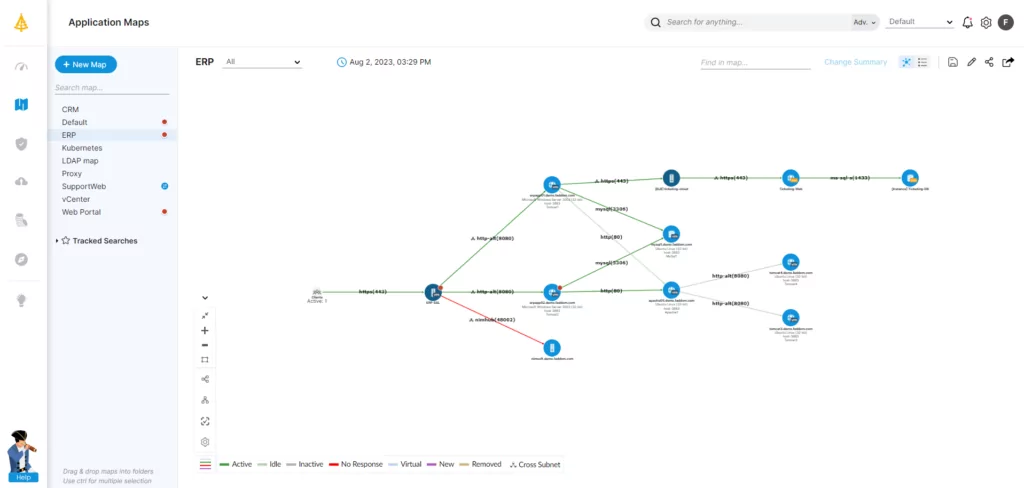
Faddom is a hybrid application dependency mapping tool that helps you visualize your on-premises and cloud infrastructure with continuous, automatic updates — in as little as 60 minutes — including on most of the major cloud providers.
To learn how Faddom can support real-world business outcomes, just start a free trial today!









