There have been waves of infrastructure migration in the last few years but not the kind that most expect. The story of hordes of companies leaving on-premises infrastructure and moving to the cloud is well documented. However, there’s another story that has been cropping up lately: companies leaving the cloud and moving back to on-premises.
There are numerous reasons why companies might want to transition back to a physical environment. Some include cost, flexibility, and security, each of which warrants a deeper dive. However, the spotlight in this post is on cloud-based companies, specifically those using Amazon Web Services (AWS), that have decided to move to on-premises.
Table of Contents
ToggleAWS is in the top echelon of cloud service providers, along with Microsoft Azure, IBM, and Google Cloud. In a cloud computing market that could reach over $1 trillion by 2027, AWS is a frontrunner. But amidst this success, there are numerous businesses that feel the need to migrate.
Migrating from AWS to on-premises can be a complex process. But if it’s conducted with proper planning and meticulous execution, it can be achieved successfully. Most importantly, it can take companies closer to their business goals and fix any problems they were facing with previous cloud infrastructures.
Migrating from AWS to On-Premises: An Overview
The first step of any migration is a thorough assessment of the current infrastructure. Many companies who left their data centers and moved to the cloud would have had to conduct infrastructure assessments to see if they were cloud-ready. Moving from AWS to on-premises involves an inversion of that process.
This means taking inventory of all existing applications, APIs, databases, security certifications, and other cloud-based assets. It’s important to identify all key entities within the existing AWS architecture. It’s even more vital to map out dependencies to understand their symbiotic relationships. This assessment needs to be conducted with surgical precision.
The reason an infrastructure assessment is so important is that no organization will move out of AWS in one move. It’s going to involve a series of calculated steps that ensures minimal operational disruption and the safety of critical data. It’s also unlikely that many companies will want to leave the cloud completely. A hybrid infrastructure of cloud and on-premises is what’s most likely.
Organizations need to determine how certain components from their AWS infrastructure might react if others are taken out and whether the migrated components will perform at their highest capacity in their new on-premises environments. These assessments will let companies know if and how they can migrate economically, safely, and productively.
Data Migration Strategy and Planning
It’s essential for organizations looking to migrate from AWS to on-premises to design a robust data migration strategy. All plans need to revolve around that strategy. Businesses need to remember that the average cost of a data breach in 2022 was $4.35 million globally and hit $9.44 million in the U.S. A robust migration strategy will ensure the protection and sustenance of data.
The high-level things to consider while framing a data migration strategy are costs, profitability, security, business continuity, downtime, and overarching business objectives. Effective data migration strategies will ensure that a business is still bringing in healthy profits and satisfying its customers’ expectations during a phase of rebuilding or reconfiguration.
Identifying key stakeholders is critical in this process, as it is these stakeholders who will need to oversee the execution of a data migration plan to ensure its success. This includes top executives such as CTOs and CIOs, development leads, subject-specific experts, and project administrators and coordinators.
Prepare the On-Premises Environment
While planning their migration, organizations must simultaneously begin prepping their on-premises environment. The transition of certain workloads from the cloud to on-premises needs to be as seamless as possible. Companies should determinedly sidestep service disruptions and glitches. This requires an on-premises environment that is already assembled, configured, and well-oiled.
One of the top reasons companies are tempted to leave cloud service providers like AWS and move back to on-premises is the array of latest hardware they’ve been missing out on for years. To benefit the most from their migration, companies need to ensure that on-premises hardware and software are all installed and ready to go.
Data Migration
As a concept, there’s no need to overcomplicate data migration. It involves moving data from one system (in this case, AWS) to another (on-premises). Data can either be migrated as a whole or in staggered phases. There are no hard and fast rules, but the general advice from experts to companies leaving AWS is to move their data in well-planned and manageable chunks.
Data migration is important because it allows businesses to rapidly assimilate a series of collected inputs to generate actionable insights. Good data migration enhances profitability and scalability. It allows companies to assess data quality and filter out redundant or poor-quality data. At the center of robust data management is effective data migration.
The first step is to identify existing data and categorize based on location and format. Then, companies need to begin planning the migration of each data set. As each data set is ready for migration, it needs to be safely backed up. Once backed up, data should be migrated in phases.
Organizations need to choose the world’s best data migration tools to help them with this process. Among top-shelf offerings are AWS Database Migration Service, a managed migration and replication service, and AWS Snowball, a petabyte-scale data migration service. There are other options to explore, but AWS DMS and AWS Snowball are acknowledged to be the best.
Application Migration
Application migration involves the transfer of applications from one operating system to another. This could be across any cloud or on-premises environment, although the focus here is on AWS to on-premises. Similar to data migration plans, application migration involves taking inventory of existing applications and strategizing ways to move them seamlessly and safely.
Application migration could be considered a microcosm of a larger migration project. This is because, fundamentally, the steps are the same. Each application has to be identified, neighboring relationships need to be mapped, key stakeholders need to be recognized, and a project plan and detailed timeline need to be designed and followed closely.
AWS Application Migration Service is a good option for companies that decide to move to on-premises. Tools such as AWS AMS are safe and modern solutions that enable a company to successfully find, map, and transport its cloud-based applications onto physical infrastructure. These solutions also often include testing stages so that the final move is free of errors.
Network and Security Configuration
Network and security configuration management is the secret to a successful AWS-to-on-premises migration. In addition to streamlining and enhancing operations, network and security configuration management will help businesses stay compliant and fortified.
On-premises infrastructure needs to have its network and security optimally configured pre-migration. This configuration manifests as a culmination of best practices, tight protocols, robust hardware and software, governing policies, anti-malware and firewall protection, and campaigns to ensure that users and staff maintain high standards and discipline.
The first step is to compile a list of network and security requirements that address specific business demands. The architecture has to be gradually constructed, connected, and then configured.
Modular or containerized environments are modern architecture models that businesses should explore. Irrespective of what specific architectural models a company decides to use, their entire on-premises infrastructure should ideally be surveilled and operable from a single centralized console.
A network and security configuration includes physical, virtual, and social segments of an on-premises environment. It needs to be all-encompassing. Only then can it minimize weak spots and vulnerabilities. On-premises infrastructure is like a giant vessel that’s ready to be filled with previously cloud-based data and applications. It can’t have holes.
Test
Most businesses don’t have the time or money to endure significant migration failures. That’s why testing on-premises infrastructure at regular intervals is essential. Conducting tests can validate an organization’s decision to leave AWS for on-premises. It also helps them measure specific parameters related to the difference in performance between the cloud and on-premises.
By putting their infrastructure under rigorous testing, organizations can make the necessary changes to optimize performance. This includes everything from minor tweaks to large-scale reconfigurations. Getting these insights from test workloads ensures that companies aren’t leaking money by fixing bugs and glitches once the migration is fully underway.
Testing allows companies to simulate a variety of scenarios to learn how their infrastructure responds to them. The main takeaways they should seek are cost and performance optimization—and strong security. The security posture of the new on-premises infrastructure needs to be put through mock attacks that test the system’s security response.
Go Live
Once a series of tests have been conducted and all known knots have been untangled, it’s time to go live and begin deploying workloads from the new on-premises environment. In the first wave of deployment, companies are often advised to stick to simpler and more manageable workloads instead of diving straight into anything too complex.
Even the most thorough testing and planning can miss a few minor details. Organizations can expect a few suboptimal elements during this execution phase. It’s vital that they meticulously monitor and document all aspects of performance so that they can debug quickly. It’s also important to continue performing tests on the side to further optimize performance for future deployments.
As the on-premises infrastructure begins taking on more workloads, it will be time to start decommissioning the AWS counterparts.
Monitoring and Management
Companies must continuously evaluate the success of their migration. The best way to do that is to utilize a mix of AI-powered monitoring tools and manual observation and study. Monitoring and management help companies know if their on-premises infrastructure is running productively, sustainably, and safely.
The difference between good businesses and elite businesses is often the determination to constantly improve. In a world where technologies advance at speeds previously unseen, the best businesses will leverage insights from their monitoring and management to continue honing and refining their operational capabilities.
Like any other process in a migration, monitoring requires strategy. Modern tools capture vast mountains of data, and companies must have a clear approach as they sift through it. Most don’t have unlimited resources for monitoring, meaning they need to prioritize the information they’re seeking and know how to leverage it.
In Conclusion
To leave an AWS infrastructure and move back to on-premises, companies need to begin by assessing their current posture and planning a migration strategy. At the same time, their future on-premises environment needs to be constructed and prepared. What follows is a meticulous and typically phased migration of key data and applications onto the on-premises infrastructure.
The above steps are a good guide for those companies that either have decided or are deciding to leave AWS. However, exiting the cloud is a profound change that’s likely to rattle even the most experienced of businesses. Therefore, it’s highly recommended that companies looking to leave AWS should employ the help of experts.
Moving completely away from the cloud in one go is unrealistic. Instead, companies are better off making smaller, manageable moves back to on-premises infrastructure to avoid financial losses and service disruptions. Ultimately, in the future, companies will utilize both cloud and on-premises infrastructure to varying degrees. It’s not a choice between one or the other, but rather a balance of both.
Meet Faddom
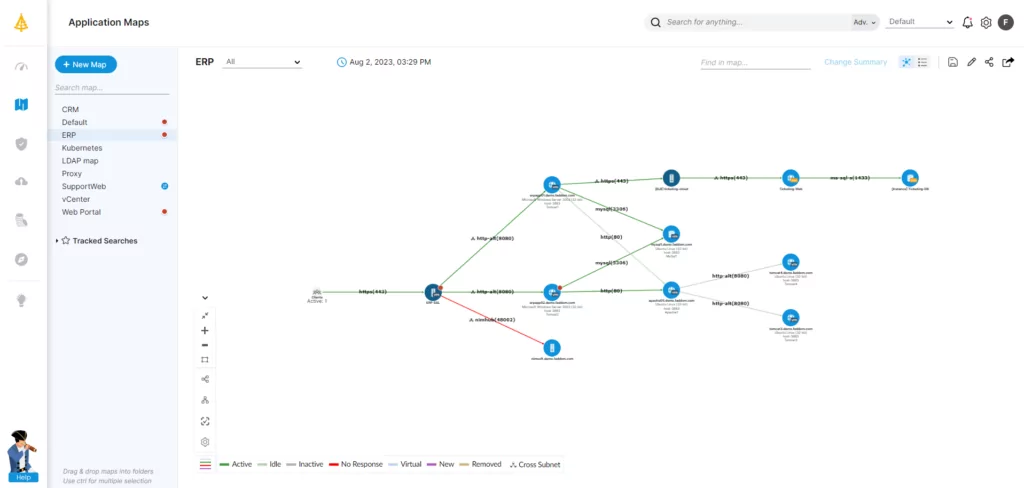
Experts like us at Faddom, whose tools are among the top offerings for companies undergoing infrastructure changes, take the gambling out of migration. Faddom is self-service software that helps you visualize your on-premise and cloud infrastructure with continuous, automatic updates — in as little as 60 minutes.
Migration decisions such as leaving AWS become real and achievable projects with Faddom. Most importantly, it ensures that businesses are resilient, compliant, and highly productive during the move. Just start a free trial today!









