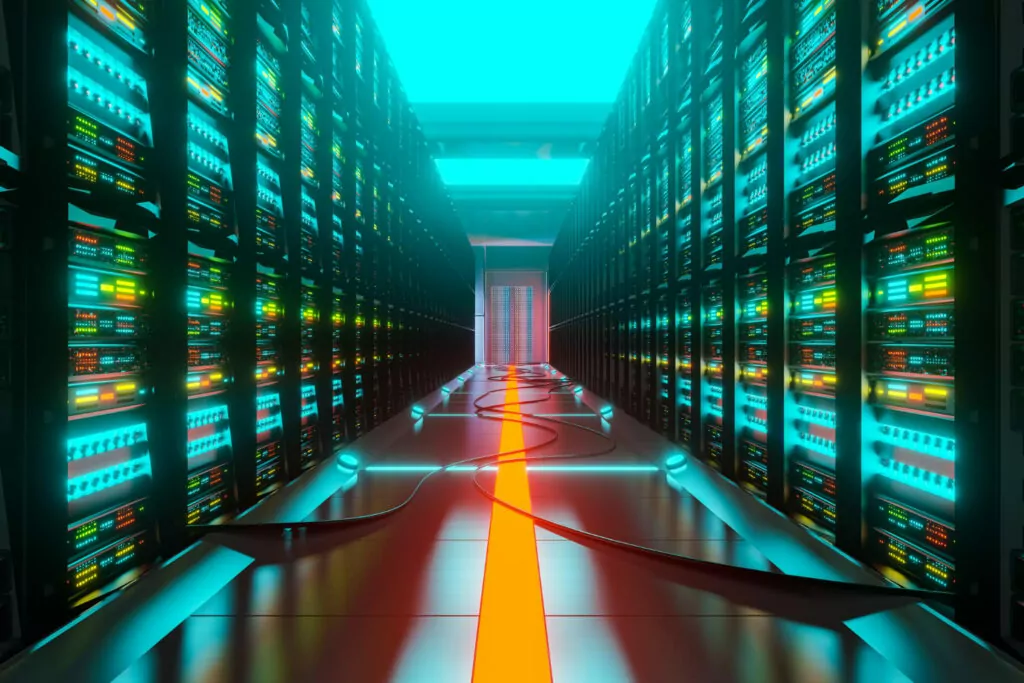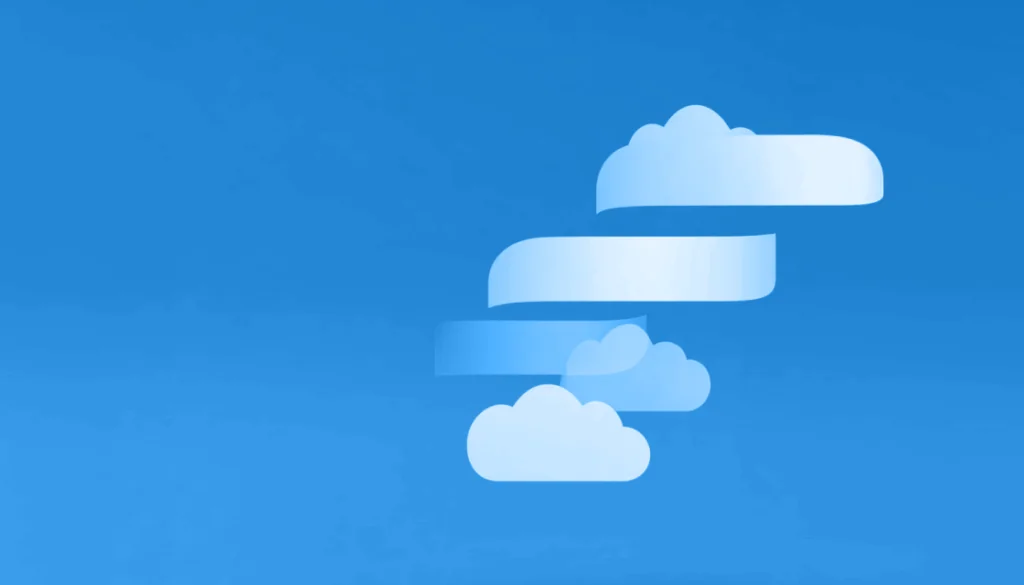What Is Cloud Migration?
Cloud migration is the process of moving digital assets (including data, applications, and IT resources) from on-premises infrastructure or other clouds to a cloud computing environment. This initiative is driven by organizations seeking greater scalability, flexibility, and cost efficiency. Migration projects can involve public, private, or hybrid cloud platforms, each providing various advantages such as on-demand access, reduced hardware costs, and improved resilience.
Cloud migration often entails a detailed understanding of both current systems and the target cloud environment. The process can range from moving a single application to shifting entire data centers, requiring planning and execution strategies.
Key challenges include ensuring minimal disruption of business operations, data integrity, security compliance, and application performance. Due to these complexities, organizations usually follow a phased approach, beginning with assessment, followed by planning, piloting, migration, and ongoing optimization post-migration.
Table of Contents
ToggleCloud Migration Steps and Phases
Cloud migration follows a structured series of steps to ensure a smooth transition from legacy infrastructure to the cloud. Each phase tackles distinct technical, operational, and financial challenges, starting from assessment to post-migration optimization. A successful cloud migration involves clear strategy, cross-functional collaboration, execution, and ongoing governance. Below, we detail each step and its component tasks to clarify the process for any organization considering a move to the cloud.
Step 1: Assessment and Readiness
1.1. Infrastructure inventory
Compiling an inventory of current IT infrastructure is the initial activity in any migration project. This includes cataloging all hardware, software, databases, storage systems, and network components currently deployed. Accurate documentation of these assets enables dependency mapping, risk identification, and prioritization of systems for migration. Tools for automated discovery can simplify this process, minimizing human error and saving time.
A detailed inventory also helps identify underutilized resources and legacy systems that may not be necessary in the cloud. This enables organizations to rationalize their assets, retire redundant systems, and avoid migrating unnecessary resources.
1.2. Cloud readiness assessment
A cloud readiness assessment evaluates whether existing workloads, applications, and data are suitable for migration. The assessment typically examines factors such as application architecture, interoperability, compliance requirements, and current performance metrics. By identifying potential blockers and modernization needs, this stage helps organizations plan for necessary adjustments before full migration starts.
Additionally, readiness assessments often include a gap analysis between current capabilities and target cloud requirements. This helps uncover skills gaps, integration challenges, and compatibility issues. The findings inform decisions regarding refactoring or re-architecting applications, as well as aligning resources and skill sets to support the upcoming project.
1.3. Define objectives
Setting precise migration objectives is essential to guide decision-making and measure project success. Objectives should be specific, measurable, aligned with business goals, and address critical factors such as improved agility, enhanced security, or cost reduction. Organizations may also identify unique needs, like disaster recovery, global reach, or faster time-to-market for digital services.
Well-defined objectives also serve as benchmarks for progress across each migration phase. They support communication among stakeholders, ensuring alignment around priorities and expectations. Additionally, clear goals enable accurate tracking of post-migration outcomes.
Step 2: Strategy and Planning
2.1. Select cloud model and provider
Choosing the appropriate cloud model (public, private, or hybrid) is crucial for a successful migration. The decision hinges on security requirements, regulatory obligations, scalability needs, and budget constraints. Each model presents specific advantages: public clouds offer scalability and cost efficiency, private clouds grant control and security, while hybrid approaches blend both benefits for greater flexibility.
Selecting a cloud provider goes beyond examining costs or brand reputation. Organizations must consider factors such as geographic data residency, service portfolio, reliability, compliance certifications, and support capabilities. Thorough due diligence ensures compatibility with existing systems and smooth future expansion.
2.2. Define migration strategy
Defining the migration strategy involves choosing how workloads will move to the cloud. Common options include “lift-and-shift” (rehosting), re-platforming, or re-architecting applications for cloud-native architectures. The choice depends on the complexity of current systems, business objectives, and time constraints.
Each approach offers trade-offs in terms of speed, cost, and long-term maintainability. In addition, organizations must establish consistent migration methodologies and processes. This includes specifying milestones, dependencies, acceptance criteria, and risk mitigation strategies.
2.3. Form a migration team
Effective cloud migration requires an interdisciplinary team combining infrastructure architects, application engineers, security specialists, and business analysts. Each member assists in assessment, planning, execution, and ongoing support. Clearly defined roles and responsibilities help maintain accountability and ensure efficient communication throughout the migration journey.
Teams often include both internal staff and external consultants or partners. Bringing in third-party expertise fills critical skills gaps and accelerates decision-making. Regular coordination meetings and progress reviews maintain momentum and address emerging issues before they escalate.
2.4. Draft the migration roadmap
Drafting a detailed migration roadmap breaks the project into manageable phases, outlining the sequence of system migrations, dependencies, and key milestones. Effective roadmaps capture timelines, resource allocation, change management activities, and risk mitigation plans. This approach provides transparency and predictability for leaders and technical teams alike.
The roadmap also accounts for required downtime, user communication strategies, and fallback plans for unexpected issues. By visualizing the project end-to-end, stakeholders can anticipate bottlenecks and deal proactively with operational concerns, ensuring a smoother transition and minimizing business disruption.
Learn more in our detailed guide to cloud migration strategy
Tips from the expert:
In my experience, here are tips that can help you better manage and accelerate successful cloud migration execution:
- Pre-classify workloads with a “migration risk index”: Assign each workload a migration risk score based on technical complexity, business criticality, and integration dependencies. This index guides sequencing, prioritization, and resourcing of migration waves.
- Use “reverse shadow IT” discovery: Identify unauthorized cloud use by scanning for shadow services and rogue accounts before migration. These insights often reveal user preferences, integration points, and security gaps critical for planning.
- Run pre-migration “mock cutovers” for critical systems: Simulate go-live transitions using dry runs with rollback tests and monitoring. This stress-tests migration tools, governance processes, and team coordination in a controlled but realistic way.
- Pre-bake governance into your landing zones: Use preconfigured cloud landing zones that enforce tagging, identity policies, logging, and guardrails before any resources are provisioned. This prevents chaos from organic growth or user misconfigurations post-migration.
- Design for elasticity from day one—even for static workloads: Even if workloads are “lift-and-shift,” architect the infrastructure for elasticity (autoscaling, burst buffers, etc.) early to unlock cloud-native cost and performance gains without re-architecture.
Step 3: Pilot / Proof of Concept (PoC)
A pilot or proof of concept tests the migration approach on a low-risk application or data set. This controlled environment helps validate that the chosen architecture, tools, and processes work as expected in the target cloud. The pilot phase uncovers technical issues, integration challenges, or performance bottlenecks that might not be evident in assessments or planning, allowing for timely remediation and process refinement.
Pilots also provide insights into resource requirements and validate the organization’s readiness, both from a technology and a skills perspective. Gathering lessons from the PoC ensures that large-scale migration plans are realistic and robust, minimizing disruption as the process scales.
Step 4: Execution / Migration
4.1. Data and application migration
Data and application migration is the core of the execution phase. Organizations typically move data in stages, choosing methods such as bulk transfer, streaming, or synchronization, depending on data size, required downtime, and network capacity. For applications, migration may involve rehosting, replatforming, or fully refactoring to cloud-native forms, each with different technical requirements and testing procedures.
A successful migration requires thorough monitoring throughout the transfer to catch errors, address downtime, and ensure data integrity. Automated tools can help with consistency, repeatability, and rollback in case of failures, reducing risk and accelerating the move.
4.2. Perform transfers
Actual transfers are executed according to predefined schedules, minimizing business disruption during migration. Transfers are often performed during off-peak hours, and contingency plans are established for rapid rollback if unexpected issues arise. Organizations typically test a subset before migrating all data to ensure reliability and stability.
During transfers, maintaining synchronization between source and destination systems is critical to prevent data loss and inconsistency. This may require using specialized migration tools or services that support incremental updates and automated retries. Continuous status reporting allows the migration team to identify bottlenecks and take corrective action as needed.
4.3. Validation & testing
Post-migration validation and testing are essential for ensuring that systems and data operate correctly in the cloud environment. This phase includes integrity checks, functional and performance testing, and security assessments. Comparing pre- and post-migration benchmarks highlights discrepancies and confirms successful operation under real-world conditions.
Testing should involve all affected stakeholders, including IT, business analysts, and application owners. User acceptance testing (UAT) is conducted to ensure the migrated systems meet business requirements and comply with any regulatory standards. Identified issues are logged, prioritized, and resolved before wider rollout or decommissioning of legacy platforms.
Step 5: Post-Migration Optimization and Governance
5.1. Optimize performance and cost
Once systems are running in the cloud, continuous performance and cost optimization is required. This involves tuning compute resources, scaling storage, evaluating reserved instance options, and leveraging autoscaling to reduce unnecessary costs. Monitoring solutions provide visibility into usage patterns, enabling proactive adjustments that maintain high performance while controlling expenses.
Cost optimization is an ongoing process. Organizations should periodically review their resource allocations, implement policies to avoid waste, and track key metrics related to ROI. Automated tools can identify idle resources and recommend right-sizing, helping maintain cloud cost-effectiveness without compromising service levels.
5.2. Establish governance and operations
Establishing governance entails defining clear policies for security, compliance, and operational management in the cloud environment. Roles and responsibilities are revised to accommodate cloud-specific tasks such as identity management, access control, monitoring, and incident response. Automated policy enforcement and logging improve security posture and regulatory compliance.
Operational processes also evolve after migration. Teams implement cloud-specific monitoring, disaster recovery planning, and change management workflows. Training for IT staff ensures they can leverage cloud-native tools and practices, maintaining operational excellence and reducing the chance of future incidents or outages.
5.3. User adoption and support
Effective cloud adoption depends on user buy-in and support. Migration teams should implement training programs, update documentation, and enable self-service resources to help users adapt to new systems and processes. Ongoing communications maintain transparency and promote engagement throughout the transition.
Post-migration support includes a helpdesk, feedback channels, and rapid response to early issues. Monitoring user behavior and gathering feedback allows for continuous improvement of both technical tools and support services. Strong adoption and support contribute to higher productivity and maximum return on investment in the cloud.
Safer and Easier Cloud Migrations with Faddom
Faddom assists organizations in executing cloud migrations with clarity and confidence by providing a complete, real-time overview of their IT environments before, during, and after the migration. By automatically discovering and mapping all servers, business applications, and dependencies, Faddom eliminates blind spots, identifies potential risks, and ensures no critical elements are overlooked.
With precise visibility across hybrid and multicloud infrastructures, teams can effectively plan migration waves, validate cutover procedures, and confirm the success of post-migration implementations without the need for agents or causing network disruptions. Faddom simplifies complex migration planning into a predictable, low-risk process driven by data and transparency.
Want to see it in action? Book a demo and discover how Faddom can make your cloud migration faster, safer, and smarter!