What Are IT Mapping Solutions?
IT mapping solutions involve documenting and visualizing components within an IT environment, encompassing hardware, software, networks, and data flows, often using specialized tools and software to create interactive maps, network diagrams, and application dependency maps for better understanding, planning, and management of IT systems. These solutions leverage technologies like Geographic Information Systems (GIS), network scanners, and application dependency mapping tools to provide insights into infrastructure and improve service reliability.
Modern IT environments are highly dynamic, with assets frequently added, removed, or updated across hybrid and multi-cloud configurations. Manual tracking is insufficient and error-prone, making automated IT mapping essential. IT mapping solutions bridge this gap by ensuring up-to-date, real-time documentation and visualization. This enables organizations to maintain control over their environments, simplify operations, and respond rapidly to incidents.
Table of Contents
ToggleBenefits of Using IT Mapping Solutions
IT mapping solutions offer practical advantages for organizations managing complex, fast-changing IT environments. By automating the discovery and visualization of IT assets and their relationships, these tools support better decision-making and improve operational efficiency.
Key benefits include:
- Real-time visibility: Automatically updated maps reflect changes in infrastructure as they happen, reducing blind spots and improving situational awareness.
- Faster incident response: Visual maps help identify root causes quickly by showing dependencies and potential failure points across systems.
- Improved change management: Understanding system interconnections supports impact analysis before making changes, reducing the risk of outages.
- Enhanced security posture: Mapping helps uncover unauthorized devices or misconfigurations, making it easier to enforce security policies and audit the environment.
- Compliance and documentation: Maintains an accurate and auditable record of infrastructure, useful for regulatory compliance and internal governance.
- Support for cloud and hybrid environments: Tracks resources across on-premise, public, and private clouds, ensuring full coverage in modern IT setups.
Notable IT Mapping Solutions
1. Faddom

Faddom is an agentless application dependency mapping platform built for fast, accurate IT visibility across hybrid and multicloud environments. It automatically discovers servers, business applications, and every east-west and north-south traffic flow, then renders always-current maps that teams can trust for operations, audits, and change.
Key features include:
- Agentless, safe discovery: Map on-premises, virtual, and cloud assets without installing agents or opening risky ports.
- Real-time dependency maps: Visualize live app-to-app and server-to-server communications to eliminate blind spots.
- Migration planning support: Sequence waves, validate cutovers, and prevent outages with impact analysis before moves.
- Change and incident acceleration: Identify root causes faster by understanding upstream and downstream dependencies.
- Security and compliance visibility: Surface unknown services, shadow IT, and risky east-west paths for microsegmentation and audits.
- Easy sharing and integrations: Export diagrams, sync with CMDBs, and feed SIEM or ITSM tools with accurate context.
Book a demo to get your live dependency map in under an hour!
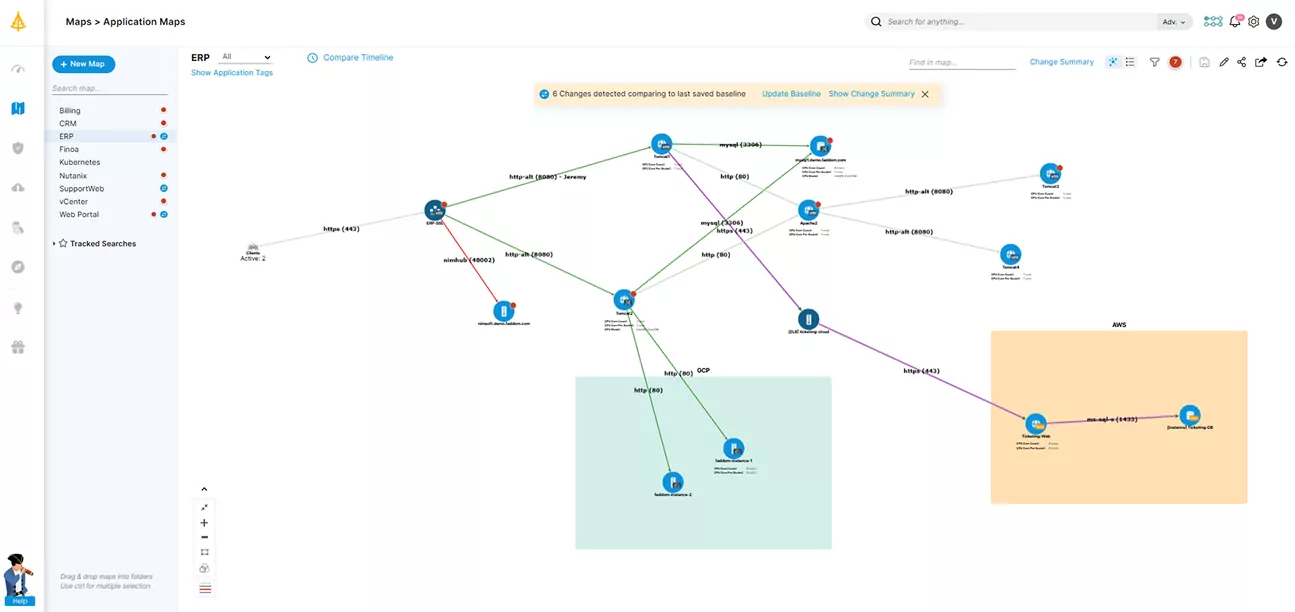
2. UVexplorer

UVexplorer is an on-premises, Windows-based IT mapping solution designed to help network administrators automatically discover, document, and monitor their infrastructure. It provides visibility into physical and virtual environments, enabling issue detection, inventory reporting, and network change tracking.
Key features include:
- Automated network discovery: Quickly identifies devices, connections, and changes across the network, including port-level mapping
- Device inventory: Captures system specs, software, IP/MAC addresses, route tables, and ARP caches
- Network monitoring: Monitors performance and availability with built-in tools for CPU, disk, website, and ping checks
- Change notifications: Sends alerts for new or removed devices and network topology changes
- Map export options: Exports diagrams to Visio™, PDF, SVG, and Lucidchart for sharing and collaboration
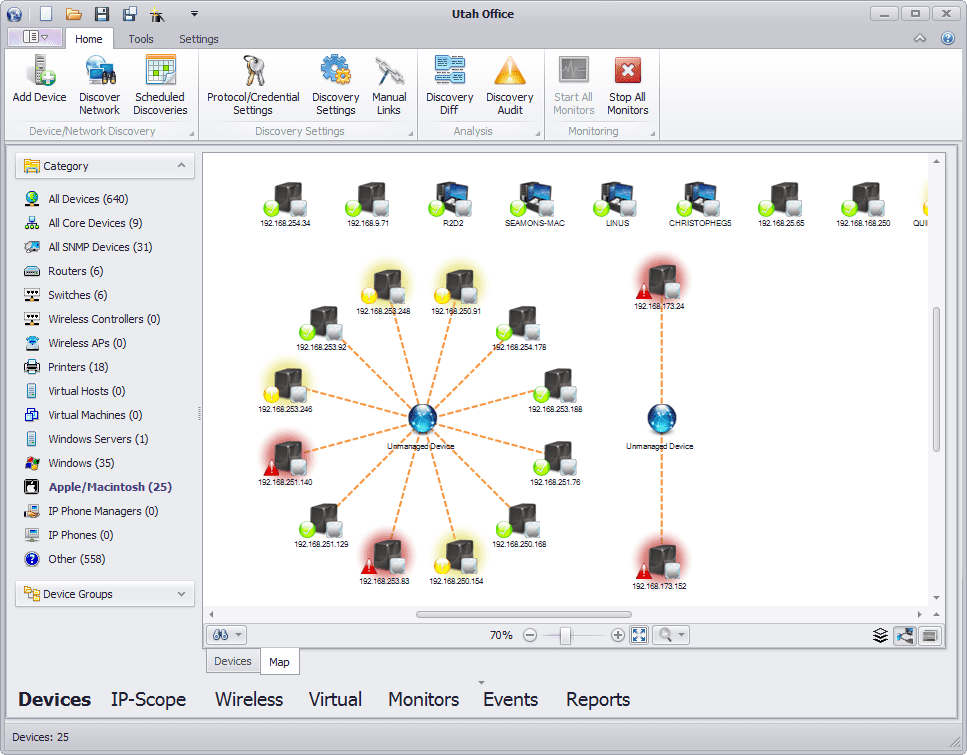
Source: UVexplorer
3. Intermapper

Intermapper is a cross-platform network monitoring and mapping solution that gives IT teams visibility into distributed environments. It automatically discovers and maps IP-enabled devices, delivering live, color-coded network diagrams that update as conditions change.
Key features include:
- Automatic network mapping: Discovers and maps all IP-enabled devices, with customizable layouts, icons, and background images for clear visual context
- Real-time monitoring: Continuously polls devices using SNMP and other protocols, updating maps and statuses as conditions change
- Smart alerts: Sends notifications via email, text, or sound when thresholds are breached, with customizable schedules and escalation options
- Cross-platform support: Runs on Windows, Linux, and macOS, with a consistent interface across platforms
- Remote access: Enables secure off-site monitoring, map creation, and alarm management, suitable for distributed teams and consultants
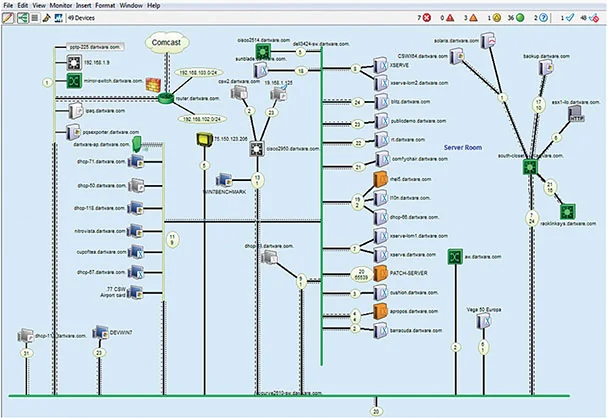
Source: Fortra
4. SolarWinds Network Topology Mapper
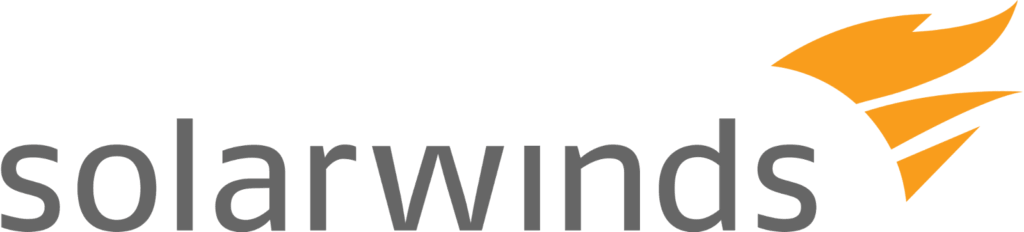
SolarWinds Network Topology Mapper (NTM) is an automated network mapping solution that helps IT teams discover, document, and visualize their network infrastructure. It scans the environment using a range of protocols like SNMP, WMI, and ICMP to detect devices and their relationships, automatically generating network topology maps.
Key features include:
- Automated network discovery: Scans the network using SNMP, WMI, ICMP, CDP, VMware, and Hyper-V to detect connected devices and build accurate topology maps
- Dynamic map updates: Automatically detects new devices or changes to the network, keeping diagrams up to date without rescanning manually
- Multi-level topology mapping: Supports the creation of detailed, layered network maps for complex environments
- Customizable diagrams: Allows manual editing of nodes, labels, and connections to tailor maps to specific documentation needs
- Export capabilities: Diagrams can be exported to Microsoft Visio, PDF, and PNG formats for reports, presentations, and audits
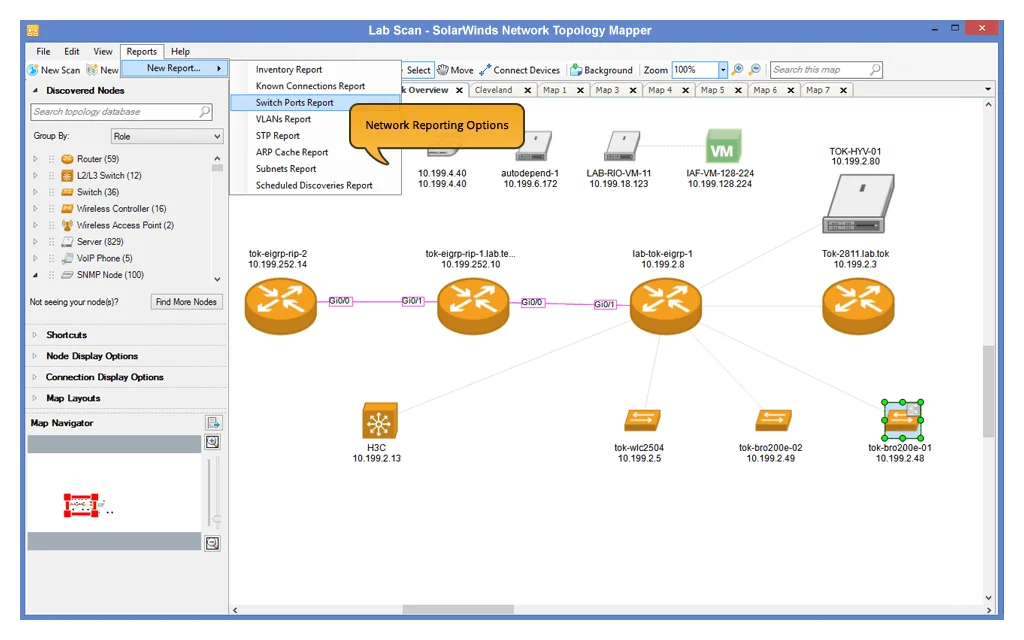
Source: SolarWinds
Related content: Read our guide to network topology mapping
5. ManageEngine OpManager

ManageEngine OpManager is a network and server monitoring solution for visibility and control across IT infrastructure. It monitors the performance and availability of network devices, physical and virtual servers, storage systems, WAN links, and wireless environments. It is designed to simplify fault detection and troubleshooting.
Key features include:
- Device monitoring: Tracks performance and health of routers, switches, firewalls, load balancers, wireless controllers, servers, and storage systems
- Network monitoring: Monitors availability, traffic, and performance of IP-based devices with live dashboards and snapshots
- Server and virtualization monitoring: Supports Hyper-V, VMware, Citrix, Xen, and Nutanix environments for full visibility into physical and virtual infrastructure
- Wireless network monitoring: Provides insights into wireless routers, access points, and WiFi traffic to troubleshoot signal strength and usage
- WAN monitoring with Cisco IPSLA: Visualizes WAN link performance and identifies outages or latency issues in branch and remote office connections
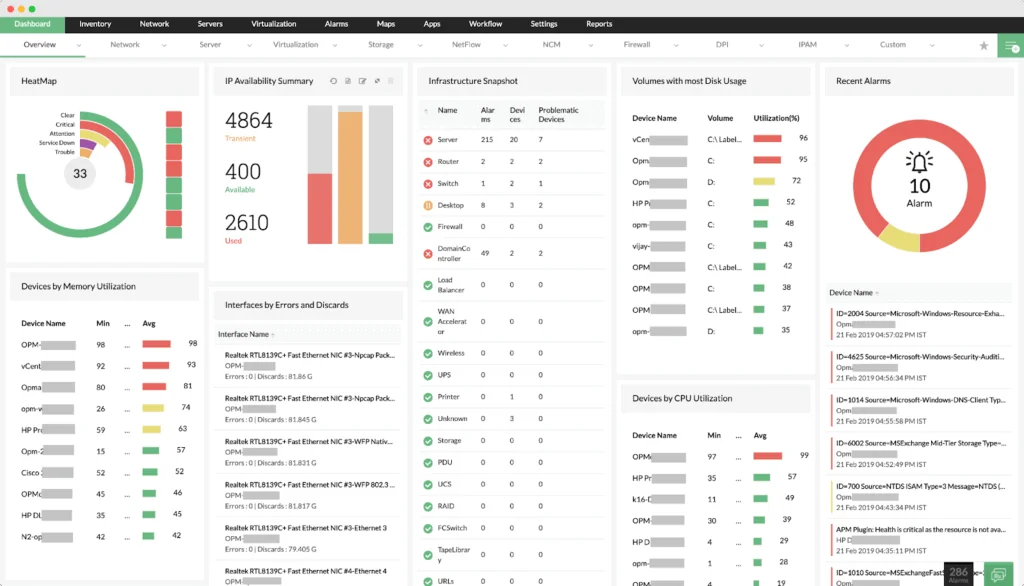
Source: ManageEngine
Considerations for Choosing IT Mapping Solutions
Choosing the right IT mapping solution involves evaluating how well it aligns with your infrastructure, operational needs, and security requirements. Not all tools offer the same level of automation, compatibility, or visibility, so careful assessment is critical to avoid gaps in coverage or inefficiencies.
Key and unique considerations include:
- Discovery scope and depth: Ensure the tool supports deep discovery across your full environment, including cloud, virtual, on-prem, and hybrid assets. Some solutions focus mainly on physical networks, missing virtual or containerized components.
- Update frequency and real-time sync: The ability to keep maps updated in real time is essential for dynamic environments. Tools with infrequent or manual refreshes may lead to outdated and misleading diagrams.
- Protocol and vendor compatibility: Check for support of protocols like SNMP, WMI, SSH, and APIs, as well as compatibility with diverse vendor equipment and systems.
- Scalability and performance: Consider how the tool handles large-scale or distributed networks. Some solutions may slow down or fail to provide responsive maps when managing thousands of assets.
- Security and access controls: Mapping tools often require elevated access for discovery. Make sure the solution includes granular role-based access controls and encrypted communication.
- Integration capabilities: Look for APIs and out-of-the-box integrations with CMDBs, monitoring platforms, SIEMs, and ticketing systems to simplify workflows and reduce manual duplication.
- Customization and reporting: Evaluate how much control you have over map visuals, node labeling, and export formats. Custom reporting features are also valuable for compliance and executive summaries.
- Licensing model and cost transparency: Some tools charge per device, per node, or per user, which can significantly affect cost in large environments. Understand the pricing model and whether it aligns with your scaling plans.
Related content: Read our guide to network mapping tools
Conclusion
IT mapping solutions provide organizations with the visibility needed to manage increasingly complex infrastructures. By automating discovery and visualizing dependencies, they reduce blind spots, improve response times, and support more reliable change management. Beyond day-to-day operations, these solutions help align IT systems with business objectives by enabling informed decision-making, strengthening compliance efforts, and improving overall resilience.








