What Are Network Mapping Tools?
Network mapping tools create visual representations of a network’s architecture, showing connections between devices, systems, and nodes. These tools help administrators quickly understand how network components interact, improving troubleshooting and optimization efforts.
By providing an organized view, mapping tools can highlight inefficiencies, misconfigurations, or potential security risks. They are crucial in both IT operations and cybersecurity for identifying vulnerabilities or bottlenecks within network infrastructure. Different tools offer varying levels of detail and automation.
Some tools focus on high-level topology mapping, while others deliver granular insights, such as real-time connectivity statuses and data flow. The choice of tool depends on the needs of an organization. A smaller network may only require simple visualizations, while a complex enterprise network with hundreds of devices needs more automated mapping solutions.
Table of Contents
ToggleNotable Free Network Mapping Tools
1. Faddom
Faddom is an application dependency mapping platform that offers real-time visibility across hybrid environments. It automatically discovers assets, maps infrastructure, and illustrates how applications communicate, all without the need for agents or credentials.
Through Faddom’s Community License, organizations can map up to 50 servers at no cost. This license includes features such as application dependency mapping, asset discovery, software inventory, change management, and impact analysis. It is particularly beneficial for small businesses, nonprofits, and educational institutions looking to replace outdated manual documentation.
Key features of Faddom:
- Hybrid Application Dependency Mapping: See how applications interact across on-premises, cloud, and hybrid environments in real-time.
Automatic Asset Discovery: Identify servers and services continuously without manual input and guesswork. - Change Management and Impact Analysis: Understand the potential effect of infrastructure changes before taking action.
- Software Inventory: Keep a live record of installed applications and components.
- Compliance and IT Audit Readiness: Support audit preparation with accurate, real-time documentation.
- Simple to Deploy: Get up and running in under 60 minutes without complex setup.
Get your Community License free forever!
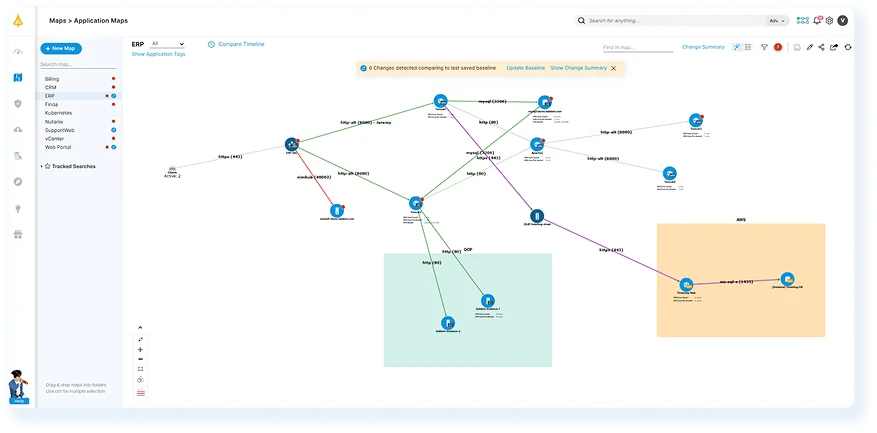
2. Nmap
Nmap (short for “Network Mapper”) is an open-source tool for network discovery and security auditing. Originally designed to scan large networks quickly, it’s also effective on single hosts. By analyzing raw IP packets, Nmap identifies which hosts are on a network, what services they offer, what operating systems they run, and which security measures are in place.
Key features of Nmap:
- Scanning capabilities: Supports multiple scanning techniques, including TCP/UDP port scans, OS detection, version detection, and ping sweeps, in networks with firewalls and IP filters.
- High performance: Capable of scanning networks with hundreds of thousands of devices efficiently.
- Cross-platform support: Available for Linux, Windows, Mac OS X, and other operating systems.
- User interface: Offers both command-line and GUI versions (via Zenmap) to accommodate beginners and experts.
- Tool suite: Includes Ncat for data transfer and debugging, Ndiff for comparing scan results, and Nping for packet generation and analysis.
Source: Nmap
3. Cacti
Cacti is an open-source performance and fault management framework to monitor, collect, and visualize network and system data at scale. It serves as a frontend to RRDTool—a time series database—and provides automated, template-driven graph creation and data collection.
Key features of Cacti:
- Device and template management: Devices are linked to templates that define graphs and data sources, simplifying setup for SNMP-enabled and other hosts.
- Customizable data sources: Collects metrics from SNMP, scripts, or external commands, storing them in RRDTool’s efficient round-robin archives with customizable polling intervals.
- Graphing: Leverages RRDTool to create detailed, customizable graphs. Includes tree views, previews, and list modes for flexible organization and access.
- Scalable and fault-tolerant architecture: Supports distributed data collectors, load-balanced deployments, and fault-tolerant databases and TSDB storage, suitable for large enterprise environments.
- Automation and discovery: Includes a distributed scheduler and discovery engine to detect, template, and organize new devices automatically.
Source: Cacti
4. Wireshark
Wireshark is a free and open-source packet analyzer that enables deep inspection of network traffic for troubleshooting, analysis, protocol development, and educational purposes. Initially released as Ethereal in the late 1990s, it was renamed in 2006 due to trademark issues and has since become a widely used network protocol analyzer.
Key features of Wireshark:
- Packet analysis: Supports live capture and offline examination of packet data across various network types such as Ethernet, Wi-Fi (monitor mode), PPP, and loopback.
- Cross-platform availability: Runs on major operating systems including Windows, macOS, Linux, and BSD, using Qt for the GUI and libpcap for packet capture.
- Promiscuous and monitor modes: Can capture all traffic visible on a network interface, including unicast traffic not addressed to the capturing device (with proper NIC support).
- TShark CLI tool: Offers a non-GUI alternative for scripting and command-line workflows.
- Display and capture filters: Filters can be applied in real time or post-capture to isolate traffic for analysis.
Source: Wireshark
5. Netdisco
Netdisco is an open-source, web-based network management tool to track and manage devices across networks. It gathers IP, MAC, and wireless address data using SNMP or CLI (SSH), storing this information in a PostgreSQL database. Administrators can locate devices by IP, MAC, or SSID, view network topology, manage switch ports, and maintain an inventory of hardware and their configurations.
Key features of Netdisco:
- Device and node tracking: Automatically maps infrastructure devices (routers, switches) and endpoint nodes (servers, workstations) via SNMP and neighbor discovery protocols.
- Network port management: Enables administrators to disable switch ports, change VLAN assignments, or toggle PoE status from the web interface.
- Hardware inventory: Collects and organizes information on device models, operating systems, vendors, and firmware versions.
- Historical data retention: Maintains a timeline of IP address assignments and device locations to aid in troubleshooting and auditing.
- Topology discovery: Uses CDP, LLDP, and routing protocols like BGP, OSPF, and EIGRP to map device interconnections; supports manual topology configuration when protocols are unavailable.
Source: Netdisco
6. OpenNMS Horizon
OpenNMS Horizon is a scalable, open-source network monitoring platform that offers visibility into the performance, traffic, and health of IT infrastructure. It combines fault and performance monitoring with alarm generation and service modeling, supporting integration with business systems.
Key features of OpenNMS Horizon:
- Network monitoring: Provides monitoring coverage of infrastructure across multiple locations, including performance metrics, traffic flows, and fault conditions.
- Remote data collection: Supports distributed data gathering to monitor geographically separated environments.
- Alarm correlation and management: Automatically correlates events to generate actionable alarms, reducing noise and improving root cause identification.
- Business service monitoring: Tracks the performance and availability of logical business services, allowing IT teams to understand operational impact.
- Scalability and flexibility: Built to handle networks of various sizes, with deployment options including physical machines, virtual environments, and cloud-native platforms.
Source: OpenNMS
7. Bettercap
Bettercap is a modular network attack and reconnaissance framework for red teamers, security researchers, and penetration testers. Built in Go for portability and performance, it provides a platform to interact with and exploit a range of network technologies including Ethernet, Wi-Fi, Bluetooth Low Energy (BLE), CAN-bus, and HID wireless devices.
Key features of Bettercap:
- Wi-Fi attacks and reconnaissance: Supports scanning of wireless networks, client deauthentication, clientless PMKID association attacks, and automated capture of WPA/WPA2/WPA3 handshakes.
- Bluetooth Low Energy (BLE) tools: Enables BLE device scanning, characteristic enumeration, and read/write access for testing and exploitation.
- Wireless HID exploits: Performs over-the-air attacks like MouseJacking with support for injecting HID frames using DuckyScript.
- CAN-Bus interaction: Offers decoding, fuzzing, and frame injection for automotive and industrial CAN-bus environments, with DBC support.
- Layer 2 and 3 network spoofing: Includes ARP, DNS, NDP, and DHCPv6 spoofers to perform man-in-the-middle attacks on both IPv4 and IPv6 networks.
Source: Bettercap
8. Lucidchart
Lucidchart is a cloud-based diagramming tool that simplifies the process of creating, editing, and sharing network diagrams. It is intended for both technical and non-technical users, enabling teams to visualize network infrastructure, workflows, and systems architecture. It supports collaborative editing and integrates with popular productivity tools.
Key features of Lucidchart:
- Visio file support: Imports existing Visio diagrams (VDX, VSD, VSDX) and stencils to continue work without losing formatting or content.
- User interface: Drag-and-drop shapes, customizable templates, and connectors make it easier to build and adjust network diagrams.
- Diagram elements: Offers layers to represent different stages or subsystems, and improves diagrams with action buttons and external links for added interactivity.
- Cross-platform accessibility: Users can create and edit diagrams from any device or operating system via a web browser.
- Real-time collaboration: Helps collaborate with team members simultaneously using in-editor chat and @mentions, and manages access with customizable view, comment, or edit permissions.
Source: Lucidchart
Considerations for Choosing Free Network Mapping Solutions
When selecting a free network mapping tool, evaluate how well the tool aligns with operational needs and network complexity. Consider the following points:
- Network size and complexity: Ensure the tool can scale to accommodate the network size.
- Mapping depth and automation: Some tools provide only static or manually generated maps, while others offer real-time, automated discovery and updates. Choose based on how frequently the network changes.
- Protocol and device support: Confirm the tool supports the devices and protocols used in the environment (e.g., SNMP, LLDP, CDP, IPv6).
- Visualization features: Look for features like interactive maps, zoom levels, and topology layers that help teams understand and troubleshoot the network.
- Data export and reporting: Check whether the tool allows exporting maps or generating reports for documentation and compliance.
- Integration and extensibility: Some tools support plugins or integrate with monitoring systems (like Zabbix, Nagios, or Prometheus), improving their utility.
- Resource usage: Consider how much CPU, memory, or bandwidth the tool consumes, especially when running on resource-constrained systems.
- User interface and usability: Tools with modern, intuitive interfaces can significantly reduce training time and increase operational efficiency.
- Community and documentation: Active community support and comprehensive documentation can ease setup and troubleshooting for open-source tools.
- Security features: For sensitive environments, ensure the tool supports secure communication, access controls, and audit logging.
Conclusion
Free network mapping platforms provide a valuable starting point for organizations looking to gain visibility into their IT environments without the expense of commercial software. These tools can assist with a range of tasks, from basic topology visualization to advanced traffic analysis and device management. The choice of the right platform depends on the organization’s specific technical needs, scalability requirements, and desired level of automation.
For smaller teams and resource-limited environments, the challenge often lies in finding a solution that is both easy to deploy and comprehensive enough to address real operational needs. This is where a platform like Faddom becomes essential. By offering core features such as discovery and application dependency mapping at no cost for up to 50 servers, it provides IT teams in startups, nonprofits, and educational institutions access to the kind of visibility that is typically available only to large enterprises.
Get your Community License free forever and start mapping up to 50 servers at no cost!








