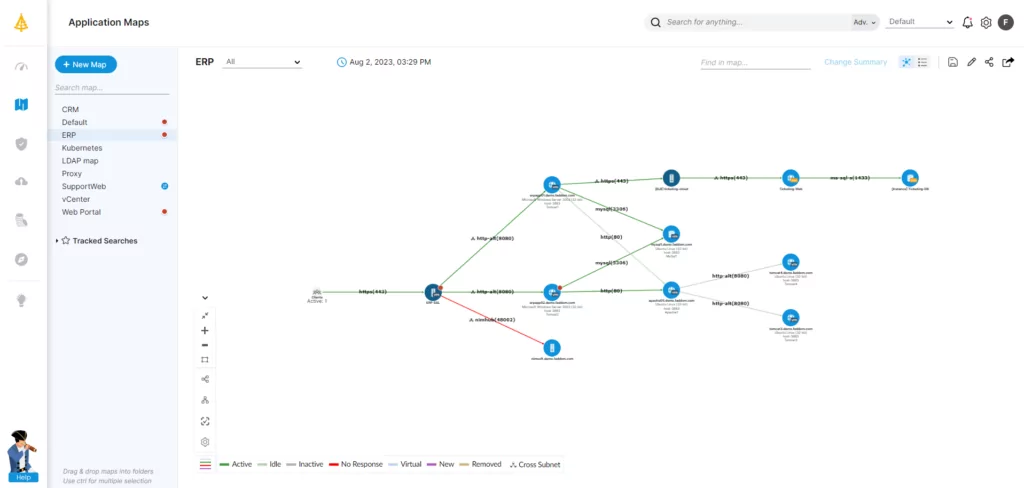Thanks to performance and security benefits—like scalability and internal control of sensitive data—more companies than ever are embracing hybrid cloud architecture as the “new normal.” In fact, 42.5% of organizations have adopted a hybrid cloud model.
This article investigates the different models and architectures involved in creating and adopting hybrid cloud architecture. By understanding the common elements of the hybrid cloud model, design patterns, and special considerations, businesses can make an informed decision about organizational fit.
Table of Contents
ToggleWhat is Hybrid Cloud Architecture?
Hybrid cloud architecture is a model that combines private and public cloud systems to offer organizations the advantages of both while facilitating seamless portability of data and applications between two or more cloud environments. The private cloud stores sensitive data and runs critical workloads, while the public cloud handles non-sensitive workloads. Hybrid cloud architecture enables organizations to scale resources as needed, pay only for what they use, and access a wide range of cloud services. The hybrid cloud model provides greater flexibility and scalability without sacrificing control of sensitive data.
Hybrid Cloud Architecture Patterns, Elements, and Considerations
Special considerations, such as the need to establish patterns for workload distribution, data synchronization, identity management, and network connectivity, factor into an organization’s decision to adopt a hybrid cloud model. These variables should be aligned with day-to-day operations to ensure that they meet a business’s needs—rather than adapting the business to them.
Common Hybrid Cloud Architecture Elements
Some common hybrid cloud architecture elements are essential for managing resources and ensuring seamless integration.
First, a consistent architecture presents a uniform infrastructure to end users, with no differentiation between on-premises and cloud resources. Unified management, which allows centralized management tools to control both on-premises hardware and cloud environments through a single interface, is another key hybrid cloud element that promotes integration.
Finally, artificial intelligence and machine learning technologies automate resource allocation, reducing human error and automatically enforcing policies across on-premises, private, and public clouds. These technologies ensure optimal workload placement and efficient resource usage by placing workloads in the most appropriate cloud environment based on performance, cost, security, and compliance.
Hybrid Cloud Architecture Patterns
Hybrid cloud patterns are architectural designs that integrate and manage hybrid cloud environments in order to optimize workload placement, increase resilience, and achieve greater agility. These patterns unify the on-premises private cloud and one or more public cloud providers’ IaaS offerings into a policy-driven, cohesive cloud environment.
1. Tiered Hybrid Pattern
One typical pattern is the tiered hybrid pattern, which breaks architecture into a frontend and backend by deploying existing frontend applications to the public cloud while keeping existing backend applications in the private computing environment. This pattern enables organizations to leverage the scalability and cost-effectiveness of public cloud resources for frontend applications yet maintain control of backend applications.
2. API Gateway Pattern
The API gateway pattern is a different model that uses an API gateway to create a unified pathway throughout all regions. In this pattern, the gateway is the centralized controller that handles the traffic going in and out of a data center, often referred to as “north-south” traffic functions. By centralizing control, the API gateway manages everything from rate control to user access and authentication. This pattern enables organizations to provide a consistent API interface across hybrid cloud environments and implement centralized security policies and governance.
3. API Service Mesh
The API service mesh focuses on internal traffic between applications, known as “east-west” traffic functions. It secures service-to-service communication, ensuring that traffic remains consistent and reliable. This pattern gathers in-depth telemetry, gathering metrics, logs, and traces of traffic to intelligently manage requests across service boundaries. The API service mesh pattern enables organizations to implement a scalable and resilient microservices architecture across hybrid cloud environments.
Hybrid Cloud Architecture Considerations
Prior to adoption of hybrid architecture, organizations must decide whether to lift and shift, refactor, or rearchitect their existing applications to fit the hybrid cloud model. The lift-and-shift approach involves taking existing applications and dropping them straight into the cloud as an extension of the data center. Refactoring is a phased approach where businesses take portions of services and modify them to make them more cloud friendly. Rearchitecting is a more advanced approach that relies on breaking all system components into modular microservices.
Next, management and security must be considered. Centralized management tools for cloud and on-premises environments abstract the underlying complexities to deliver a consistent user experience. They present visibility and control for cloud and on-premises hardware and applications in one interface, simplifying management and operations. Security considerations are unique in a hybrid cloud model because security solutions and tools have to adapt to both environments. Choosing the right tool can secure both environments without numerous point solutions.
Of course, when it comes to implementing hybrid cloud architecture, speed is a vital factor. Many businesses rely on large or frequent data transfers that are time dependent. While it is easy for services in the same environment to synchronize with each other due to their shared architecture, synchronizing on-premises infrastructure and the cloud is not as straightforward or efficient. When one environment needs to communicate with the other, there may be slowdowns and latency due to crossing the public internet. Therefore, organizations must take into account the latency and bandwidth requirements of their applications when deploying them in a hybrid cloud environment.

Lanir specializes in founding new tech companies for Enterprise Software: Assemble and nurture a great team, Early stage funding to growth late stage, One design partner to hundreds of enterprise customers, MVP to Enterprise grade product, Low level kernel engineering to AI/ML and BigData, One advisory board to a long list of shareholders and board members of the worlds largest VCs
Tips from the Expert
In my experience, here are tips that can help you effectively design and manage hybrid cloud architecture:
-
Prioritize workload placement
Assess each workload’s performance, compliance, and security needs to determine the optimal environment—public cloud, private cloud, or on-premises.
-
Implement unified management tools
Use centralized tools to manage cloud and on-premises resources seamlessly. This simplifies operations and reduces the risk of misconfigurations across environments.
-
Address latency and connectivity
Plan for data transfer and synchronization challenges between environments. Use dedicated connections or hybrid cloud networking solutions to minimize latency and improve performance.
-
Develop a robust security strategy
Apply consistent security policies across all environments. Use tools that provide visibility and control over both cloud and on-premises assets to manage risks effectively.
-
Ensure cross-team collaboration
Bridge skill gaps between cloud and on-premises teams with cross-training and clear communication. This helps prevent operational silos and improves overall efficiency.
Hybrid Cloud Architecture Benefits
Integrating cloud capabilities into existing infrastructure allows companies to take advantage of dynamic scaling to flex resources, absorbing bursts of activity while scaling back to save when demand is low. Another benefit is the shared security model, where the cloud services provider handles portions of security—businesses can take advantage of the tools and features of the cloud to streamline securing cloud assets. Moreover, a hybrid model reduces initial investment costs, shifting to dynamic operational expenses that charge as resources are used, rather than requiring significant initial investments at the outset. Businesses can use appropriate autoscaling to meet customer demands while paying only for the resources used.
Hybrid Cloud Architecture Drawbacks
One of the main challenges of hybrid cloud architecture is complexity. Without appropriate unifying interfaces, teams may need to manage everything separately, slowing down management operations and creating the risk of misconfigurations.
Additionally, organizations may have team members skilled in cloud or on-premises technology, but not always both, resulting in skill gaps that limit efficient deployment and administration. This can lead to misconfigurations in security, which cause additional issues. Shared security can be a benefit when implemented well, but skill gaps and targeted solutions that handle only cloud or on-premises platforms increase administrative overhead and may leave systems exposed.
Designing Hybrid Clouds
Creating a successful hybrid cloud architecture requires businesses to carefully consider benefits and drawbacks, as well as their objectives, technology, digital transformation goals, and security, ensuring they are each incorporated fully into their design. Handling these aspects at scale necessitates using ops tools for centralized cloud management, which simplifies managing multiple hybrid cloud solutions.
How to Build a Hybrid Cloud
Successful implementation of a hybrid cloud model requires seven critical steps:
1. Identify business and IT objectives from an organizational perspective to determine how adopting a hybrid cloud solution aligns with overall goals.
2. Assess current infrastructure, evaluating which applications and workloads are best suited for a hybrid cloud approach. This assessment will inform decisions about which workloads will be placed in the public, private, or on-premises environments.
3. Choose a hybrid cloud architecture that fits organizational needs and is compatible with existing infrastructure. The selected architecture should integrate seamlessly with existing systems and enable the efficient management of cloud resources.
4. Select cloud service providers that meet the requirements from step 3 and can work together effectively. To ensure the best fit, evaluate the providers’ capabilities, and consider cost, security, and scalability factors.
5. Implement security measures to ensure data protection and regulatory compliance. This step includes defining security policies and procedures for the hybrid cloud environment.
6. Test and validate the environment before deploying applications and workloads. Ensure it is secure, reliable, and performs as expected.
7. Monitor and manage the environment, including performance, availability, and security. Implement tools and processes for monitoring and controlling the hybrid cloud environment to keep it secure, stable, and optimized. Without appropriate tools in place, operations can become unwieldy, creating hidden vulnerabilities.
A Hybrid Cloud Architecture Example
A simple hybrid cloud architecture diagram might include a private on-premises data center, a public cloud provider, such as AWS, and a unifying layer, such as an API gateway. In this example, the private data center hosts sensitive data and applications while leveraging the public cloud provider for resource-intensive tasks, like analytics or machine learning. The API gateway acts as a unifying layer between the two environments, allowing for a consistent and abstract interface for end-users, regardless of the underlying location of the service.
Mastering Cloud Management
Faddom understands that the cloud is challenging to navigate and can become even more difficult after hybrid architecture adoption. Maintaining visibility across a hybrid cloud model is a crucial component of performance and security. In that context, our application dependency mapping platform visualizes your on-premise and cloud infrastructure with continuous, automatic updates in as little as 60 minutes so you can see all your servers and applications and how they are connected to each other.
Book a demo today by filling out the form on the sidebar!