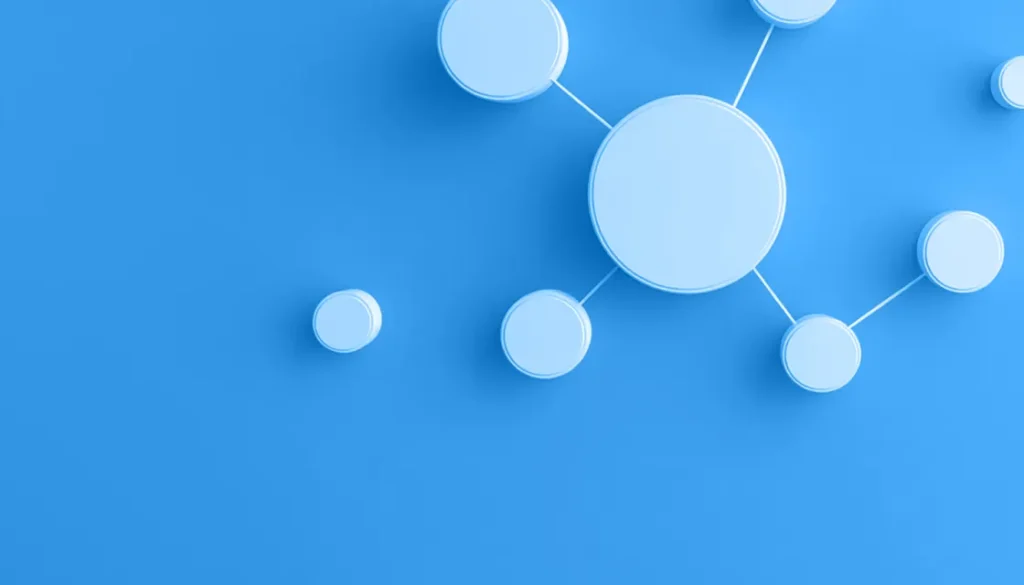What Are Network Discovery Tools?
Network discovery tools are software utilities used to automatically detect devices, systems, and services across a network. They collect data about all connected assets—including routers, switches, servers, endpoints, and IoT devices—by using various protocols such as SNMP, ICMP, and ARP.
Table of Contents
ToggleThese tools help administrators maintain visibility into their networks. They provide a real-time view of what is connected, how those assets are configured, and how they communicate. This is crucial for security audits, compliance, troubleshooting, and network management.
Core Functions of Network Discovery Tools
Device Identification
Device identification is the foundation of network discovery. Tools typically start by scanning a defined IP address range using ping sweeps or ARP requests to detect live hosts. Once a device responds, the tool attempts to classify it by querying attributes like MAC address, hostname, operating system, and hardware type using SNMP, NetBIOS, or other available protocols.
Tools also use fingerprinting techniques to infer device types and roles (e.g., printer, router, mobile phone). This process helps identify unauthorized devices or rogue endpoints that may pose a security risk. By maintaining an accurate inventory of devices, administrators can ensure network policies are enforced and reduce the risk of shadow IT.
Service Detection
Service detection involves identifying the software services and applications running on discovered devices. Tools perform port scanning to check for open TCP/UDP ports and then use banner grabbing or protocol-specific handshakes to gather information about the services running on those ports.
For example, an open port 80 might indicate a web server, and the banner might reveal it’s running Apache version 2.4. This data helps security teams assess vulnerabilities, determine if outdated software is in use, and confirm that only intended services are active. In managed environments, this also supports compliance with internal policies and external regulations.
Topology Mapping
Topology mapping gives a visual and logical view of how devices connect and interact within the network. Tools analyze routing tables, MAC address tables, and SNMP data to map physical and logical paths between nodes. They can identify layer 2 relationships (such as switch-port connections) and layer 3 paths (like routing between subnets).
Accurate topology maps are critical for understanding network segmentation, traffic bottlenecks, and interdependencies. They allow teams to quickly locate issues during outages, plan for capacity and redundancy, and implement network segmentation or zero-trust strategies. Some tools also support real-time mapping, automatically updating diagrams as the network changes.
Inventory Management
Inventory management consolidates all discovered data into a structured, searchable database. This inventory typically includes device types, hardware specifications, operating systems, firmware versions, IP and MAC addresses, installed software, and patch levels. Some tools integrate with CMDBs (configuration management databases) or IT asset management systems.
Automated inventory ensures accuracy and consistency, eliminating manual record-keeping errors. It also supports patch management by identifying devices that are missing critical updates. For organizations subject to audits or compliance checks (e.g., PCI DSS, HIPAA), maintaining a current inventory is crucial for demonstrating control over IT assets.
Benefits of Implementing Network Discovery Tools
There are several reasons to use dedicated discovery tools to keep track of corporate networks.
Enhanced Visibility
Network discovery tools automatically scan and catalog every device and service on the network, offering a real-time inventory. This includes endpoints, infrastructure devices, virtual machines, cloud services, and IoT components. Administrators gain a single source of truth for understanding what exists within the network environment.
With continuous scanning and updates, visibility extends to newly added or relocated devices. This reduces blind spots and supports proactive management, helping teams better plan for growth, identify underutilized assets, and validate architectural changes.
Improved Security
One of the most critical benefits of network discovery is early detection of unauthorized devices that could pose a threat. The tool can flag unknown or unmanaged endpoints, devices outside of policy, or hardware that bypasses formal procurement channels (i.e., shadow IT).
Integrating discovery tools with a security information and event management (SIEM) system enables real-time alerts when anomalies occur. This proactive approach helps prevent data breaches, lateral movement by attackers, and non-compliant behavior by internal users. It also ensures that only approved and patched devices are allowed network access.
Efficient Troubleshooting
When network issues arise, discovery tools accelerate root cause analysis by providing up-to-date information on device status, connectivity, and relationships. Engineers can quickly determine what’s down, what it’s connected to, and what might be affected.
For example, if a switch port goes offline, topology maps and inventory data help identify the impacted hosts and services. This speeds up diagnosis and resolution, minimizing downtime. The historical data captured by these tools also aids in identifying recurring issues, spotting trends, and refining long-term maintenance strategies.
Regulatory Compliance
Compliance frameworks such as PCI DSS, HIPAA, ISO 27001, and GDPR require organizations to maintain up-to-date inventories of all systems handling sensitive data. Network discovery tools automate this task, ensuring completeness and reducing human error.
They provide audit-ready reports on hardware, software versions, and configuration baselines. This simplifies compliance reviews and reduces the risk of fines or corrective actions due to incomplete or outdated documentation. Ongoing discovery also supports change management by logging when new devices appear or configurations shift, enabling traceability.
Notable Commercial Network Discovery Tools
1. Faddom
Faddom is an agentless application dependency mapping platform that provides real-time discovery of devices, services, and application flows across hybrid IT environments. It enables organizations to automatically map infrastructure and dependencies without using agents or credentials, making it ideal for maintaining accurate inventories, understanding network topology, and detecting security risks.
Key features include:
-
- Agentless, real-time discovery: Automatically maps on-premises and cloud assets with no agents or credentials, nd can be deployed in under 60 minutes.
Topology mapping: Visualizes network and application dependencies across subnets, VLANs, and cloud environments to improve visibility and troubleshooting.
- Agentless, real-time discovery: Automatically maps on-premises and cloud assets with no agents or credentials, nd can be deployed in under 60 minutes.
-
- Vulnerability detection: Identifies unpatched systems, known CVEs, expired SSL certificates, and unauthorized software.
-
- Change tracking: Detects software changes and highlights end-of-life or unsupported software in the environment.
-
- Risk prioritization: Analyzes traffic patterns to flag abnormal behavior, lateral movement paths, and external exposure risks.
-
- Integrations: Connects with CMDBs, ITSM, and SIEM platforms such as ServiceNow to enrich asset data and support compliance workflows.

2. SolarWinds Network Performance Monitor
SolarWinds Network Performance Monitor (NPM) is an enterprise solution to monitor and optimize network performance across hybrid IT environments. As part of the broader SolarWinds Observability platform, NPM delivers visibility into on-premises and multi-vendor networks, helping IT teams detect, troubleshoot, and resolve issues.
Key features include:
-
- Network monitoring: Continuously tracks network availability and performance to detect issues before they disrupt operations.
-
- Hybrid network visibility: Monitors both on-premises and hybrid IT infrastructures, supporting multi-vendor environments for broader insight.
-
- NetPath visualization: Maps and visualizes end-to-end network paths to simplify root cause identification and optimize data flows.
-
- Intelligent network mapping: Automatically generates dynamic, intelligent maps of devices and connections, aiding faster diagnostics and planning.
-
- PerfStack analytics: Correlates network performance metrics across time and devices for deep analysis and performance tuning.
Source: SolarWinds
3. Auvik
Auvik is a cloud-based network discovery platform that automates topology mapping and device inventory with a fast, lightweight collector. It uses protocols like CDP and ARP to build accurate Layer 1–3 maps within minutes and continuously updates them as networks change. Its intuitive browser interface lowers the learning curve while providing unified visibility across on-prem, hybrid, and cloud environments.
Key features include:
- Automated discovery: Maps devices, connections, and changes without manual documentation.
- Topology visualization: Generates real-time Layer 1–3 network maps across distributed environments.
- Device inventory: Tracks hardware details, lifecycle data, and interface information.
- Change monitoring: Alerts on configuration or connectivity changes across the network.
- Configuration backup: Automatically stores and versions device configurations for rollback.
- Integrations: Syncs network data with ITSM and other operational tools.
Source: Auvik
4. ManageEngine OpManager
ManageEngine OpManager is a real-time network monitoring solution to provide visibility into both physical and virtual IT infrastructure. It simplifies network and server performance management with an integrated platform that supports routers, switches, firewalls, wireless devices, servers, VMs, and storage systems.
Key features include:
-
- Network monitoring: Tracks the health, availability, and performance of IP-based devices and services.
-
- Server and virtualization monitoring: Monitors physical servers as well as virtual infrastructures, including Hyper-V, VMware, Citrix Xen, and Nutanix environments.
-
- Wireless network insights: Collects performance data from wireless routers, access points, switches, and WiFi networks to ensure signal coverage and bandwidth usage.
-
- WAN monitoring with Cisco IPSLA: Helps diagnose WAN performance and availability by leveraging IPSLA technology to monitor link latency, jitter, and uptime.
-
- Storage device monitoring: Tracks capacity, utilization trends, and performance metrics of storage arrays, tape libraries, and fiber channel switches.
Source: ManageEngine
5. Paessler PRTG Network Monitor
Paessler PRTG Network Monitor is an IT monitoring solution that enables IT teams to monitor networks, servers, applications, databases, and cloud services from a single platform. With pre-configured sensors and a customizable interface, it helps detect issues early, reduce downtime, and ensure the smooth operation of critical systems.
Key features include:
-
- All-in-one monitoring: Tracks network devices, traffic, systems, applications, cloud services, and databases using a range of prebuilt sensors.
-
- Flexible network monitoring: Supports SNMP, WMI, flow protocols, ping, and packet sniffing to provide performance metrics across LAN, WAN, and internet connections.
-
- Application monitoring: Offers insight into software performance and behavior, helping to detect application-level failures before they impact users.
-
- Server and database monitoring: Continuously checks server health, availability, and performance while enabling SQL query-based monitoring of database systems.
-
- Cloud service monitoring: Provides centralized monitoring of cloud platforms and services for uptime and usage tracking.
Source: Paessler
6. WhatsUp Gold Network Monitoring Software
WhatsUp Gold is a network monitoring solution from Progress that provides visibility into the health and performance of IT infrastructure. Designed to help IT teams detect, diagnose, and resolve issues before they affect users, it offers automated network discovery, interactive topology mapping, real-time alerts, and performance monitoring.
Key features include:
-
- Unified infrastructure monitoring: Monitors network devices, servers, applications, cloud services, wireless devices, and virtual infrastructure.
-
- Automated device discovery: Performs Layer 2/3 discovery scans to automatically identify all devices and their interconnections, then generates topology maps.
-
- Custom network mapping: Offers drag-and-drop visual tools for creating interactive, logical maps of the network, including overlays for wireless and virtual infrastructure.
-
- Alerts and notifications: Provides centralized alert dashboards; supports customizable thresholds and notifications through email, SMS, or integrations.
-
- Monitoring options: Supports active monitors (e.g., ping checks), performance monitors (e.g., CPU, memory), and passive monitors (e.g., SNMP traps, Windows events).
Source: WhatsUp Gold
7. AssetLoom

AssetLoom is a modern IT asset management platform that brings enterprise-grade capabilities to teams of all sizes. Its built-in discovery engine automatically scans networks, detects assets, and keeps configuration data up to date. This helps reduce manual inventory and support security and compliance efforts.
Best For: Teams seeking a cost-effective, customizable IT asset management platform with native automated network and asset discovery.
Key Features:
- Automated Network & Asset Discovery: Scans IP ranges to detect all connected devices, including PCs, servers, routers, and printers. Identifies hardware specs, OS details, and virtual machines. Supports scheduled or on-demand scans.
- Asset Lifecycle Management: Tracks assets from acquisition to retirement, helping manage procurement, usage, and disposal.
- Automation & Alerts: Enables auto check-in/out and real-time alerts to reduce manual tasks and improve compliance.
- CMDB Integration: Automatically updates your configuration database with asset records and relationships. Supports service maps and topology views.
- Change Detection & History: Logs hardware and software changes over time to support audits, security, and incident response.
- Asset Booking & Reservation: Lets users reserve shared IT assets, improving usage and reducing conflicts.
- Tool Integrations: Integrates with Jira, JAMF, Microsoft Intune, ServiceNow, Lansweeper, and other ITAM platforms to centralize asset data and workflows.
Free and Open-Source Network Discovery Tools
While commercial network discovery tools provide advanced capabilities, there are also several free and open source tools that are widely used to diagnose and troubleshoot network issues.
8. Nmap
Nmap (short for “Network Mapper”) is an open-source network discovery and security auditing tool. It allows administrators to identify active hosts on a network, determine what services those hosts are running, discover operating systems and firewall configurations, and collect other critical information by sending specially crafted IP packets.
License: Custom license (based on GPL-2.0)
Repo: https://github.com/nmap/nmap
GitHub stars: 11K+
Contributors: <10
Key features include:
-
- Flexible scanning techniques: Supports TCP/UDP port scanning, ping sweeps, OS detection, version detection, and firewall evasion.
-
- Performance: Scales from single-host scans to large networks with hundreds of thousands of nodes.
-
- Cross-platform support: Runs on a range of operating systems such as Linux, Windows, FreeBSD, OpenBSD, Solaris, and macOS.
-
- Interface option: Offers both a traditional command-line tool and Zenmap, a GUI for easier navigation and visualization.
-
- Documentation: Backed by extensive manuals, tutorials, and books, available in multiple languages.
9. ZMap
ZMap is an open-source network scanner for conducting Internet-wide scans. Unlike traditional tools that maintain state for each connection, ZMap uses a stateless scanning model to scan the entire IPv4 address space. It can send individual probes like TCP SYN or ICMP packets to billions of IPs quickly, making it suitable for large network surveys or vulnerability mapping.
License: Apache-2.0
Repo: https://github.com/zmap/zmap
GitHub stars: 5K+
Contributors: 90+
Key features include:
-
- Fast scanning: Scans the IPv4 address space on a single port in under 45 minutes on a gigabit connection.
-
- Stateless architecture: Sends probes without storing per-host state.
-
- Wide protocol support: Includes built-in support for TCP SYN, ICMP, DNS, UPnP, BACNET, and large-scale UDP probes.
-
- Cross-platform compatibility: Runs on Linux, macOS, and BSD systems with support for network libraries like netmap and PF_RING.
-
- Modular design: Uses a pluggable probe system, making it easy to add new scanning methods or protocols.
10. Wireshark
Wireshark is an open-source packet analyzer for capturing and inspecting network traffic. Initially released as Ethereal in the late 1990s, it was renamed Wireshark in 2006. The tool supports inspection of hundreds of protocols and is used for network troubleshooting, protocol development, education, and security analysis.
License: GPL-2.0
Repo: https://github.com/wireshark/wireshark
GitHub stars: 8K+
Contributors: 1K+
Key features include:
-
- Protocol analysis: Understands and parses hundreds of network protocols, showing encapsulated fields and values in human-readable form.
-
- Live and offline packet capture: Captures traffic from live network connections or reads pre-captured packet files for analysis.
-
- Cross-platform compatibility: Runs on Linux, macOS, BSD, Solaris, Windows, and other Unix-like systems using the Qt-based GUI and pcap for packet capture.
-
- Promiscuous and monitor mode support: Can place interfaces in promiscuous mode or wireless monitor mode (where supported) to capture a range of traffic.
-
- Filtering and search: Offers display filters to isolate traffic patterns and protocol behaviors during analysis.
Source: Wireshark
11. Advanced IP Scanner
Advanced IP Scanner is a free network scanning tool for quick analysis of local area networks (LANs). Developed by Famatech, it provides immediate visibility into devices connected to a network, showing details like IP and MAC addresses, device names, and shared folders.
License: GPL-2.0
Repo: https://www.advanced-ip-scanner.com/
Key features include:
-
- Device discovery on LAN: Scans the local network and displays a list of connected devices with relevant details like IP and MAC addresses.
-
- Remote desktop access: Allows direct connection to machines via Remote Desktop Protocol (RDP) or Radmin for remote control and troubleshooting.
-
- Shared folder access: Quickly identifies and opens shared folders on discovered devices for file browsing and network resource access.
-
- Power management functions: Supports remote switching on and off of computers.
-
- Portable operation: Runs without installation, making it easy to launch from a USB drive or external media.
Source: Advanced IP Scanner
12. Angry IP Scanner
Angry IP Scanner is a free, open-source network scanning tool known for its speed, simplicity, and cross-platform support. Designed for both professional administrators and casual users, it scans IP addresses and ports over local networks or the internet. It checks whether hosts are alive by pinging them and optionally retrieves additional data.
License: GPL-2.0
Repo: https://github.com/angryip/ipscan
GitHub stars: 4K+
Contributors: 30+
Key features include:
-
- IP and port scanning: Uses multithreaded scanning, launching a thread per IP address
-
- Cross-platform: Runs on Windows, macOS, and Linux without requiring installation.
-
- Flexible IP range input: Supports scanning ranges, random IPs, or lists from files in any format.
-
- Data collection extensibility: Supports plugins for collecting custom data about scanned hosts; users can write plugins in Java to extend functionality.
-
- Ping-based host discovery: Pings each IP to check for availability, and can optionally resolve hostnames, MAC addresses, and scan ports.
Source: Angry IP Scanner
Selection Criteria for Network Discovery Tools
When evaluating network discovery tools, organizations should consider the following aspects.
1. Network Size and Complexity
When selecting a network discovery tool, it’s crucial to match its capabilities to the size and complexity of the network. Smaller networks may only need basic scanning features, while large enterprise environments require scalable tools that can support thousands of nodes across multiple subnets, VLANs, and geographic locations.
The tool should be capable of discovering devices across different network layers and integrating with existing infrastructure, including cloud and hybrid environments. Support for distributed scanning, subnetwork segmentation, and bandwidth-efficient polling is essential in large-scale environments to avoid network strain and ensure comprehensive visibility.
2. Real-Time Monitoring Capabilities
Real-time monitoring ensures that network administrators always have current information about devices, connections, and services. Look for tools that support continuous discovery and polling, which automatically detect and report changes like new devices, configuration updates, or service disruptions.
Features such as live dashboards, event logging, and integration with alerting systems (e.g., SIEM, syslog, SNMP traps) are key for timely incident response and network health tracking. Some tools offer agentless monitoring or use lightweight probes to provide real-time updates without adding overhead.
3. User Interface and Reporting
A user-friendly interface reduces the learning curve and improves operational efficiency. Tools should offer intuitive navigation, customizable dashboards, and visual topology maps that clearly show network relationships. Drag-and-drop capabilities and search filters help users quickly locate devices or troubleshoot issues.
Reporting capabilities are equally important. Look for tools that generate detailed, exportable reports on device inventory, service status, uptime, and changes over time. These reports support compliance audits, executive summaries, and technical planning. Automated scheduling and role-based access to reports can simplify recurring tasks and collaboration.
4. Cost and Licensing
Total cost of ownership includes not just the initial license fee, but also ongoing maintenance, support, training, and infrastructure requirements. Open-source tools may be free but could require more internal resources to deploy and manage. Commercial tools often come with support and updates, but licensing models vary—some charge per device, others per user or feature set.
Organizations should assess whether the tool’s cost aligns with its capabilities and projected usage. Considerations include scalability, integration with other systems, vendor reputation, and the potential for future expansion. Trial periods or proof-of-concept deployments can help evaluate cost-effectiveness before committing.
If you would like to see Faddom in action within your environment, please schedule a demo with our experts by completing the form on the right.